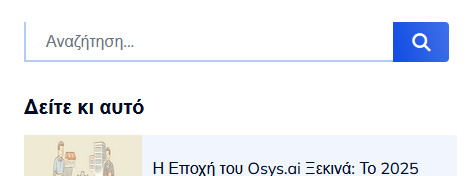- TemplatesTemplates
- Page BuilderPage Builder
- OverviewOverview
- FeaturesFeatures
- Dynamic ContentDynamic Content
- Popup BuilderPopup Builder
- InteractionsInteractions
- Layout BundlesLayout Bundles
- Pre-made BlocksPre-made Blocks
- DocumentationDocumentation
- EasyStoreEasyStore
- ResourcesResources
- DocumentationDocumentation
- ForumsForums
- Live ChatLive Chat
- Ask a QuestionAsk a QuestionGet fast & extensive assistance from our expert support engineers. Ask a question on our Forums, and we will get back to you.
- BlogBlog
- PricingPricing
Pitech - Search Button Label
Y
Yiannis
How can i remove the label from the search button in smart search module? You can see how it is now at this right side of this page: https://osys.world/news You can see the word Αναζήτηση (Search) in field placeholder and button label too.
Website
https://www.osys.world
5 Answers
Order by
Oldest
Atick Eashrak Shuvo
Accepted AnswerHello Yiannis,
Thank you for bringing this to our attention. Sorry for the inconvenience you're experiencing.
To assist you more effectively, could you please grant me temporary administrative access to your site? This will allow me to thoroughly investigate and resolve the issue.
Before sharing the credentials, I strongly recommend taking a complete backup of your site to ensure your data remains secure.
Looking forward to your response.
Best regards
Paul Frankowski
Accepted AnswerHi Yiannis,
For that you can use default Joomla features. For example, You can rename phrase used in placeholder Αναζήτηση... > Joomla uses that MOD_FINDER_SEARCH_VALUE
Go also to Finder module and check settings.
In your case choose Greek
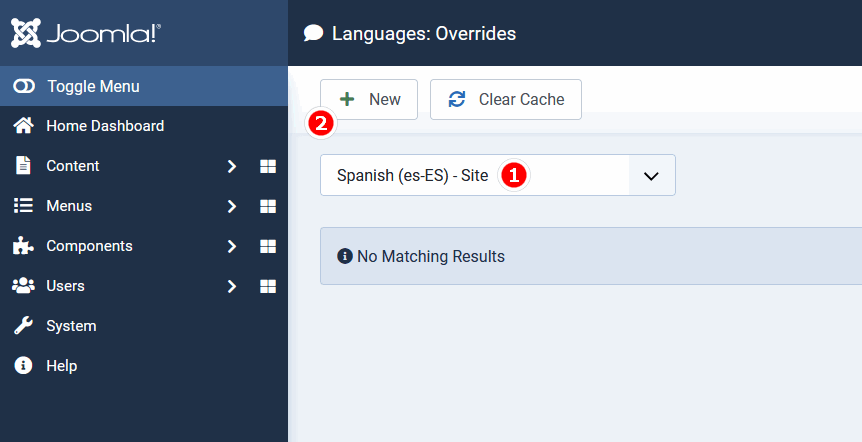
Y
Yiannis
Accepted AnswerThanks Paul, i made it work by updating JSEARCH_FILTER_SUBMIT string. Now if you see i need to make the placeholder width larger... i use the 'search input-group' Module Class of the template.
Paul Frankowski
Accepted AnswerTry that Custom CSS
.article-list-top-right .search .input-group input {min-width: 360px;}
.mod-finder .btn { padding: 0.3rem 1.2rem 0.3rem 1.2rem;}Use it in Template options > Custom code > Custom css
and you should get that view