- TemplatesTemplates
- Page BuilderPage Builder
- OverviewOverview
- FeaturesFeatures
- Dynamic ContentDynamic Content
- Popup BuilderPopup Builder
- InteractionsInteractions
- Layout BundlesLayout Bundles
- Pre-made BlocksPre-made Blocks
- DocumentationDocumentation
- EasyStoreEasyStore
- ResourcesResources
- DocumentationDocumentation
- ForumsForums
- Live ChatLive Chat
- Ask a QuestionAsk a QuestionGet fast & extensive assistance from our expert support engineers. Ask a question on our Forums, and we will get back to you.
- BlogBlog
- PricingPricing
Oxygen Font Not Available
R
Roderick
Hello,
I created an article using SP PageBuilder as the backend editor. I added a 'Text Box' element to a section and tried to select 'Oxygen' as the font, but it was not available in the dropdown list. In other articles that came by default with the Travus template, the typography is set to 'Oxygen,' even though it also doesn’t appear in the dropdown. How can I set 'Oxygen' as the font for my article so that it matches the default styling of the Travus template?
Please see image capture: https://tinyurl.com/24d9bf4v
2 Answers
Order by
Oldest
Paul Frankowski
Accepted AnswerIf you want to make your webmaster life easier, just set Oxygen font in Template Options
Copy & Paste in "Custom Selectors" area:
.sppb-addon-text-block, .article-introtext, .article-details p, .article-details li, .article-details span
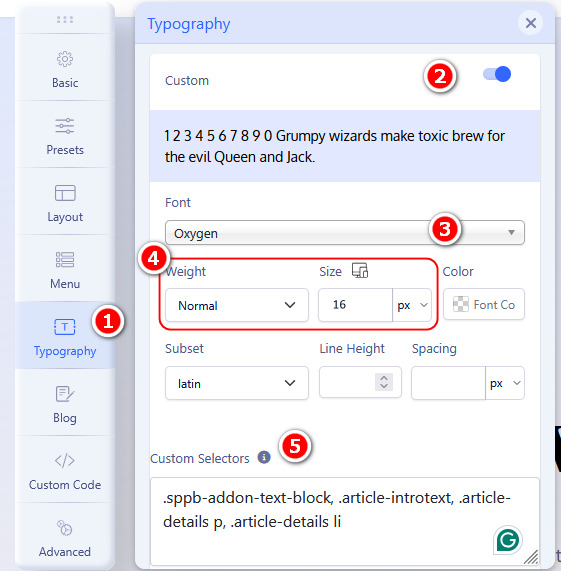
Save changes and then it will be used in all Text addons, and Joomla Articles content. Of course, you can set it also for H1-h5. Set ones and forget.

