- TemplatesTemplates
- Page BuilderPage Builder
- OverviewOverview
- FeaturesFeatures
- Dynamic ContentDynamic Content
- Popup BuilderPopup Builder
- InteractionsInteractions
- Layout BundlesLayout Bundles
- Pre-made BlocksPre-made Blocks
- DocumentationDocumentation
- EasyStoreEasyStore
- ResourcesResources
- DocumentationDocumentation
- ForumsForums
- Live ChatLive Chat
- Ask a QuestionAsk a QuestionGet fast & extensive assistance from our expert support engineers. Ask a question on our Forums, and we will get back to you.
- BlogBlog
- PricingPricing
SP Portfolio Filter Doesn't Show All Portfolio Items In A Given Category
MG
Med Gharib
Hello,
I have created several categories and several tags. The problem is when you click on a tab of a tag category it does not display all the articles.
Example: I have a Tag called "Languages" and under this tag I have about ten articles but when you click to filter there is only one article which is displayed.
How to display all the articles of a tag when using the filter?
Thank you
7 Answers
Order by
Oldest
Ofi Khan
Accepted AnswerHello Med Gharib
You have to select a category to show the items. Then all tags will be shown in the tab of that category. I have created a menu item Langues on your main menu (currently unpublished). Publish the menu item and check the settings for better understanding.
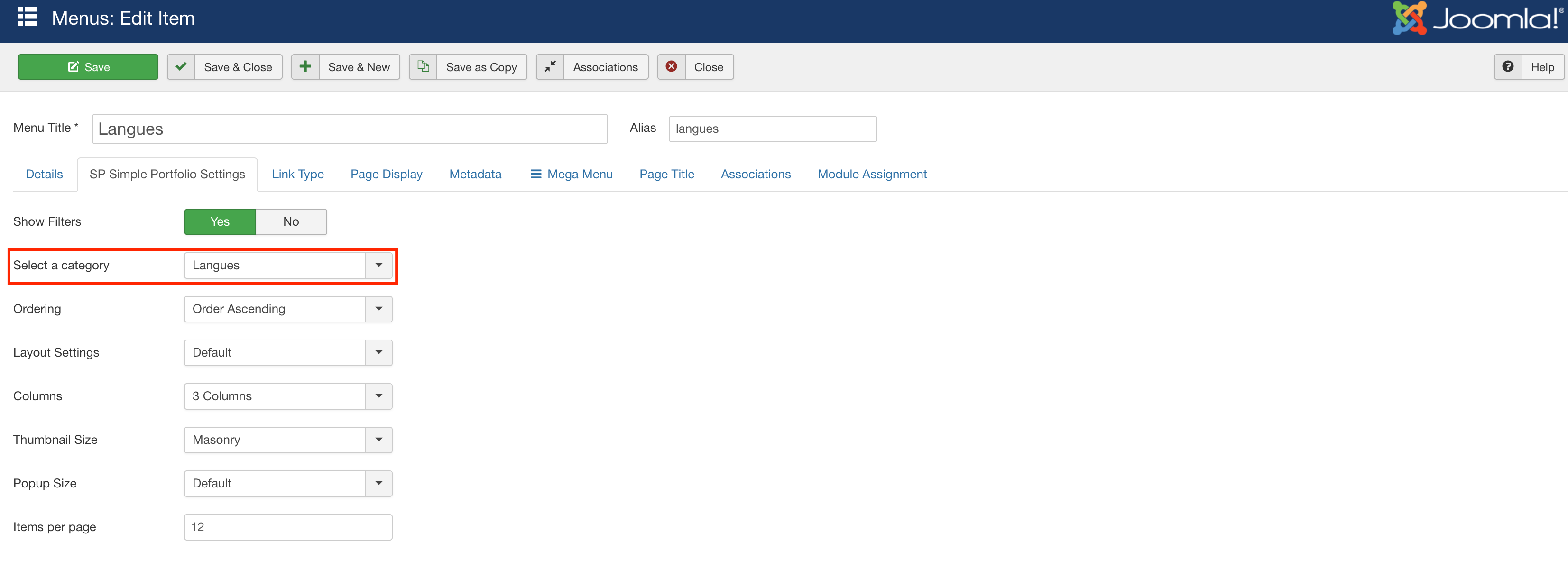
Best regards
MG
Med Gharib
Accepted AnswerHello Ofi,
I understood the logic of creating a menu and assigning a category to this menu but then what is the use of having the "Show all" tab in the filter, or overall what is the use of the filter if do we have to create a menu for each category?
In the example here http://demo2.joomshaper.com/2019/indigo/index.php/portfolio
When you click on the "Content Design" tab for example, does it not display all the items under this category as is the case on my site?
Thank you
Ofi Khan
Accepted AnswerThe live demo worked for me. You need to select a category and it will show all items in that category. It will show the tags as Tabs of that category. This is how it is developed.
MG
Med Gharib
Accepted AnswerI know it work s on the live demo, the question is: why it doesn't work on my website?
Thank you
Ofi Khan
Accepted AnswerIn your site, it also worked for me. Just rearrange the tags and category. Then you will understand. The page you have shared has not selected any category in the menu item. You must take a category.
MG
Med Gharib
Accepted AnswerIt becomes more and more complicated to understand each other.
Please look at the file I have attached https://ibb.co/1MZZpsx or you can even look directly in the admin of my site.
I have 14 items under the category and tag "Langues", why when I click on the tab "Langues" the filter only displays one article when it should display 14 ?
Thank you
Ofi Khan
Accepted AnswerI had placed all items under Langues category and checked the issue. It seems that there is issue with the component override. I will share the findings with the developer. I have again placed the items in the correct catogories as it were before. So, no hassle for you. Please use the default SP Simple Portfolio Component. Go to this location: /templates/indigo/html/com_spsimpleportfolio and rename the folder com_spsimpleportfolio.

