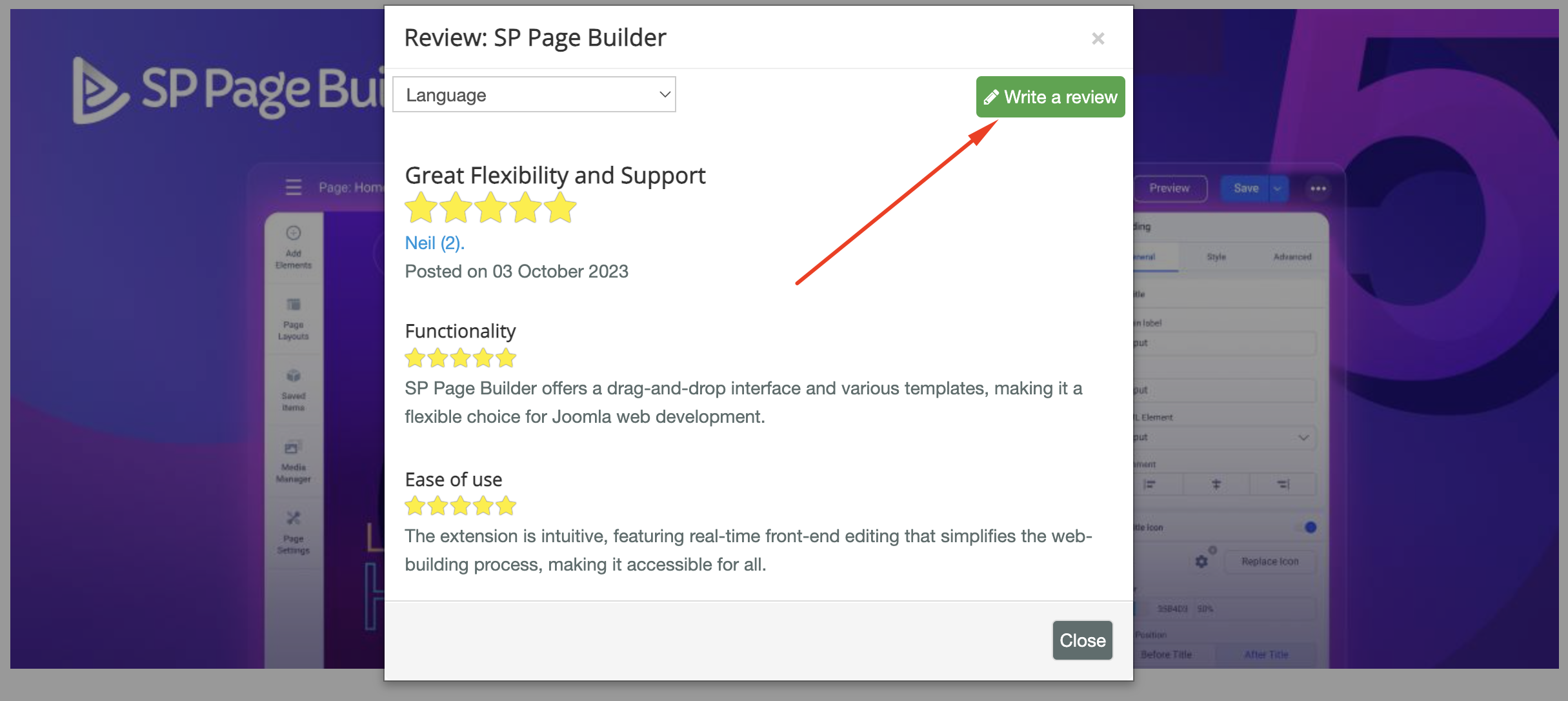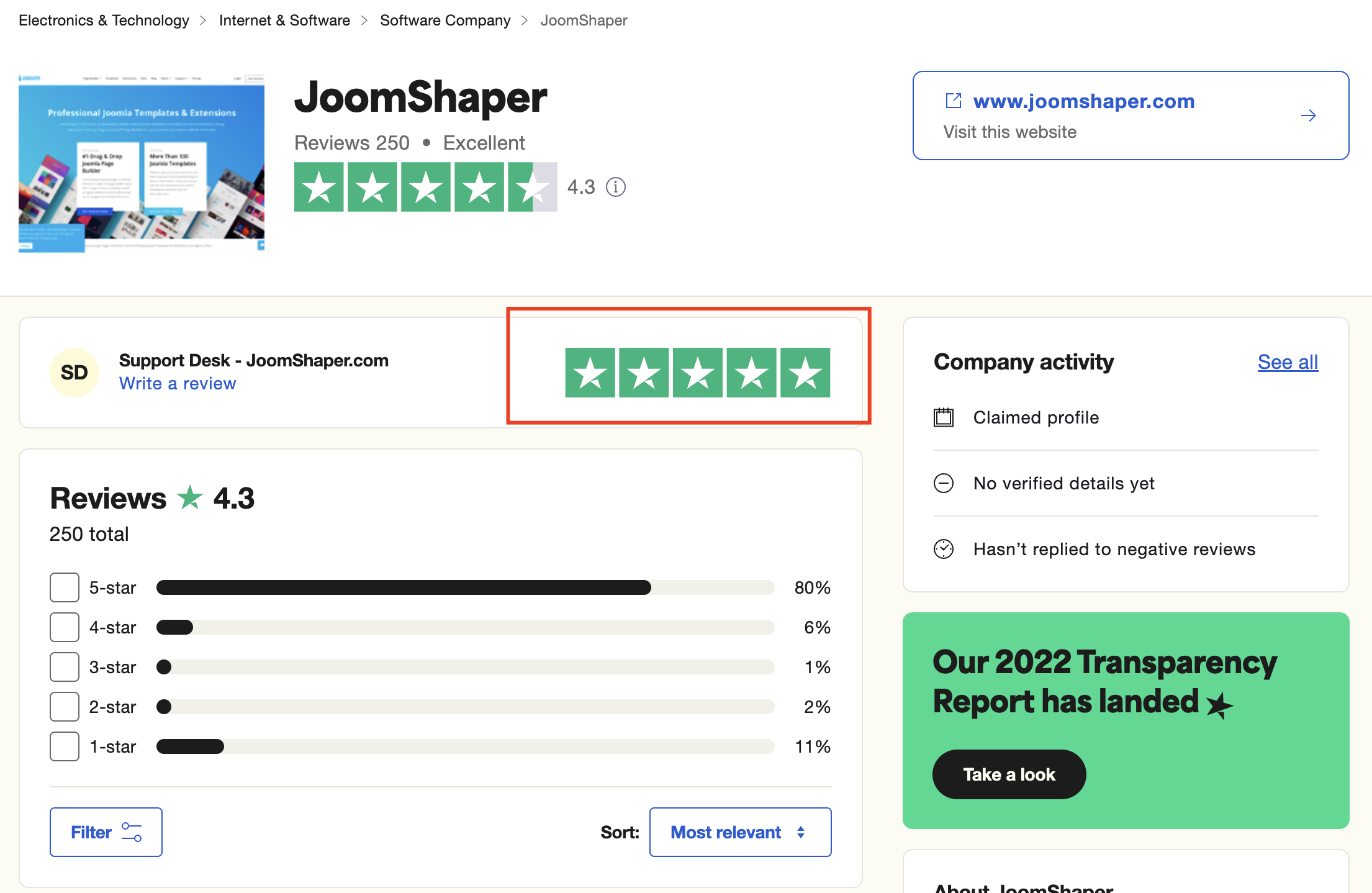- TemplatesTemplates
- Page BuilderPage Builder
- OverviewOverview
- FeaturesFeatures
- Dynamic ContentDynamic Content
- Popup BuilderPopup Builder
- InteractionsInteractions
- Layout BundlesLayout Bundles
- Pre-made BlocksPre-made Blocks
- DocumentationDocumentation
- EasyStoreEasyStore
- ResourcesResources
- DocumentationDocumentation
- ForumsForums
- Live ChatLive Chat
- Ask a QuestionAsk a QuestionGet fast & extensive assistance from our expert support engineers. Ask a question on our Forums, and we will get back to you.
- BlogBlog
- PricingPricing
Operating SP LMS
S
shopsoup
1.How can I send a notification email directly after registering for a course or event through Joomshaper LMS?
2.The title after entering a specific page is very large, I hope it can be reduced a bit.
3.There is no or no path to display activities in chronological order. This means that no matter what date is added, it will be displayed in the desired order, with the most recent date first and the most recent date last, without any other dates in between.
29 Answers
Order by
Oldest
S
shopsoup
Accepted AnswerFor example
Toufiq
Accepted Answer- When you register or purchase a course, you will receive an email.
- I have shared a screenshot — are you looking for something like that?
- Are you talking about the course order/sorting?
S
shopsoup
Accepted Answer-
I'd like to be able to specify a notification before an event.
-
Yes, like that image.
-
For events, I want the newest events to be at the top, not at the end. Generally speaking, we can adjust the sorting through ordering in the background, but it has no effect in the front end.
S
shopsoup
Accepted AnswerWhenever we add an event, the event date should be displayed as September, October, or November.
S
shopsoup
Accepted Answerwebsite detail
S
shopsoup
Accepted AnswerTry again plz thx.
S
shopsoup
Accepted AnswerThe result cannot show on frontend the just show only on the backend.
Another problem is that I can't force the "latest" or "upcoming" options to be fixed as the priority options, so that users can directly see "latest" or "upcoming" instead of "all" when they enter the event page.
Toufiq
Accepted AnswerIf you give me title wise list of your events, I will make the order of your events.
Toufiq
Accepted AnswerLike: You have 5 events. In this case, the Upcoming Event will display the event dated 23-09-2025. Even the Upcoming Latest Event will display the same event. Besides, you can only sort all events from the administrator area, as shown in the screenshot I shared earlier.
- which date is 23-09-2025
- which date is 26-09-2025
- which date is 28-09-2025
- which date is 29-09-2025
- which date is 30-09-2025
Toufiq
Accepted AnswerCheck now. Thanks
Toufiq
Accepted AnswerYou are most welcome! We appreciate your feedback and are delighted to hear that you're satisfied with our service.
To officially close this forum post, mark it as accepted. If you have any more questions or need further assistance in the future, please don't hesitate to reach out to us.
As for writing a review about our product and support quality, we would greatly appreciate it! Your feedback helps us improve and serves as a valuable reference for others. Please take a moment to share your thoughts about your experience with our product and the support you received. Your input is valuable to us and the community. Thank you in advance for your time and support.
We're here to assist you with any further questions or requests you may have. Once again, thank you for choosing our product and for being a part of our community.
Best regards,
Toufiqur Rahman
Team Lead, Tech Support (JoomShaper)
Toufiq
Accepted Answertemplates/educon_ii/html/com_splms/events/default.php