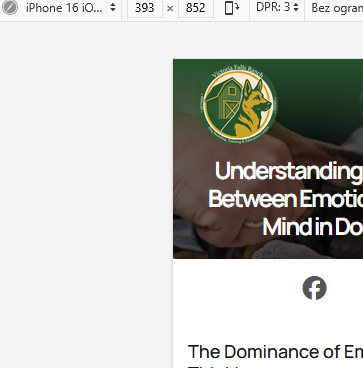- TemplatesTemplates
- Page BuilderPage Builder
- OverviewOverview
- FeaturesFeatures
- Dynamic ContentDynamic Content
- Popup BuilderPopup Builder
- InteractionsInteractions
- Layout BundlesLayout Bundles
- Pre-made BlocksPre-made Blocks
- DocumentationDocumentation
- EasyStoreEasyStore
- ResourcesResources
- DocumentationDocumentation
- ForumsForums
- Live ChatLive Chat
- Ask a QuestionAsk a QuestionGet fast & extensive assistance from our expert support engineers. Ask a question on our Forums, and we will get back to you.
- BlogBlog
- PricingPricing
Issues With Blog SPPB 6
M
Mark
When I publish a blog. This happens, when I go to the article/blog page. I have highlighted it. Its white text. I have tried eveything to remove it but can't. You can check this by going to blog in top menu, then clicking one of the blogs.

13 Answers
Order by
Oldest
Paul Frankowski
Accepted AnswerHi Mark,
you have to add image for that blog post, then it will be OK, as I did.
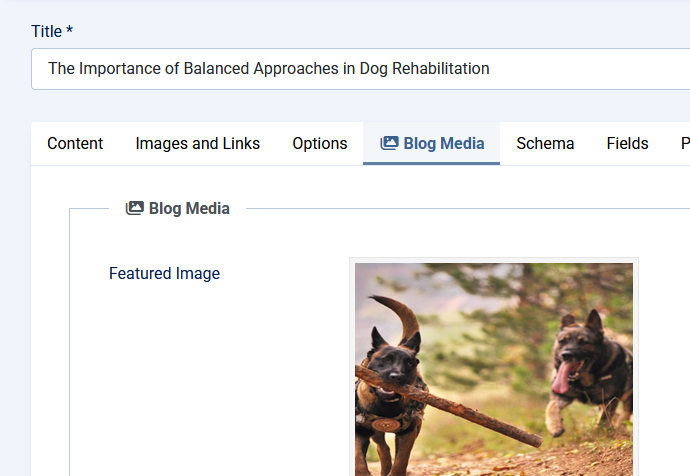
Yes, it was designed like that, so you have to add horizontal photo for each blog post.
Paul Frankowski
Accepted AnswerAbout Gvatar icon and author - I disable that here, probably you don't need that in Blog view
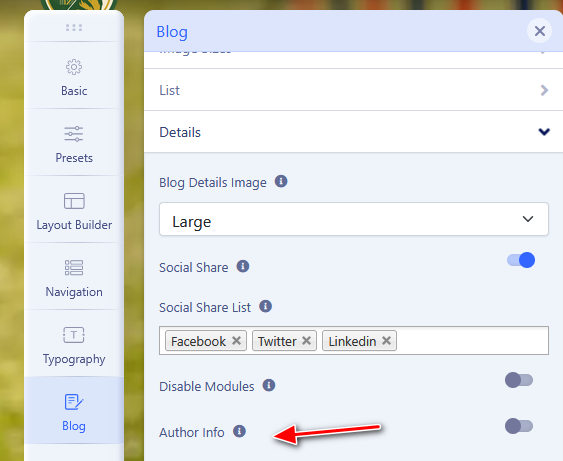
M
Mark
Accepted AnswerCan you help me with this one? How do I make the title of the article smaller in my blogs? The title over the image of each article?
Paul Frankowski
Accepted AnswerI noticed as well, I don't know why it was hidden, I will try to fix it soon.
M
Mark
Accepted AnswerYou are way too kind! Thank you very much. Hopefully I will leave you in peace then ... hehehehe
Titles much better.. Thanks!