- TemplatesTemplates
- Page BuilderPage Builder
- OverviewOverview
- FeaturesFeatures
- Dynamic ContentDynamic Content
- Popup BuilderPopup Builder
- InteractionsInteractions
- Layout BundlesLayout Bundles
- Pre-made BlocksPre-made Blocks
- DocumentationDocumentation
- EasyStoreEasyStore
- ResourcesResources
- DocumentationDocumentation
- ForumsForums
- Live ChatLive Chat
- Ask a QuestionAsk a QuestionGet fast & extensive assistance from our expert support engineers. Ask a question on our Forums, and we will get back to you.
- BlogBlog
- PricingPricing
Image Border-radius
SY
Sibony yaniv
Hi,
I have set border-radius to 20 but it's still displayed at 0px. Note : impossible to type px for 20px
It's visble on page https://www.tests-clim43-hob.com/ (the 2 vertical images at the right of "Nos qualifications & assurances".
I enclose 2 images. https://www.tests-clim43-hob.com/images/JOOMSHAPER/image-border-radius-settings.jpg https://www.tests-clim43-hob.com/images/JOOMSHAPER/image-border-radius.jpg
Thansk in advance for your help. Regards.
19 Answers
Order by
Oldest
Paul Frankowski
Accepted AnswerInside template and Joomla and SPPB you can find FA files. Please make small research.
In Joomla 5x - FA6 is included in core files, and it's loaded inside your site already, so you don't have to install extra files, inside HTML structure you should see that
<link href="/media/system/css/joomla-fontawesome.min.css" rel="stylesheet">that loads FA v6. And now just set correct number and weight.
font-family: "Font Awesome 6 Free";
font-weight: 900;Mehtaz Afsana Borsha
Accepted AnswerHi
Thanks for contacting us. Could you please check your site URL? I cant access on that.
-Regards.
Paul Frankowski
Accepted Answermaybe it's a Joomla cache. In general that feature works, and is used on many websites, also mine.
- Have you enabled Production Mode in SPPB Options?
- Clear Cache in JCH Optimze and recheck!
- What template name you are using?
SY
Sibony yaniv
Accepted AnswerHi,
Thank for your answer. I have unblocked Poland in RsFirewall.
1-no 2-no JCH Opttimize cache enabled 3- Ultimate
Regards.
Paul Frankowski
Accepted Answerindeed, on front end you have border-radius: 0px; value.
About "px" you don't need /cannot add it, in addon settings you can add only numbers!
Can you share access to admin area, as Super User or at least Administrator?
Paul Frankowski
Accepted AnswerBTW
If you click here you should get more control
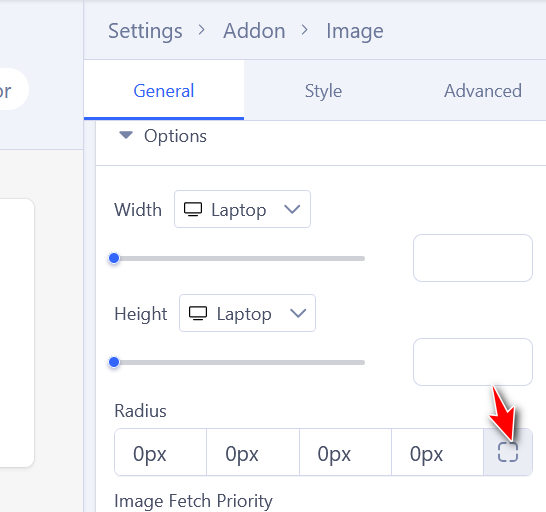
Thanks for access, checking...
Paul Frankowski
Accepted AnswerOk, fixed.
I added a new image addon, chosen the same photos as you had and OK now. Probably it was sort of cache issue. Becuase with image addons below no problems, I just set radius 20 for all of them.
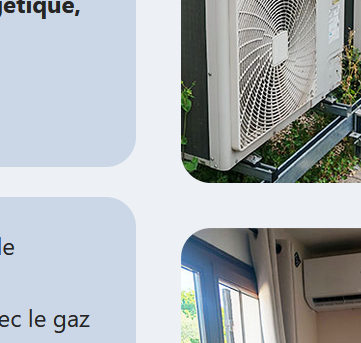
SY
Sibony yaniv
Accepted AnswerHi Paul,
Sorry I don't understand. Which addon is it? I don't see any new image addon in SPPB.
Moreover I don't see border-radius on the 2 photos, still 0px.
Regards.
Paul Frankowski
Accepted Answer- The same addon.
- On which photos? Check, I set it again.
I have to talk with aour developer about small issue that I saw.
Mehtaz Afsana Borsha
Accepted AnswerHi Sibony,
Is this solved now? And thanks Paul for helping him.
SY
Sibony yaniv
Accepted AnswerI went out of the sppb page "Accueil" and back again. Ok I see radius 20px now. Many thanks. Where did you set the class "radius" ?
SY
Sibony yaniv
Accepted AnswerHi Paul,
Many thanks, now I know where to set css. By the way, at the same place Page Settings > Page CSS > CSS, I have set the following : .sppb-pricing-box .sppb-pricing-features>ul>li:before{ font-family:'fontAwesome'; content: '\f00c'; padding-right:0.5rem } Unfortunately litlle squares are displayed instead of the "check" icon. Is fontAwesome not avilable in SPPB ? Thanks in advance for your answer. Regards.
Paul Frankowski
Accepted AnswerIs, but you are using old method for FA v4.7
You need to use FA 5 or 6 Free
for example font-family: "Font Awesome 5 Free";
and sometimes icon code may be different. But hopefully check is the same in FA5 and FA6. So all you need to update font-family name, and add also that
font-weight: 900;
SY
Sibony yaniv
Accepted AnswerHi paul,
Many thanks for the tips. But it works only if I import font awesome, setting the following css (whatever version): @import url("https://use.fontawesome.com/releases/v5.13.0/css/all.css");
If I don't set this, little squares are displayed.
I'm supprised that font awesome is not loaded, I probably missed something...
Regards.

