- TemplatesTemplates
- Page BuilderPage Builder
- OverviewOverview
- FeaturesFeatures
- Dynamic ContentDynamic Content
- Popup BuilderPopup Builder
- InteractionsInteractions
- Layout BundlesLayout Bundles
- Pre-made BlocksPre-made Blocks
- DocumentationDocumentation
- EasyStoreEasyStore
- ResourcesResources
- DocumentationDocumentation
- ForumsForums
- Live ChatLive Chat
- Ask a QuestionAsk a QuestionGet fast & extensive assistance from our expert support engineers. Ask a question on our Forums, and we will get back to you.
- BlogBlog
- PricingPricing
Change Text Color Textfarbe ändern
MW
Matthias Wulff
Hello everyone,
I'm having trouble changing the font color in the Text Block window in PB. The size works, but the color doesn't.
Strangely, this works when I use a headline text. I'm using a template created by TEMPLATETOASTER for the templates. Could this be something to do with the template, or what could be causing it?
Thank you very much for your help
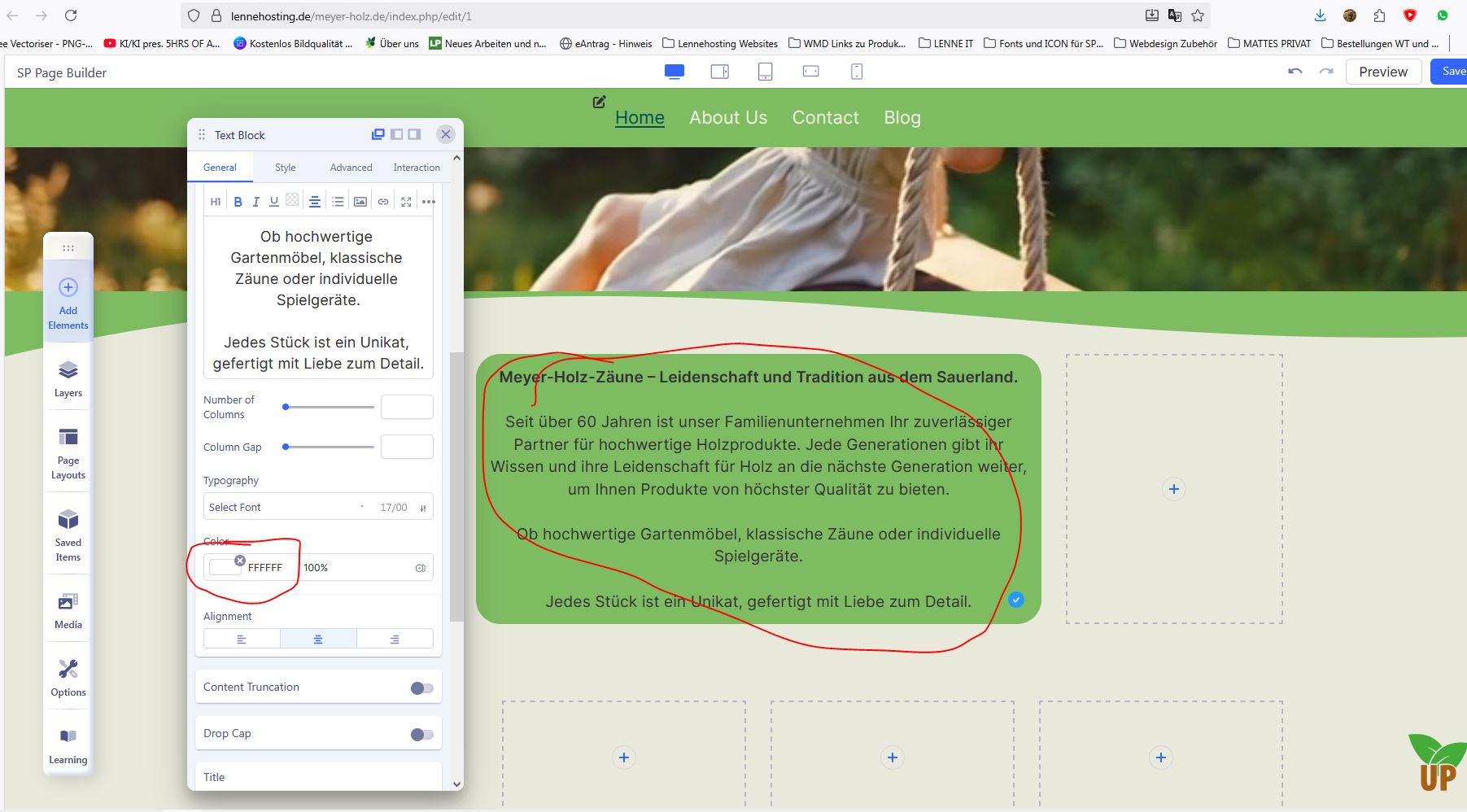
Hallo zusammen,
ich habe das Problem das ich im PB, im Fenster TEXT BLOCK, die Schriftfarbe nicht ändern kann. Die Größe funktionier, aber die Farbe nicht.
Komischerweise funktioniert das, wenn ich einen Headline Text einsetze. ich nutze für die Templates ein erstelltes template des TEMPLATETOASTER. Liegt das eventuell an dem Template, oder was könnte das sein?
Besten Dank für Eure Hilfe
5 Answers
Order by
Oldest
MW
Matthias Wulff
Accepted AnswerHello Paul,
Thank you so much for your amazing help. It worked wonderfully. The support here is absolutely amazing. Great.
Thank you and have a nice rest of the week;)
..................................
Hallo Paul,
besten Dank für Deine Super Hilfe. Hat wunderbar funktioniert. Der Support hier ist der absolute Wahnsinn. Super.
Vielen Dank und eine schöne Restwoche;)
Paul Frankowski
Accepted AnswerHI Mattias,
maybe it's a Joomla cache or template styles force the black color.
Try to set white color in Style tab.
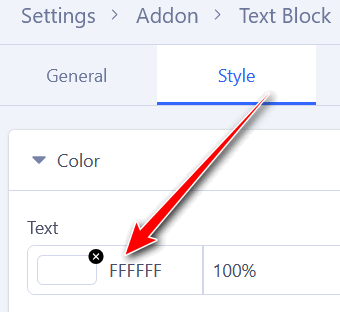
And remember to disable Production mode (in SPPB Options) first.
If above tip will not help, share direct link to that subpage I will check it using Code Inspector (firefox tool)
MW
Matthias Wulff
Accepted AnswerHello Paul, Unfortunately, I can't get it to work. Production mode is turned off, but I can't change the text color. It works perfectly for H headings. Here's the link to the page... It's about the green box with the black writing under the video...
https://lennehosting.de/meyer-holz.de/index.php
Thank you very much for your support. Best regards, Matthia
Hallo Paul, leider bekomme ich das so nicht hin. Der Produktionsmodus ist ausgeschaltet. jedoch bekomme ich die Textfarbe nicht geändert. Bei H Überschriften funktioniert das einwandfrei. Hier der Link zu der Seite... Es geht um den grünen Kasten mit der schwarzen Schrift unter dem Video...
https://lennehosting.de/meyer-holz.de/index.php
Herzlichen Dank für Deine Unterstützung. Beste Grüße Matthias
DW
dynamic-duo webdesign/-publishing
Accepted AnswerHi Matthias, Diese Textfarbe wird von einem anderen CSS überschrieben, gehe in das template.css, da ist die schwarze Textfarbe. ODER gehe im Template alle Einstellungen durch (nicht im SP, im aktivierten Template)
Liebe Grüsse aus der Schweiz, Bea

