- TemplatesTemplates
- Page BuilderPage Builder
- OverviewOverview
- FeaturesFeatures
- Dynamic ContentDynamic Content
- Popup BuilderPopup Builder
- InteractionsInteractions
- Layout BundlesLayout Bundles
- Pre-made BlocksPre-made Blocks
- DocumentationDocumentation
- EasyStoreEasyStore
- ResourcesResources
- DocumentationDocumentation
- ForumsForums
- Live ChatLive Chat
- Ask a QuestionAsk a QuestionGet fast & extensive assistance from our expert support engineers. Ask a question on our Forums, and we will get back to you.
- BlogBlog
- PricingPricing
Error 403 During Update
Laurent
Hi,
On many websites, when I update SPPB I get this error => https://imgur.com/BFQhOss My subscription is valid and licence is correctly added on component settings. In the past, everything was fine.
What's wrong?
Thanks
13 Answers
Order by
Oldest
Rashida Rahman
Accepted AnswerHi there!
Sorry for your experience.
It would be better to get the error in English though.
Did you try to remove, re-enter your email and license key, save, then clear cache for both Joomla and browser already?
Best regards,
Rashida Rahman
Accepted AnswerHi Laurent,
Reason can be hosting/server settings either!
Contact your hosting provider to check for restrictions like mod_security, firewall settings, or IP blacklisting that may be blocking the server's response.
For example 403 error often indicates a restriction on the server level. Your hosting provider can check if security restrictions are blocking the update.
If your hosting control panel (like cPanel) allows it, temporarily disable the mod_security module to see if it resolves the issue, as it's a common cause of 403 errors.
If you use Cloudflare, temporarily disable features like Rocket Loader to see if it allows the update to proceed.
Access your site's root folder and either rename the .htaccess file to something like .htaccess_old or regenerate it, which can sometimes fix 403 errors caused by incorrect configurations.
Note: I do not have this issue at my end. If there is an issue in the update process of the component then all gonna be faced that.
Best regards,
Laurent
Accepted AnswerAll these points have been already checked. I only have the issue on some websites and not on all websites. Host configuration is the same for all. No Cloudflare. No IP blacklist. No specific firewall rules. mod_security disabled.
Rashida Rahman
Accepted AnswerHi,
Sorry for the delayed response.
Can you share your admin access to check the issue for you?
Best regards,
Rashida Rahman
Accepted AnswerCan I have an Akeeba backup of your site, please?
Rashida Rahman
Accepted AnswerThanks! But, can I install Akeeba backup component in your site, take a backup, then remove?
Rashida Rahman
Accepted AnswerHello,
After having so many difficulties while restoring your backup I found out the following things.
Rebuild SPPB from System>Update>Update Sites:
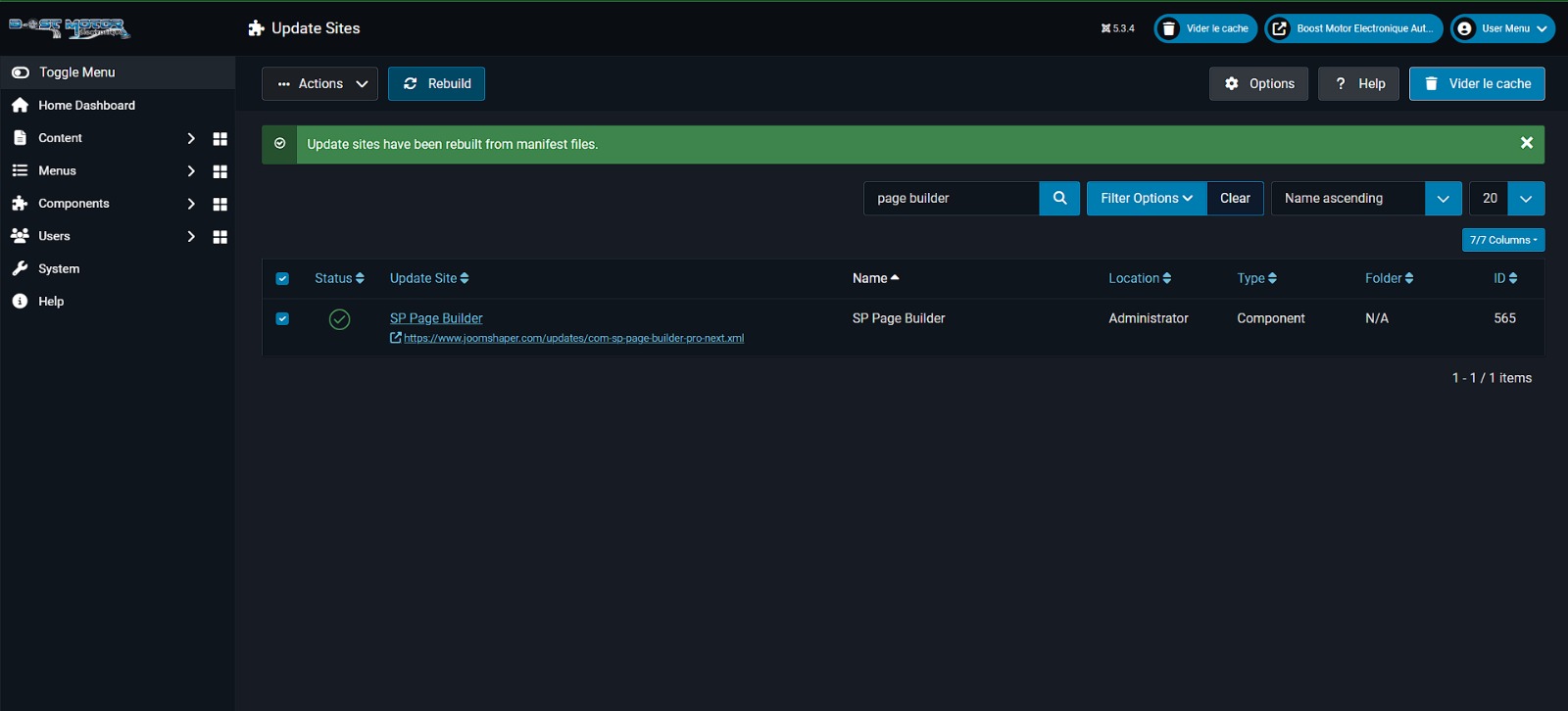
Turned off the security features of the Admin tool for Joomla:

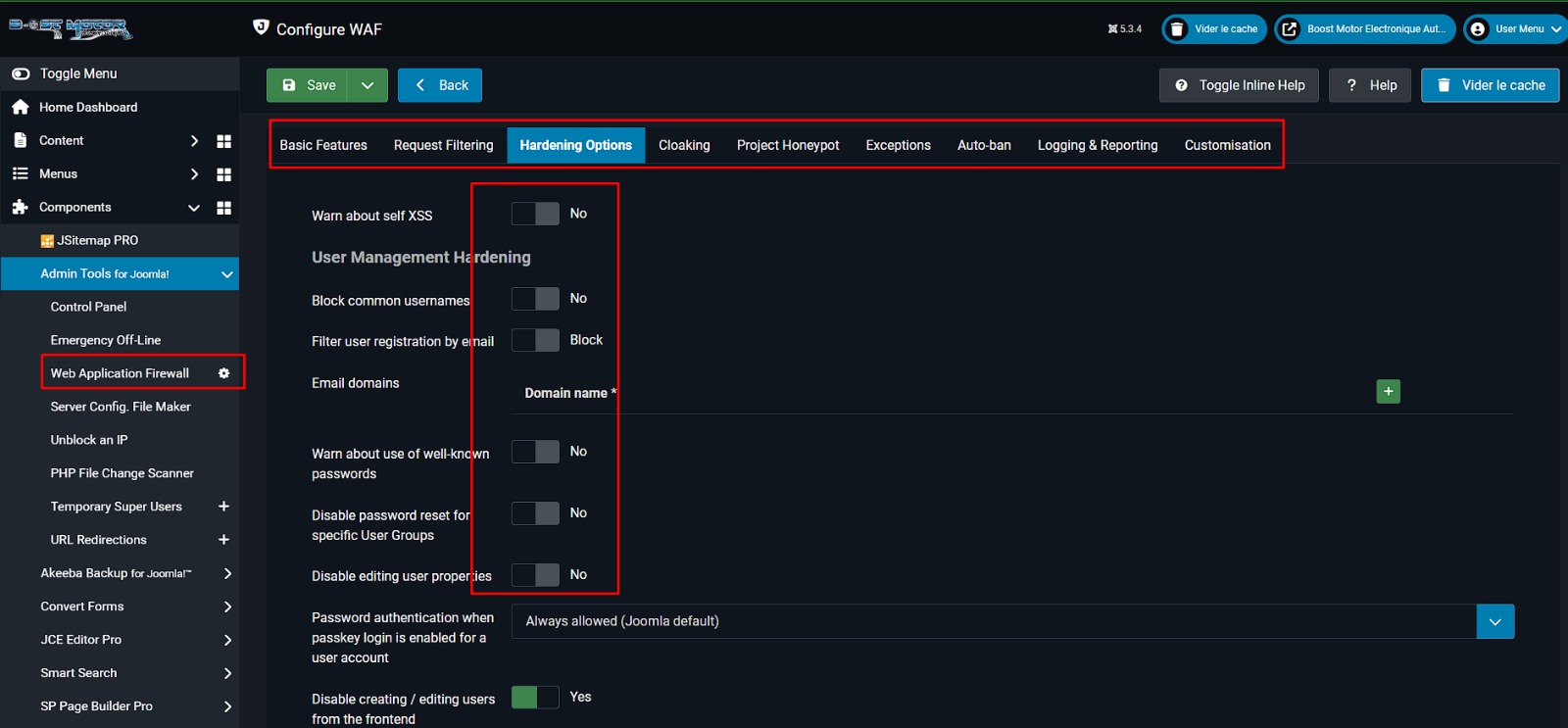
Clicked on saved changes and cleared caches:
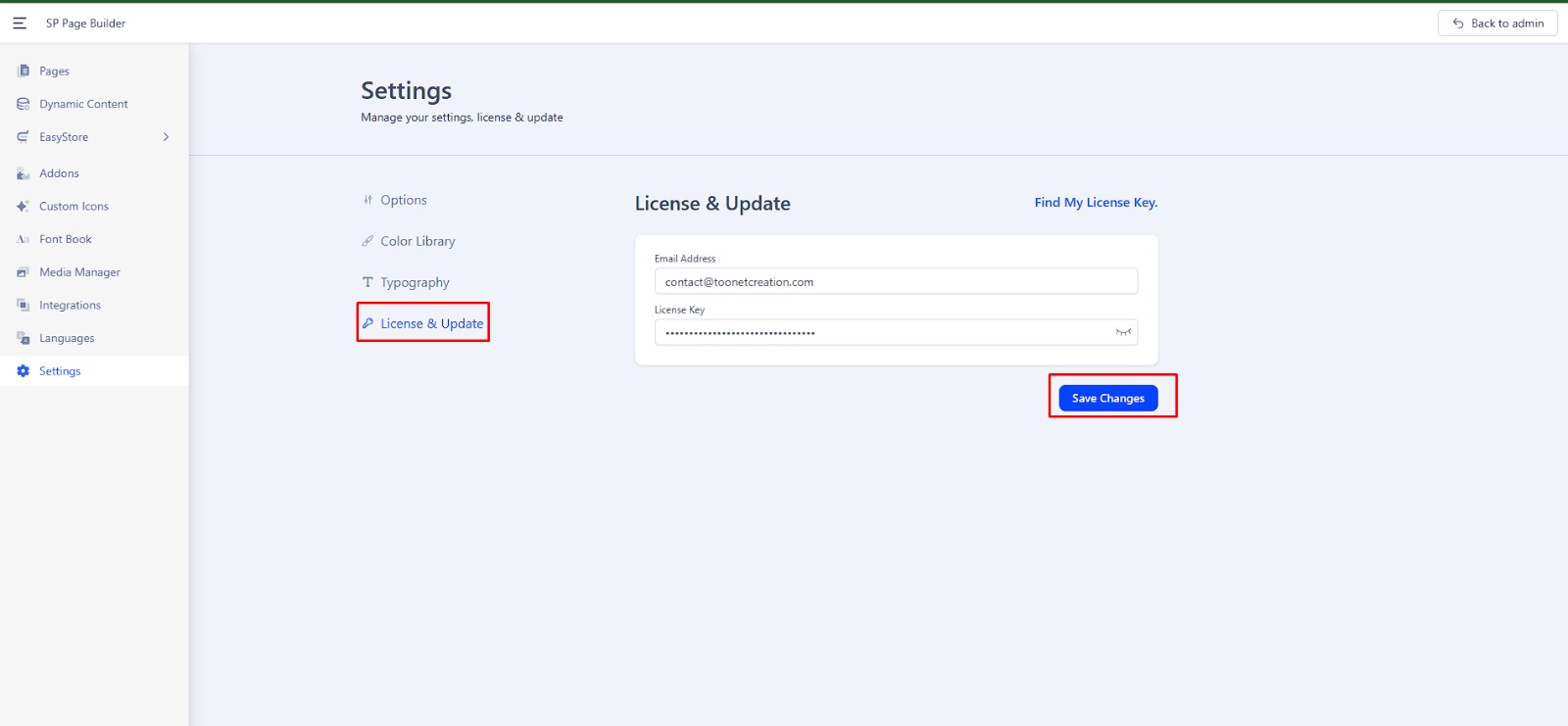
These solved the issue at my end, hence I could update SPPB from update panel of Joomla. Please check and test these on your site then let me know if it solves yours too.
It turned out that it's a blocking issue, coming from security extension of your site/hosting.
Best regards,

