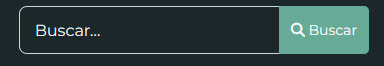- TemplatesTemplates
- Page BuilderPage Builder
- OverviewOverview
- FeaturesFeatures
- Dynamic ContentDynamic Content
- Popup BuilderPopup Builder
- InteractionsInteractions
- Layout BundlesLayout Bundles
- Pre-made BlocksPre-made Blocks
- DocumentationDocumentation
- EasyStoreEasyStore
- ResourcesResources
- DocumentationDocumentation
- ForumsForums
- Live ChatLive Chat
- Ask a QuestionAsk a QuestionGet fast & extensive assistance from our expert support engineers. Ask a question on our Forums, and we will get back to you.
- BlogBlog
- PricingPricing
Search In Menu
RB
Rafael Barba
I have a black background in my menu, the menu items apear in green and change to white with the cursor. How can I change this colors. Also I add a SEARCH module but the text that I write in the box is not visible because is black, how can I change this to white
The page is https://anpact.com.mx
Website
http://anpact.com.mx
4 Answers
Order by
Oldest
Paul Frankowski
Accepted AnswerHola Rafael,
By using Custom CSS you should be able to change some colors, also for submenu items.
Here is example (for main and submenu):
.sp-megamenu-parent > li > a {color: white;}
.sp-megamenu-parent > li:hover > a {color: red;}
.sp-megamenu-parent .sp-dropdown li.sp-menu-item > a:hover {color: red;}I hope you read Helix documenation to know where to use it.
Paul Frankowski
Accepted AnswerAbout text color in Search field. Use that Custom CSS:
.mod-finder input[type="text"], .mod-finder input[type="search"],
.mod-finder .form-control::placeholder
{color: #eee;}
and about missing Search icon in Search button use:
.icon-search::before {content: "\f002";
font-family: "Font Awesome 6 Free"; font-weight: 900;}
.mod-finder .btn.btn-primary {
padding: 7px 12px; border-radius: 0px 5px 5px 0 !important;}later you should get