- TemplatesTemplates
- Page BuilderPage Builder
- OverviewOverview
- FeaturesFeatures
- Dynamic ContentDynamic Content
- Popup BuilderPopup Builder
- InteractionsInteractions
- Layout BundlesLayout Bundles
- Pre-made BlocksPre-made Blocks
- DocumentationDocumentation
- EasyStoreEasyStore
- ResourcesResources
- DocumentationDocumentation
- ForumsForums
- Live ChatLive Chat
- Ask a QuestionAsk a QuestionGet fast & extensive assistance from our expert support engineers. Ask a question on our Forums, and we will get back to you.
- BlogBlog
- PricingPricing
Stratos Template - Menu Dropdown Text Active Color
H
Hans
Hello
Actually the color of menu text "Menu Dropdown Text Active Color" can be changed in Templates: Styles (Site):
Template Options: Presets
However, for the active item in the drop down menu, this does not work.
The code shows up in the page, but the color I want (#ff6666, set in Templates Styles) is not used:
.sp-megamenu-parent>li.active>a, .sp-megamenu-parent>li.active:hover>a {
color: #ff6666;}
The color #ff6666 is not displayed!
When I apply the following code to the user.css: (This code is used to generally set the gradient, not to fix the issue discussed here, but it has impact on what we discuss here)
:root {
--gradient-color-1: #0339fc;
--gradient-color-2: #0339fc;}
Now the active text item in the drop down menu shows the color of the gradient!!!!
This is what is in the page:
.sp-megamenu-parent>li.active>a, .sp-megamenu-parent>li.active:hover>a {
color: #ff6666;}
.sp-megamenu-parent>li.active>a {
background: linear-gradient(145deg, var(--gradient-color-1), var(--gradient-color-2));
-webkit-background-clip: text;
-webkit-text-fill-color: transparent;
background-clip: text;
color: transparent;}
My question: How to change "Menu Dropdown Text Active Color"? The problem is only the active text item. All other menu items such as 'hover' or 'inactive' can be changed.
BTW, sorry, the code foematting does not work in this forum.
22 Answers
Order by
Oldest
Mehtaz Afsana Borsha
Accepted AnswerHi Hans,
Thanks for contacting us and sorry for your issue. Could you please give me your super admin access and also a screenshot of your issue? So that I can check. Make sure you have a full site backup before making any changes. Please keep a backup and give me your site access.
-Regards.
H
Hans
Accepted AnswerThank you for answering so promptly.
This is a project that is still in its infancy. Practically nothing has been changed yet. In principle, I can give you access. However, it is htaccess IP protection, so I need your IP address.
I just took a freshly installed Stratos template and only changed this color. It doesn't work. You'll see when you take a fresh Stratos template.
Just go to Template Styles - Template Options - Presets - Presets 1 Edit - "Menu Dropdown Text Active Color" - Change the value of color. Result: No effect!!!!!!! All other items can be changed. "Menu Dropdown Text Active Color" can't be changed. I think a bug in the template.
I can send you a screenshot by email. It's difficult to do so here in the forum because I don't currently have a public server to upload the image to.
Mehtaz Afsana Borsha
Accepted AnswerCould you please give me your super admin access? I need to check. You can use this for uploading screenshot
H
Hans
Accepted AnswerThis is the link to the screenshot.
The red mark shows the color that needs to be changed but cannot be changed. As I said, all other items can be changed except for the one marked in red.
I can only give you the super admin access if you give me your IP address. As I already told you, the website is behind .htaccess with IP protection.
As I already said, it is not necessary to give you super admin access because the template has not been changed yet. It is a fresh installed Stratos Template, nothing changed, nothing! I think you have access to your original templates, right?
H
Hans
Accepted AnswerHi, I'm glad you have a fresh Strato template available for testing.
Unfortunately, you changed the wrong menu item. Pls. compare my screenshot.
You changed: "Drop Down Active Text Color" which works.
But you should have changed: "Menu Dropdown Text Active Color"
This is a completely different menu. Please take another look at my screenshot.
Please note that, as mentioned above, only this one menu item "Menu Dropdown Text Active Color" cannot be changed in terms of color in this menu. The other items can be changed.
H
Hans
Accepted AnswerWhat a pity that the template has a bug. Could you fix it?
The thing is, I also need to change the colors of the gradient.
This is discussed here:
https://www.joomshaper.com/forum/question/41616
Ziaul Kabir explained how to do it.
When I make this addition in custom.css, the behavior of the menu item described above changes. The color of the menu item will then also have this gradient!
At this point, it becomes very confusing. I have not been able to change the color of the menu item using CSS.
Please tell me what change I need to make in the CSS so that after changing the color of the gradient, the color of the menu item also changes.
Mehtaz Afsana Borsha
Accepted AnswerCould you please give me a screenshot of it that portion exactly you want to change? Do you want to change this dropdown portion menu active color?
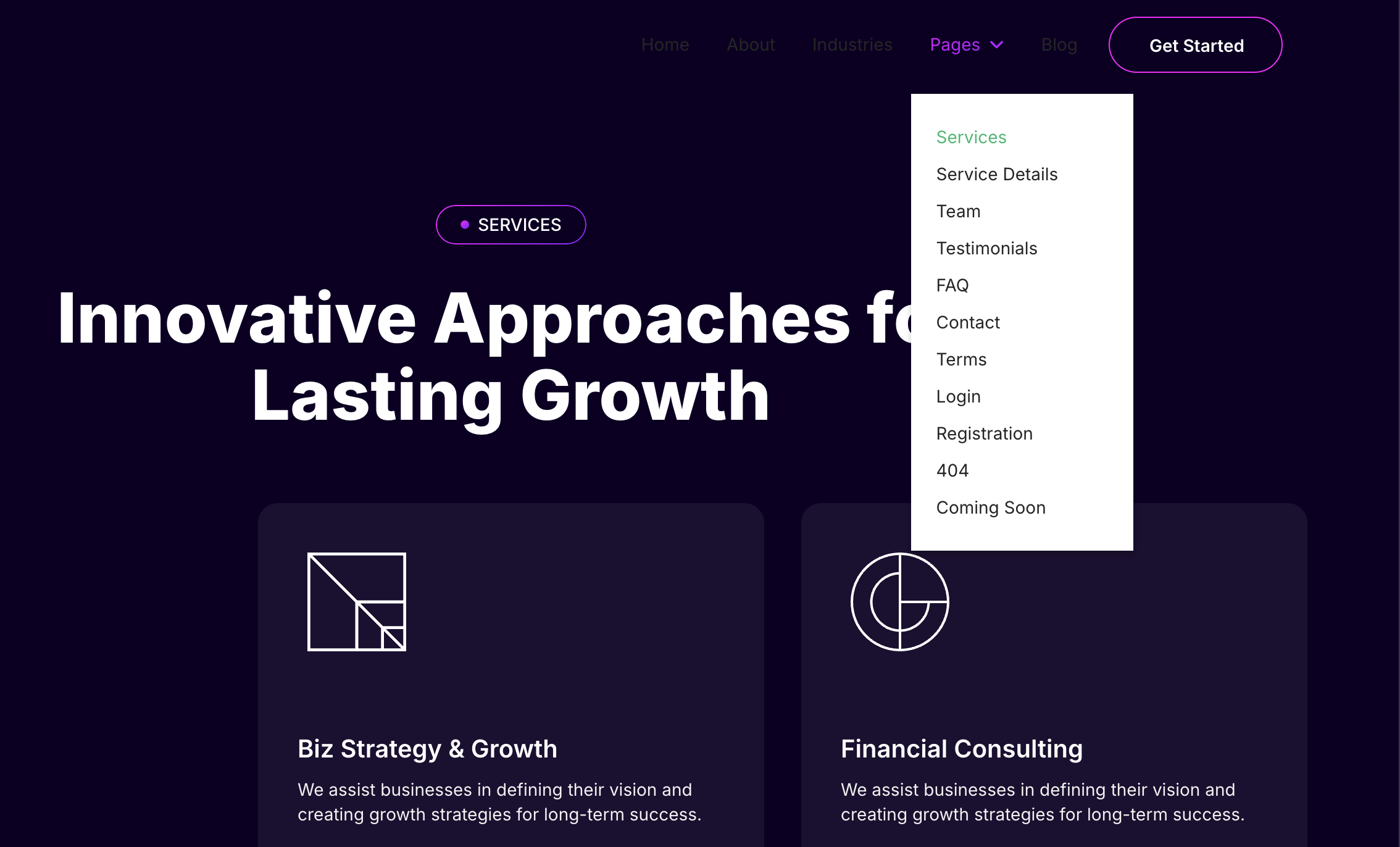
H
Hans
Accepted AnswerNo, it is not the dropdown portion menu active color.
Here is the screenshot, marked in red:
It should be "Menu Text Active Color" in the Templates Styles. However, it is not possible to change it there. That is the bug.
H
Hans
Accepted AnswerThank you. Please note that I also need to change the color of the following gradient via user.css:
:root {
--gradient-color-1: #0339fc;
--gradient-color-2: #66ccff;
}
This change causes the color to be changed in the menu item to also take on this gradient. This is very strange behavior.
Please also address to DEV team.
H
Hans
Accepted AnswerHave you got any idea how long the development department will be working on it?
H
Hans
Accepted AnswerFor my planning , it would be very helpful if you could tell me how long the development work will take.
H
Hans
Accepted AnswerMay I ask what the status is?
H
Hans
Accepted AnswerAs described above, I nee to change both:
-
The active color of the menu
-
The gradient
Changing BOTH IS THE PROBLEM!!!!!
The active color of the menu can be changed via custom CSS. It works!!!
However, I also need to change the color of the following gradient via custom CSS:
:root {
--gradient-color-1: #0339fc;
--gradient-color-2: #66ccff;
}
Also works!!!!!
The two changes alone work!
HOWEVER, WHEN BOTH CHANGES ARE SET in custom CSS, the color to be changed in the menu item also takes on this gradient. This is very strange behavior.
How to solve this problem in custom CSS?
H
Hans
Accepted AnswerHi,
Unfortunately, using !important after CSS doesn't work either. The thing is, each of the two adjustments works on its own.
It's only when both are used together that this crazy effect occurs. That was exactly the point at which you said that your development department had to take care of it.
Could you please provide a solution.
Mehtaz Afsana Borsha
Accepted AnswerHI
Thank you for your correspondence. To facilitate a thorough investigation of the issue on our end, we kindly request that you establish a staging site. Please share the login credentials for the staging environment with us. It is essential to ensure that only the staging site details are provided, as this precaution will allow us to address any concerns without impacting the live site. Our goal is to maintain transparency and ensure a seamless experience for both your team and our support staff. Thank you for your cooperation.

