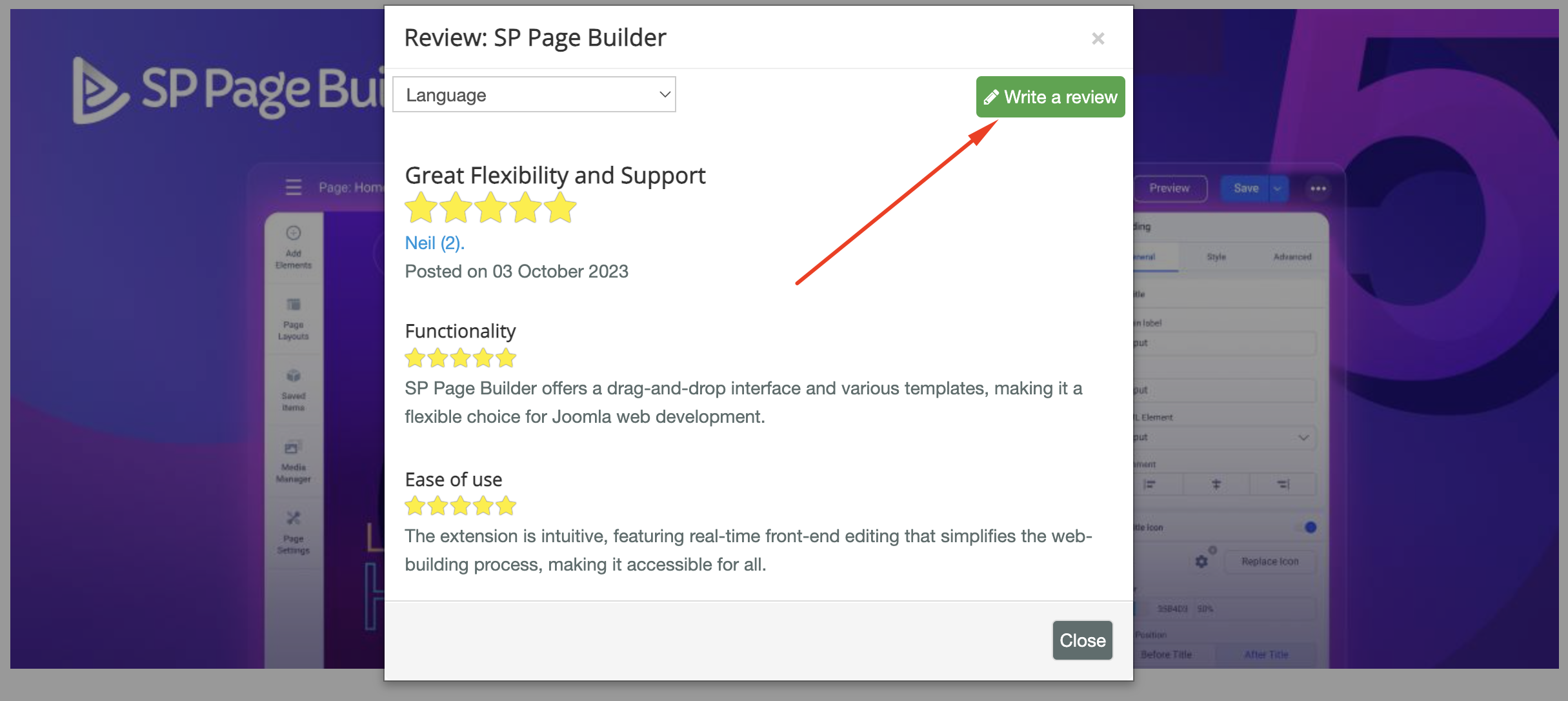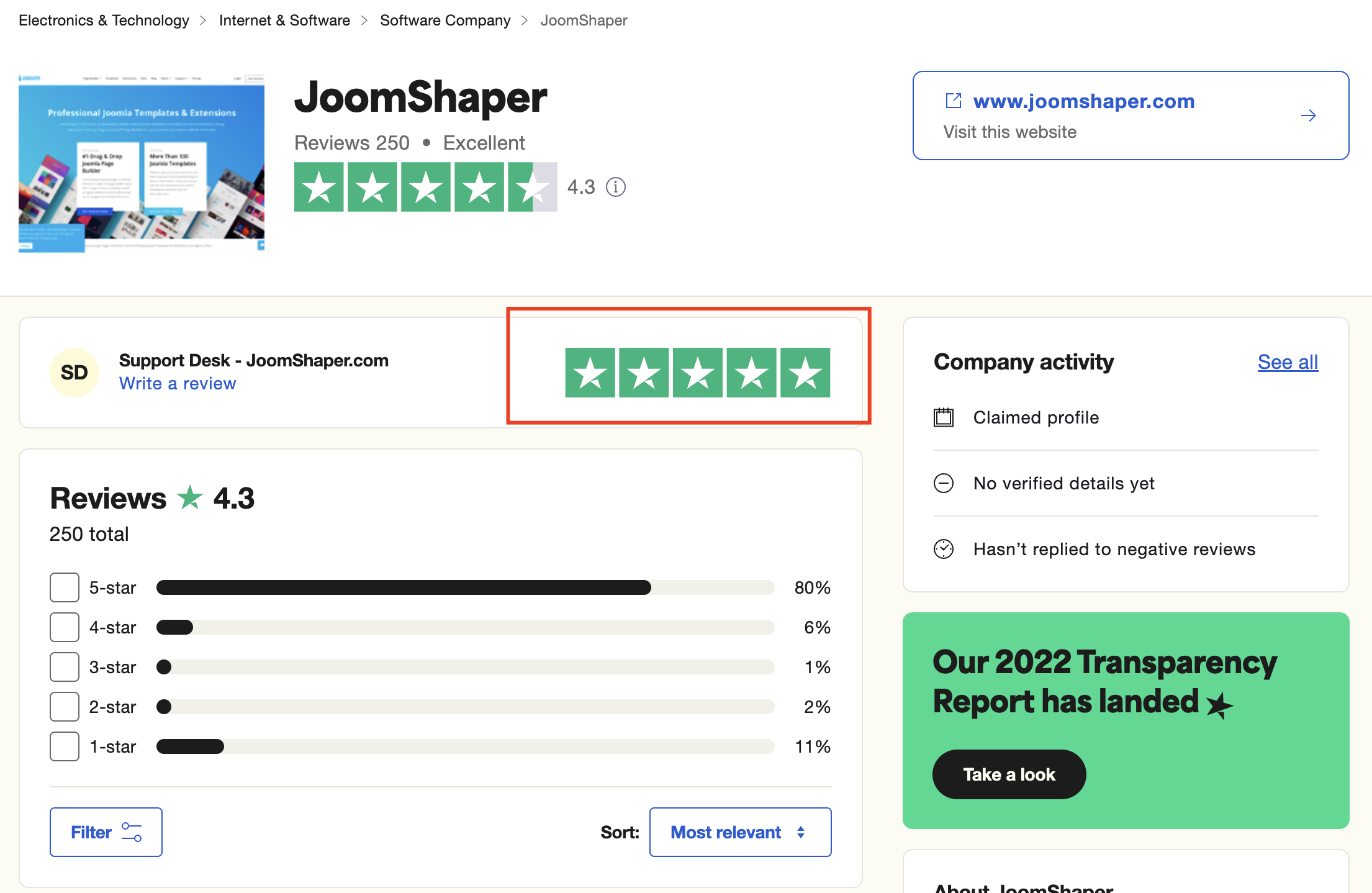- TemplatesTemplates
- Page BuilderPage Builder
- OverviewOverview
- FeaturesFeatures
- Dynamic ContentDynamic Content
- Popup BuilderPopup Builder
- InteractionsInteractions
- Layout BundlesLayout Bundles
- Pre-made BlocksPre-made Blocks
- DocumentationDocumentation
- EasyStoreEasyStore
- ResourcesResources
- DocumentationDocumentation
- ForumsForums
- Live ChatLive Chat
- Ask a QuestionAsk a QuestionGet fast & extensive assistance from our expert support engineers. Ask a question on our Forums, and we will get back to you.
- BlogBlog
- PricingPricing
Custom 404 Page With SP Page Builder Not Working (Helix Ultimate 2 / Eleva)
carloxp
Hello, I’m using Helix Ultimate 2 (child template “Eleva”) and SP Page Builder on Joomla 5. I have created a custom 404 page in SP Page Builder, published it, and assigned it to a hidden menu item with alias /404.
Following your official blog post 👉 https://www.joomshaper.com/blog/create-a-custom-joomla-404-page-with-sp-page-builder, I tried all the recommended methods, but Helix still shows its default 404 page.
Here’s what we have done so far:
1️⃣ Created the 404 page in SP Page Builder (“404 – Pagina non trovata”) and assigned it to a hidden menu item with alias /404.
2️⃣ Tried the code snippet from your guide in the template’s Custom Code → Before Body End, but Helix doesn’t execute PHP there (confirmed).
3️⃣ Tested a redirect inside /templates/eleva/error.php, adding:
Copy code
if ($app->isClient('site') && isset($this->error) && $this->error->getCode() == 404) {
$app->redirect('/404');
$app->close();
}→ This caused a “500 – Whoops, looks like something went wrong” error.
4️⃣ Created a small system plugin (Custom404) to handle redirects to /404, but Helix seems to intercept 404 errors before Joomla does, so the plugin never triggers.
5️⃣ Cleared caches (Joomla and browser) and tested multiple invalid URLs — always the default Helix 404 appears.
We don’t want to modify core files or the Helix system plugin, so we’re looking for the official way to set an SP Page Builder page as the active 404 page for Helix Ultimate 2 (or confirmation that it’s not currently possible).
Thank you for your help!
Best regards,
Carlo Queirolo
5 Answers
Order by
Oldest
Toufiq
Accepted AnswerHi there,
Thank you for reaching out, and I apologize for any inconvenience caused by this oversight. Please check now. You didn't add this code & you should add your menu link id.
Best regards,
Toufiqur Rahman (Team Lead, Support)
carloxp
Accepted AnswerHello Toufiqur,
thank you for your quick reply and for checking the backend. We’ve verified that the redirect code (with the correct menu item ID = 102) is now present in /templates/eleva/error.php.
However, after clearing all caches (Joomla + browser) and reloading several times, the site still shows the default Helix 404 page, not the custom SP Page Builder one.
Could you please double-check whether Helix Ultimate 2 might be intercepting the 404 before the template’s error.php is used? If possible, could you also share a screenshot of what you’re seeing when testing a non-existing URL (so we can compare)?
Thanks again for your time — we really appreciate your help.
Best regards,
Carlo Queirolo
carloxp
Accepted AnswerHello Toufiqur,
thank you so much — it’s now working perfectly!
We really appreciate your help and the time you took to check everything directly.
Excellent support as always from the JoomShaper team.
Best regards,
Carlo Queirolo
Toufiq
Accepted AnswerYou are most welcome! We appreciate your feedback and are delighted to hear that you're satisfied with our service.
To officially close this forum post, mark it as accepted. If you have any more questions or need further assistance in the future, please don't hesitate to reach out to us.
As for writing a review about our product and support quality, we would greatly appreciate it! Your feedback helps us improve and serves as a valuable reference for others. Please take a moment to share your thoughts about your experience with our product and the support you received. Your input is valuable to us and the community. Thank you in advance for your time and support.
We're here to assist you with any further questions or requests you may have. Once again, thank you for choosing our product and for being a part of our community.
Best regards,
Toufiqur Rahman
Team Lead, Tech Support (JoomShaper)