- TemplatesTemplates
- Page BuilderPage Builder
- OverviewOverview
- FeaturesFeatures
- Dynamic ContentDynamic Content
- Popup BuilderPopup Builder
- InteractionsInteractions
- Layout BundlesLayout Bundles
- Pre-made BlocksPre-made Blocks
- DocumentationDocumentation
- EasyStoreEasyStore
- ResourcesResources
- DocumentationDocumentation
- ForumsForums
- Live ChatLive Chat
- Ask a QuestionAsk a QuestionGet fast & extensive assistance from our expert support engineers. Ask a question on our Forums, and we will get back to you.
- BlogBlog
- PricingPricing
Logo Stretched On Mobile
PK
Peter Klinke
Hello,
last days I see that my logo is streched on mobile devices, but not on all pages. On desktop it looks fine. How to correct this again?
7 Answers
Order by
Oldest
Paul Frankowski
Accepted AnswerFor tablet you have to change value from 680px to 990px (probably) - remeber to refresh browser cache 2x.
Besides, change logo image used on Mobile view, as you know, iPhone/IPad needs better quality of images, so maybe use the same image as you used for Desktop.
Mehtaz Afsana Borsha
Accepted AnswerHi
Thanks for contacting us and sorry for your issue. You can use this CSS in your custom.css file
@media (max-width: 576px) {
.logo-image-phone {
height: 46px !important;
}
}-Regards.
Paul Frankowski
Accepted AnswerOR try that alternative // ODER probieren Sie diese Alternative aus
@media screen and (max-width: 680px) {
#sp-logo {padding-right: 0;}
.logo-image-phone {height: auto;max-height: 55px;}
}I saw that you're using CSS optimization, so clear/reload JCH cache after using above CSS (one of them)
Paul Frankowski
Accepted AnswerBTW
Correct that, Language switcher (from gptranslate module) shouldn't cover the [=] menu icon in mobile view.
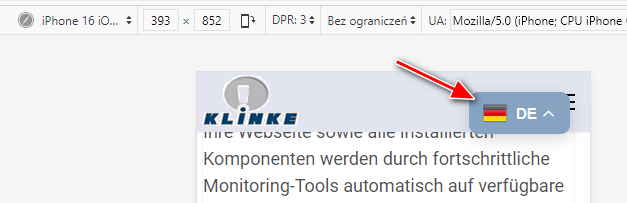
PK
Peter Klinke
Accepted Answerwell, thank you very much, Paul. I'll try. But I am wondering why I have to do this and not the template.
the logo is still shown in correct size on startpage, but not on most subpages, tested on tablet first.
I have added your code.
Regards Peter

