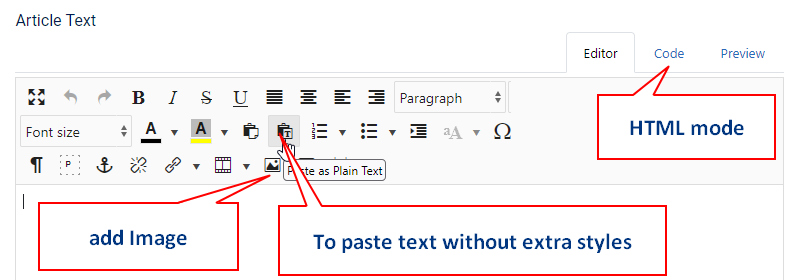- TemplatesTemplates
- Page BuilderPage Builder
- OverviewOverview
- FeaturesFeatures
- Dynamic ContentDynamic Content
- Popup BuilderPopup Builder
- InteractionsInteractions
- Layout BundlesLayout Bundles
- Pre-made BlocksPre-made Blocks
- DocumentationDocumentation
- EasyStoreEasyStore
- ResourcesResources
- DocumentationDocumentation
- ForumsForums
- Live ChatLive Chat
- Ask a QuestionAsk a QuestionGet fast & extensive assistance from our expert support engineers. Ask a question on our Forums, and we will get back to you.
- BlogBlog
- PricingPricing
Picture is At Right In The Edit Mode - But Not In The Article After Saving.
HB
Holger Busch
Hello, I would like to know why the picture is not at right after saving?
3 Answers
Order by
Oldest
Paul Frankowski
Accepted AnswerHi Holger,
You have a lots of trash code, probably you copied that text from MS Word, and that's why.
Here is my advice / lesson:
- Install JCE editor Core (free)
- Set it as default editor instead of TinyMCE in Global Configuration (Joomla Admin)
- Open that Article again
- Remove all content (mark and cut)
- Switch to HTML mode to make sure that nothing left, must be blank.
- Back to Editor (tab) and then paste Article Text using icon (Paste a Plain Text)
- Add image again using Image icon from toolbar, and set to be on the right or left side.
- Save and Close