- TemplatesTemplates
- Page BuilderPage Builder
- OverviewOverview
- FeaturesFeatures
- Dynamic ContentDynamic Content
- Popup BuilderPopup Builder
- InteractionsInteractions
- Layout BundlesLayout Bundles
- Pre-made BlocksPre-made Blocks
- DocumentationDocumentation
- EasyStoreEasyStore
- ResourcesResources
- DocumentationDocumentation
- ForumsForums
- Live ChatLive Chat
- Ask a QuestionAsk a QuestionGet fast & extensive assistance from our expert support engineers. Ask a question on our Forums, and we will get back to you.
- BlogBlog
- PricingPricing
Broken Blog Layout (Helix Ultimate + SpPageBuider)
LA
Luigi Alighieri
Can anyone explain to me why the blog layout broke after the update? It only happens with the desktop view; the mobile view works correctly.
Template Helix Ultimate 2.2.1 SpPageBuilder 6.1.0 Joomla 5.4.0
https://studioliviero.com/blog
Thanks to anyone who can help me.
Website
https://studioliviero.com
7 Answers
Order by
Oldest
Atick Eashrak Shuvo
Accepted AnswerHello Luigi Alighieri,
Sorry for the inconvenience this issue with the blog layout is causing. Could you please check if the problem is resolved now?
Looking forward to your response.
Best regards
Paul Frankowski
Accepted AnswerCiao.
I know what is wrong. It's quite popular, also on WordPress sites.
It caused when you used <div> inside intro area ! it can damage layout grid
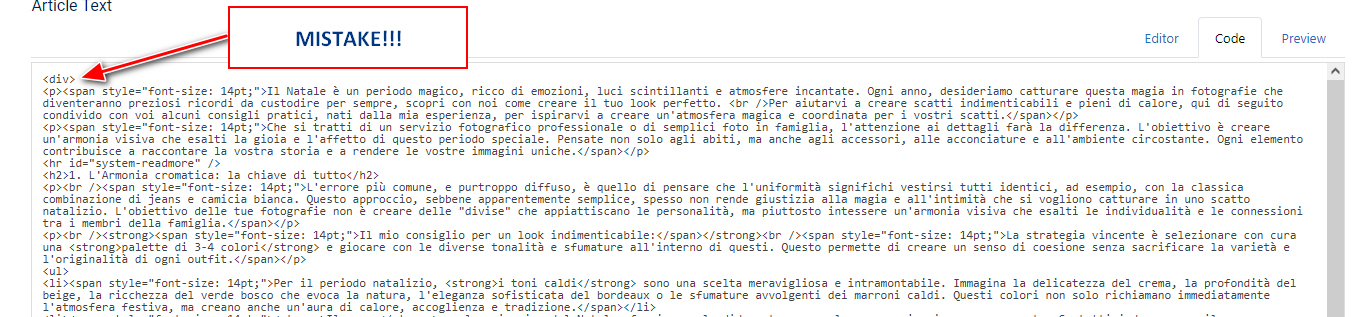
ADVICE! Always check the article code, and remove all <div> and </div> from INTRO Text, I mean from whole text before <hr id="system-readmore" /> line
Yes, Blog Grid Fixed. I removed not needed code.
Paul Frankowski
Accepted AnswerTo reduce that problem in JCE Editor (Core/Pro) in Editor Global Configuration always keep (default) or set that
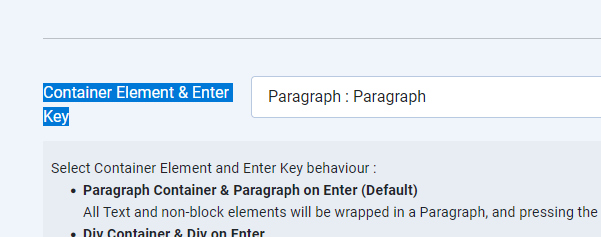
you had option to use <div>, that is not recommended in most cases! Sometimes webmasters change that by mistake and forgot what it cause for Articles or Custom modules with Text inside.
Paul Frankowski
Accepted AnswerLast thing.
If you don't have to, do not use <span style="font-size: 14pt;"> .... and instead set font size using Typography or Custom CSS, to make Article HTML code cleaner.
LA
Luigi Alighieri
Accepted AnswerThank you very much for the valuable information, Paolo. I had never configured the JCE editor, leaving it exactly as it was set up when the component was installed. Now I understand that some settings were not recommended.
Thank you very much, I hope I have been helpful to other users as well.
Paul Frankowski
Accepted AnswerI am not JCE offcial support, but I use it since Joomla 1.5, it means many years .... so I help users from time to time, also in that topic :]
Paragraph (is by Default after JCE installation) so I can only guess that "somebody" changed that on your site by mistake.
Paolo

