- TemplatesTemplates
- Page BuilderPage Builder
- OverviewOverview
- FeaturesFeatures
- Dynamic ContentDynamic Content
- Popup BuilderPopup Builder
- InteractionsInteractions
- Layout BundlesLayout Bundles
- Pre-made BlocksPre-made Blocks
- DocumentationDocumentation
- EasyStoreEasyStore
- ResourcesResources
- DocumentationDocumentation
- ForumsForums
- Live ChatLive Chat
- Ask a QuestionAsk a QuestionGet fast & extensive assistance from our expert support engineers. Ask a question on our Forums, and we will get back to you.
- BlogBlog
- PricingPricing
Problem Installing Hope Template
KW
Karen Walford
Hi, I have just subscribed to JoomShaper and downloaded my first template (Hope). I attempted to install it via the Extension Manager in Joomla and got an error message saying "Database not set in Joomla\CMS\Installer\Installer"
I'm using Joomla 6 but with the backward compatibility plugin turned on. Plugin details "Behaviour - Backward Compatibility 6 behaviour / compat6 If you use extensions which are not using the current Joomla Coding standards then this plugin, when enabled, will provide backward compatibility to the previous major version, Joomla 5."
2 Answers
Order by
Oldest
Paul Frankowski
Accepted AnswerMy expert suggestion is this: if you’re starting a new project, install Joomla 5.4 — it will be supported throughout next year. Set up what you need, add your content (text+images+video), and after a few weeks consider upgrading from J5 to J6 once your template and all extensions are fully J6-ready. That’s what all my friends are doing too, and we’ve been using Joomla since version 1.0.0.
Less worries.
Paul Frankowski
Accepted AnswerHi Karen,
read >> https://www.joomshaper.com/blog/10-joomla-templates-updated
Not all templates are J6 ready. You have to wait for updates. Right now you can use template(s) that have Joomla 6 tag in their description. Only those will work in J6 without error. For example
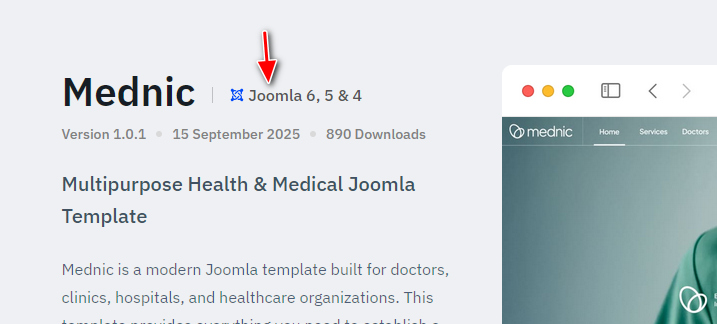
Compare to WordPress where changes in core between versions are smaller, there is huge changes between J3, J4, J5 and J6, that's why "older" templates do not work. All Joomla wemasters have to live with that :/

