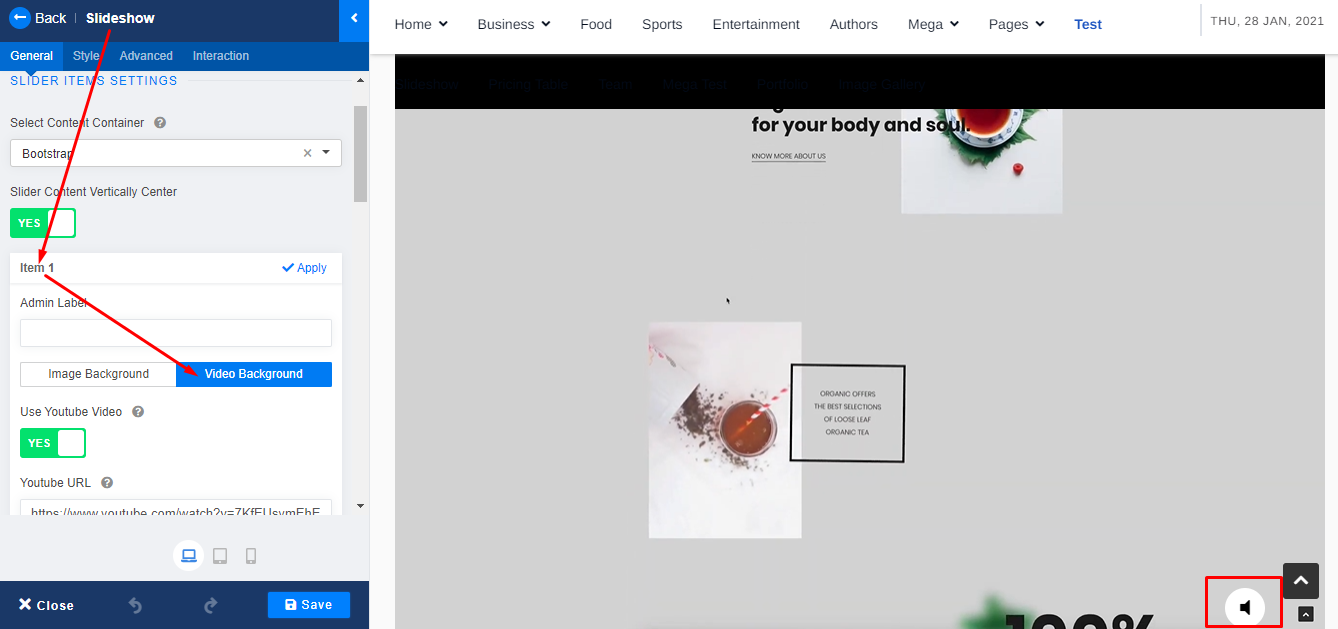- TemplatesTemplates
- Page BuilderPage Builder
- OverviewOverview
- FeaturesFeatures
- Dynamic ContentDynamic Content
- Popup BuilderPopup Builder
- InteractionsInteractions
- Layout BundlesLayout Bundles
- Pre-made BlocksPre-made Blocks
- DocumentationDocumentation
- EasyStoreEasyStore
- ResourcesResources
- DocumentationDocumentation
- ForumsForums
- Live ChatLive Chat
- Ask a QuestionAsk a QuestionGet fast & extensive assistance from our expert support engineers. Ask a question on our Forums, and we will get back to you.
- BlogBlog
- PricingPricing
Audio Not Working In Slideshow Add-on
J
john@gs
Hello,
I added a YouTube Video as a slide and I have the "Video Volume Icon" set to yes, but the audio still doesn't work.
Kind regards, John
14 Answers
Order by
Oldest
Ofi Khan
Accepted AnswerHello john@gs
Playing audio is discouraged by many browsers and it is not practical too. You can check Chrome's Autoplay Policy for example.
Best regards
J
john@gs
Accepted AnswerHi Ofi,
Then please explain why there is a button provided to toggle the audio on/off?
SP Page Builder provides the option so the user can turn the audio on and off with this button, this is the function that I am referring to not working.
Kind regards, John
Ofi Khan
Accepted AnswerI have checked Slideshow addon on my localhost and sound works. Audio is muted for background video but on addon it works.
J
john@gs
Accepted AnswerHi Ofi,
I'm still having issues here. I have a video in the background, the audio button option is set to yes and no sound. There is no option to use a video addon under slider content.
How do I add a video add-on to a slideshow?
Kind regards, John
J
john@gs
Accepted AnswerHi Ofi,
That is exaclty what I have done, but it doesn't work.
I edit with the backend editor, I rarely ever use the frontend editor.
Kind regards, John
Ofi Khan
Accepted AnswerI have created a new page Slideshow Video. Please check that page. Audio is working.
J
john@gs
Accepted AnswerHi Ofi,
I found the issue, it seems that you cannot have two slideshows on the same page. I duplicated the slideshow you created and the audio stopped working.
Is there a way to fix this?
I'm in need of more than one slideshow on a page.
Kind regards, John
Ofi Khan
Accepted AnswerSorry, I do not know the solution. You might try Raw HTML addon and make slideshows with audio.
J
john@gs
Accepted AnswerHi Ofi,
Can you make the development team aware of the issue?
It seems that it is a Javascript conflict. When you click on the audio button to play the audio, this javscript error shows in Chrome Console.
js_slider.js:7 Uncaught TypeError: Cannot read property 'player' of undefined
at n.controlVideoVolumn (js_slider.js:7)
at HTMLDocument.dispatch (jquery.min.js?5931834c112773f834017e4c9abf641f:2)
at HTMLDocument.v.handle (jquery.min.js?5931834c112773f834017e4c9abf641f:2)
controlVideoVolumn @ js_slider.js:7
dispatch @ jquery.min.js?5931834c112773f834017e4c9abf641f:2
v.handle @ jquery.min.js?5931834c112773f834017e4c9abf641f:2Kind regards, John
RB
Raymond Barrett
Accepted AnswerAny update on this. I am using Vimeo videos in the slider and I can not get the sound turned on.