- TemplatesTemplates
- Page BuilderPage Builder
- OverviewOverview
- FeaturesFeatures
- Dynamic ContentDynamic Content
- Popup BuilderPopup Builder
- InteractionsInteractions
- Layout BundlesLayout Bundles
- Pre-made BlocksPre-made Blocks
- DocumentationDocumentation
- EasyStoreEasyStore
- ResourcesResources
- DocumentationDocumentation
- ForumsForums
- Live ChatLive Chat
- Ask a QuestionAsk a QuestionGet fast & extensive assistance from our expert support engineers. Ask a question on our Forums, and we will get back to you.
- BlogBlog
- PricingPricing
Pagination Format And Issue
A
Adventuneer
Hi,
I am a happy SP Page Builder customer and am checking out your templates for consideration to purchase the templates package as well. I am currently testing the latest version of Helix Ultimate (1.1.4) and like what I see. However I have a nagging issue with the pagination, it's not attractive and is lacking the next/back controls and is in a horizontal list view. And it doesn't advance to other pages. Is there a way to adjust the pagination style and/or add the next/back controls that seems to be missing?
Note the pagination at the bottom of this page:
Also note, that no matter which page # I click, only the first page is returned. How do I fix this?
Thanks!
9 Answers
Order by
Oldest
Pavel
Accepted AnswerDo any of your paid templates offer pagination controls?
Hi Adventuneer. I dont know. I am not a member of the Joomshaper team. But most likely there is no such template.
Here CSS code
@media (max-width: 767px) {
.pagination .page-item a {
display: none;
}
.pagination .page-item a[title="«"], .pagination .page-item a[title="»"] {
display: block;
margin: 0 20px;
}
}Or you can use such a code
@media (max-width: 767px) {
.pagination {
display: flex;
flex-wrap: wrap;
row-gap: 10px;
}
}It will make the look like this
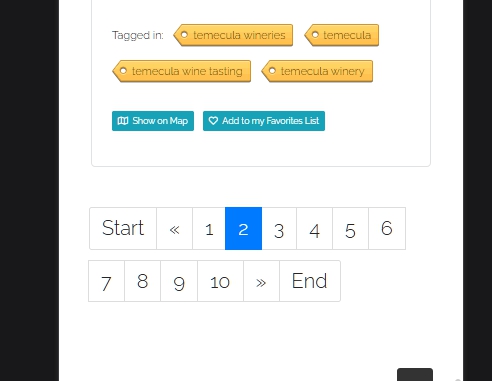
Ariba
Accepted AnswerHello
Thank you for your kind words. I am glad you like our product :)
Kindly allow me some time, i will look into your query & get back to you soon.
A
Adventuneer
Accepted AnswerHi Ariba,
I am happy to report that the appearance and function of the pagination that I reported above has been resolved, for the most part. Unfortunately I can't say what fixed it - maybe it was an update to SP Page Builder but not sure there is a relationship with that product and pagination, because the pagination is not on an SP Page Builder page. But the problem I have now is that the pagination does not resize correctly for smaller screens, such as smartphones. The page numbers goes off the page to the right of the screen and those pages can't be accessed. Is there a fix or somewhere I can control how this is handled?
Thanks!
Ariba
Accepted AnswerHello
Thank you for your patience and informing us that it has been resolved. Regarding the page numbers going to the right of the screen, could you kindly share a screenshot highlighting the issue if possible? That would be helpful for me.
A
Adventuneer
Accepted AnswerHere's the screenshot from my phone:
https://drive.google.com/file/d/1AreMaCbFCBdkjaweGZUXEEt8aOhGOx2_/view?usp=sharing
Would it be possible to set the pagination limit to a set number of pages and then use "..." to show there are more? This way we could set pagination to something like "show 5 pages" and it would result in something like this (shown here in text for simplicity):
<< < 1 2 3 4 5 ... > >> (note the > and >> are next and last/first)
And if you made it to page 9 it could look something like:
<< < ... 7 8 9 10 11 ... > >>
By setting the number of pages displayed in the pagination we can adjust to fit the narrowest screen. Even cooler would be if pagination could detect and auto adjust based on screen width.
Thanks for your consideration in the matter!
Pavel
Accepted Answer<< < ... 7 8 9 10 11 ... > >>
Hi Adventuneer. If you allow... It is not related to the template. It comes from the Joomla core. Ask a question or look for an answer on the official forum https://forum.joomla.org
As for Helix Ultimate, you can only hide it on mobile using CSS code. There are no other options. It will look like this.
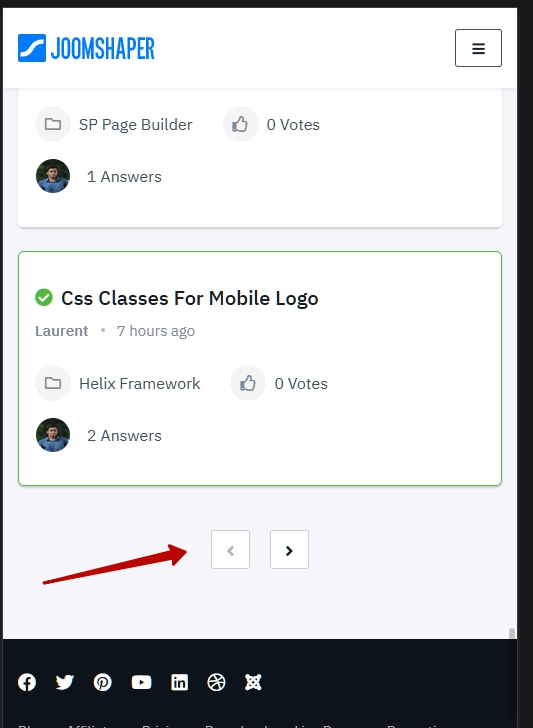
A
Adventuneer
Accepted AnswerHi Pavel,
Thanks for the info. I think Joomla controls only allow me to enable/disable pagination but not much beyond that. Do any of your paid templates offer pagination controls? If not, I would be interested in the CSS code for hiding on mobile, assuming the screenshot above is showing the controls would be restricted to just forward/back buttons.
Thanks
A
Adventuneer
Accepted AnswerHi Pavel,
Thank you for the information and sorry for the very late response. Your CSS code did the trick, just as you suggested, thanks! I will definitely keep this code handy should I chose a different template. I did test a number of Joomshaper templates and none dealt with the responsiveness of the pagination. However, templates from another company did. Thanks to your code I can stick with my Joomshaper template. Joomshaper team, please take note and add this to your template code for pagination, thanks!

