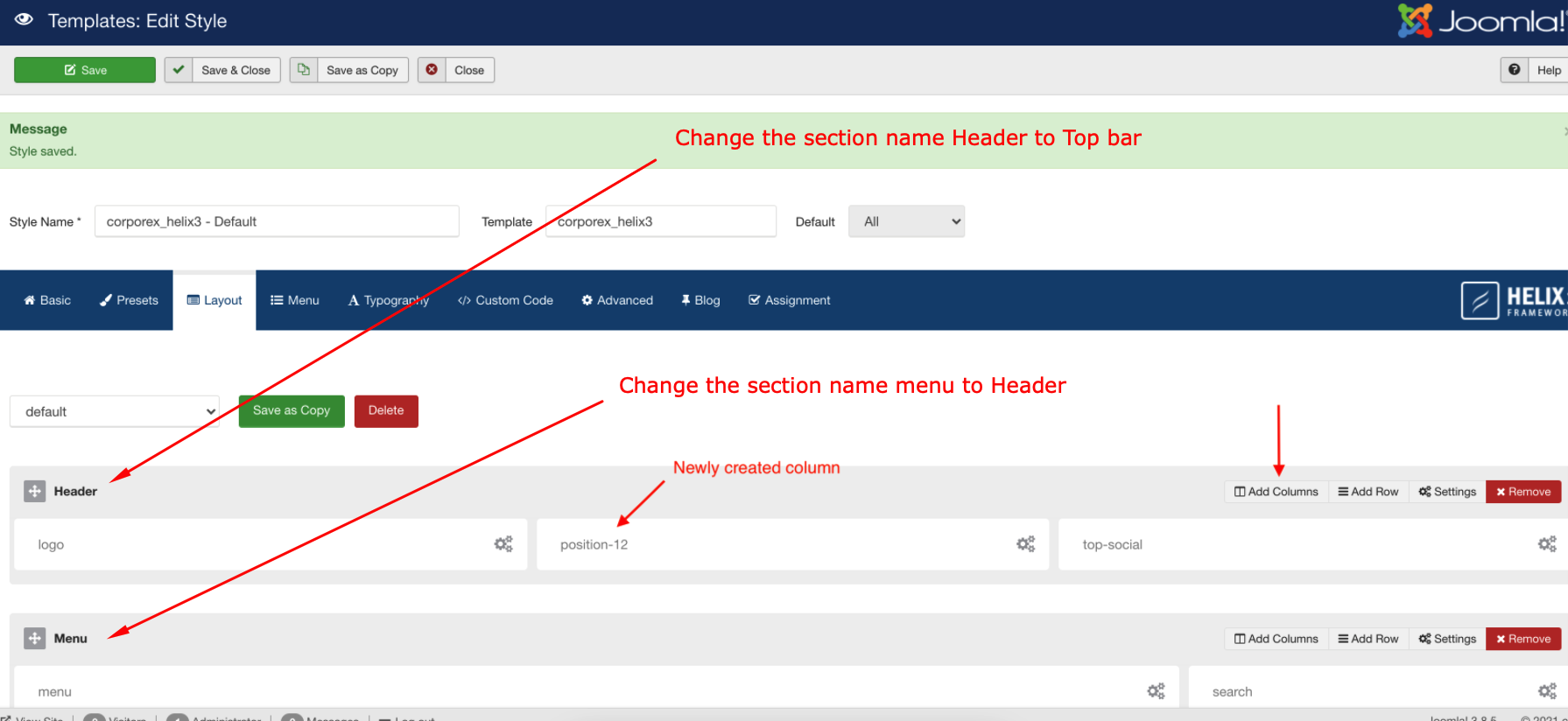- TemplatesTemplates
- Page BuilderPage Builder
- OverviewOverview
- FeaturesFeatures
- Dynamic ContentDynamic Content
- Popup BuilderPopup Builder
- InteractionsInteractions
- Layout BundlesLayout Bundles
- Pre-made BlocksPre-made Blocks
- DocumentationDocumentation
- EasyStoreEasyStore
- ResourcesResources
- DocumentationDocumentation
- ForumsForums
- Live ChatLive Chat
- Ask a QuestionAsk a QuestionGet fast & extensive assistance from our expert support engineers. Ask a question on our Forums, and we will get back to you.
- BlogBlog
- PricingPricing
Add Menu To Sticky Header
LC
Lon Czarnecki
I want to put the menu to float at the top of the page like the header does (logo & social icons). I'm using Helix3 and the corporex template.
I've tried adding custom CSS found in the forums, but nothing seems to work.
18 Answers
Order by
Oldest
Ariba
Accepted AnswerHello
Thank you for your query. Please allow me some time, i am looking into it.
Ariba
Accepted AnswerHello
Please go to Extensions -> Templates -> Styles. Select your default Corporex template, then click on Template options button. Go to Layout tab and create a new column in the header section as shown in the screenshot below:
After creating a new column, go to Column settings and add a module there. You have to create a menu type module and assign the menu you want to show.
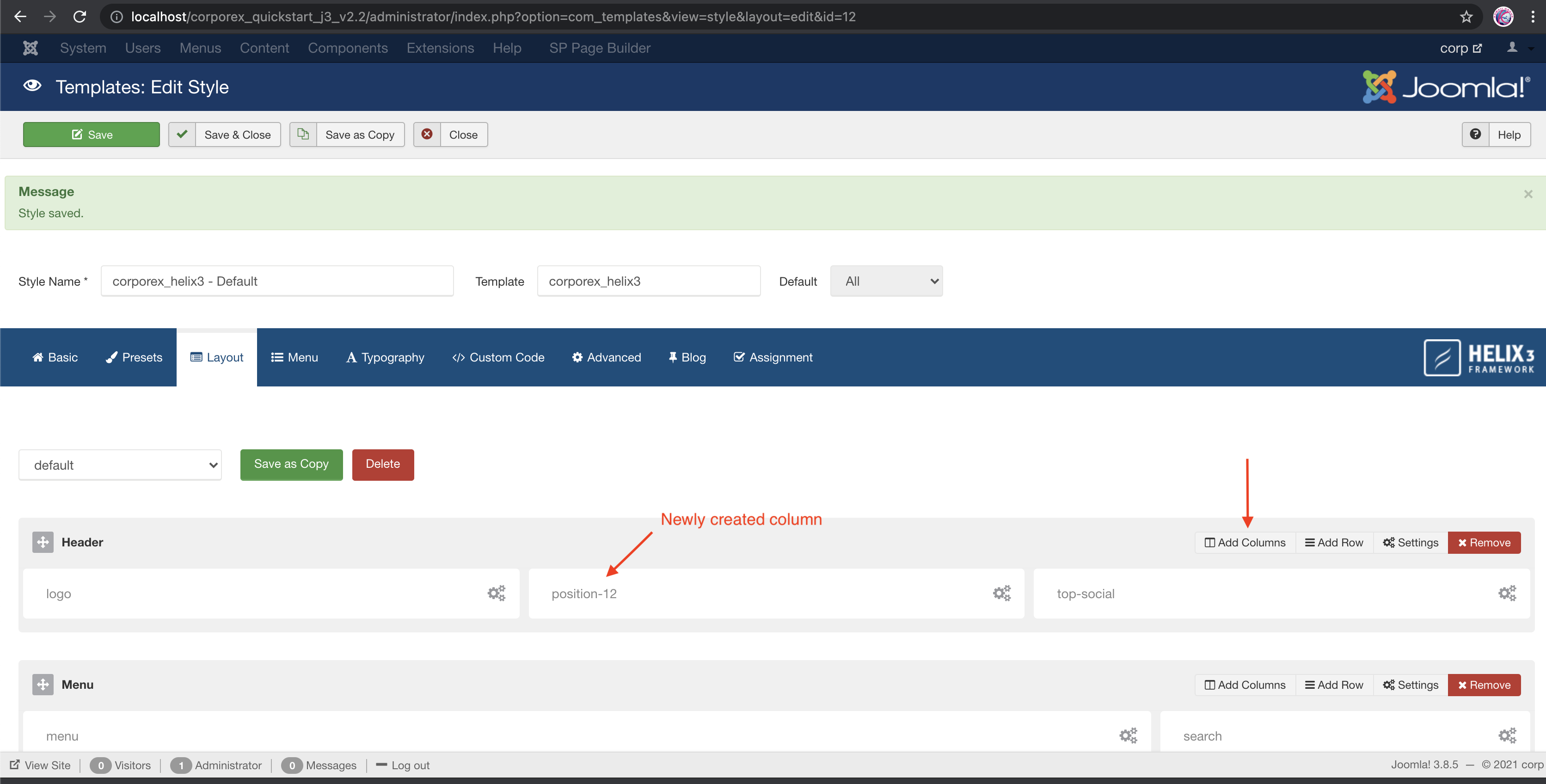
LC
Lon Czarnecki
Accepted AnswerThat change only puts the menu to the right of the logo. I want to keep the menu below the logo as it is on the template.
LC
Lon Czarnecki
Accepted AnswerOther issues like this seem to be solved by adding custom CSS. https://archive.joomshaper.com/forums/floating-menu-1 https://archive.joomshaper.com/forums/how-can-i-make-header-and-menu-both-sticky
I tried them and even tried to adjust them to my templates CSS but they didn't work. Is there one that will work for my template?
Ariba
Accepted AnswerThank you for sharing the links. However, in this case only Custom CSS will not work, Custom JavaScript will be required as well.
Ariba
Accepted AnswerHello
Our Senior Agent will look into the issue, please allow us some time. Thank you for your patience.
LC
Lon Czarnecki
Accepted AnswerThat definately gets the menu to stick to the top, but the logo is showing twice now.
I added the new column in the middle, but there was no modular section on this template titled "position-12" so I created a module and made it "position-12". That didn't seem to make a difference.


Toufiq
Accepted AnswerPlease provide me the Joomla administrator access via hidden content area. Thanks
Toufiq
Accepted AnswerJust removed the retina logo. Cause, the retina logo size is not the right size.
Normal logo size
352X72px
Retina logo
704X144px
-Thanks
LC
Lon Czarnecki
Accepted AnswerTHANK YOU!
Will I still be able to add a retina logo at that size, or should I just leave it out?
LC
Lon Czarnecki
Accepted AnswerAh. I see that even with the correct size logo for retina that I cannot use it with this fix. I'm ok with that. Will not having a retina logo effect anything? What is it used for?
LC
Lon Czarnecki
Accepted AnswerI DID make a retina logo sized 704x144px. When I set it up in the retina section, It still showed both logos on the home page.
I assume I can just not have a retina logo. Will that effect anything?