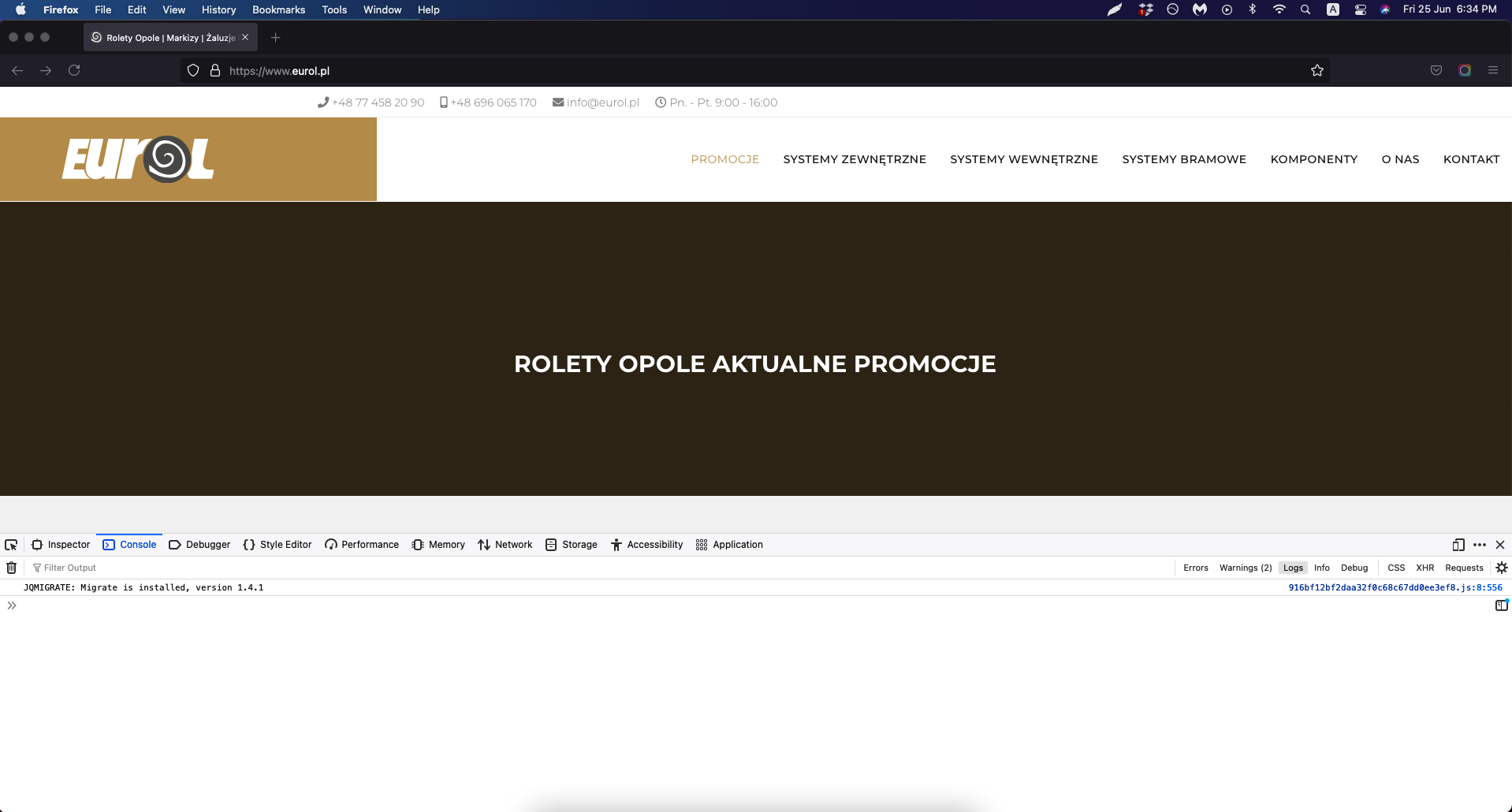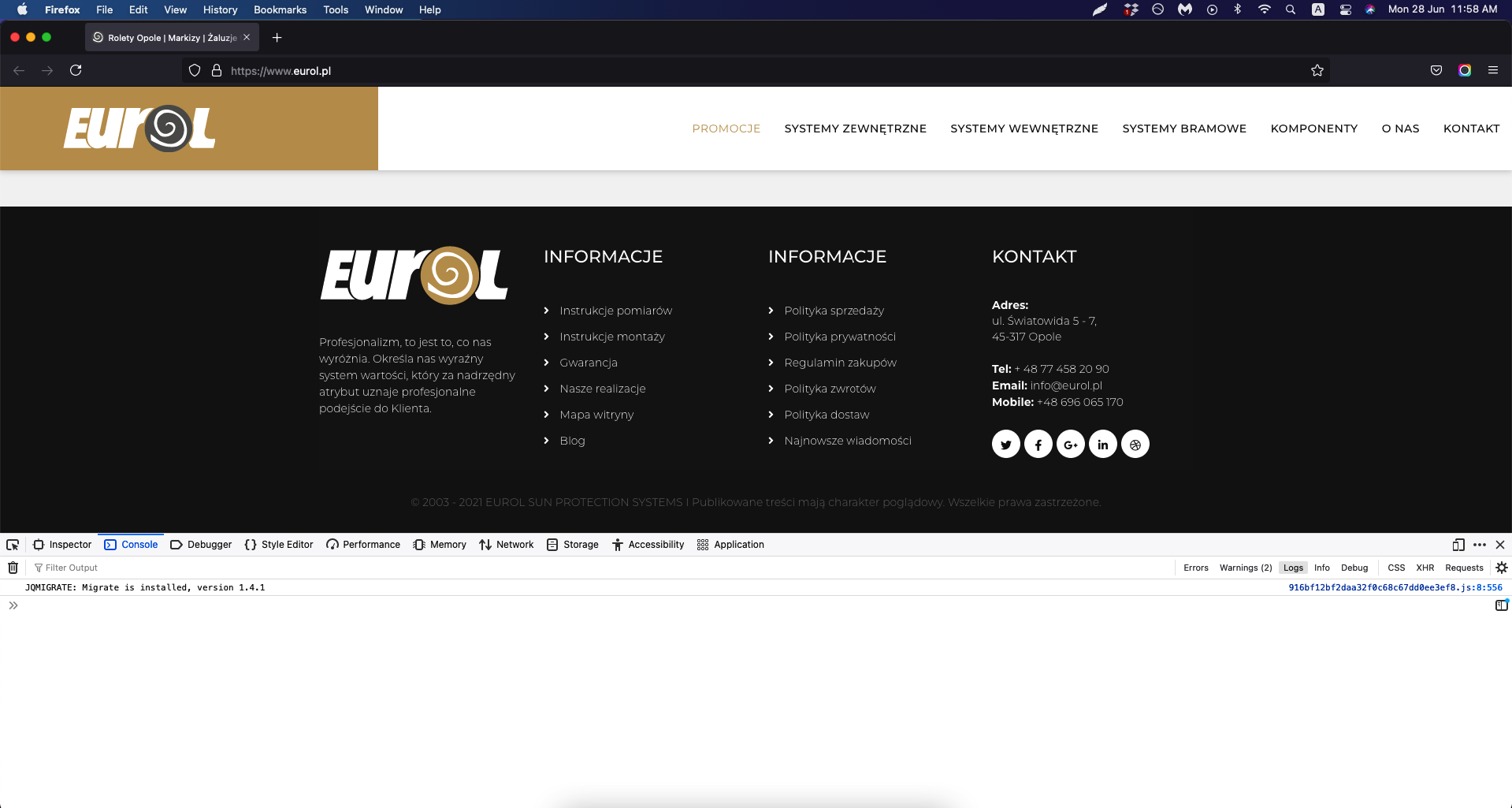- TemplatesTemplates
- Page BuilderPage Builder
- OverviewOverview
- FeaturesFeatures
- Dynamic ContentDynamic Content
- Popup BuilderPopup Builder
- InteractionsInteractions
- Layout BundlesLayout Bundles
- Pre-made BlocksPre-made Blocks
- DocumentationDocumentation
- EasyStoreEasyStore
- ResourcesResources
- DocumentationDocumentation
- ForumsForums
- Live ChatLive Chat
- Ask a QuestionAsk a QuestionGet fast & extensive assistance from our expert support engineers. Ask a question on our Forums, and we will get back to you.
- BlogBlog
- PricingPricing
Alerts
G
Gosia
Hello, I'd like to ask you, do you know why I'm getting these warnings? How could I fix it?
-
- A resource in "https://www. xxx. pl/components/com_sppagebuilder/assets/webfonts/fa-brands-400. woff" preloaded with a preloaded link has not been used in a few seconds. Make sure that all attributes of the preload tag are set correctly.
- A resource in "https://www. xxx. pl/plugins/system/uikitmodules/fonts/fontawesome-webfont. woff2" preloaded with a preloaded link has not been used in a few seconds. Make sure that all attributes of the preload tag are set correctly.
- A resource in "https://www. xxx. pl/components/com_sppagebuilder/assets/webfonts/fa-regular-400. woff" preloaded with a preloaded link has not been used in a few seconds. Make sure that all attributes of the preload tag are set correctly.
- A resource in "https://www. xxx. pl/components/com_sppagebuilder/assets/webfonts/fa-solid-900. woff" preloaded with a preloaded link has not been used in a few seconds. Make sure that all attributes of the preload tag are set correctly.
- This page uses a custom "zoom" property. Consider using calc() in the corresponding property values or using "transform" along with "transform-origin: 0 0".
- Some cookies misuse the recommended "SameSite" attribute.
I'd really appreciate your help.
Best regards,
Website
https://www.eurol.pl
13 Answers
Order by
Oldest
Toufiq
Accepted AnswerHi there,
Thanks for contacting us. I have checked your site. But, no issue found that you have mentioned your forum post. Can you clarify where can i find out the issue?
-Thanks
G
Gosia
Accepted AnswerHello,
Thank you for your answer. You will find these warnings when you launch the developer tools in Mozilla for example (they appear one by one as you turn the pages).
Regards
G
Gosia
Accepted AnswerLook, please: Could you, move the page up and down, please, then these warnings will pop up.
Thank you.
G
Gosia
Accepted AnswerHello,
Thank you, for your answer. look, please, at my painting, I made it just now.
Toufiq
Accepted AnswerI just checked with windows pc with firefox latest browser. But, no problem found.
-Thanks
G
Gosia
Accepted AnswerThank you for your message. Could you move the page to the very bottom:.. Then upload that screan here? Thank you so much.
Toufiq
Accepted Answer
G
Gosia
Accepted AnswerHello,
Could you help me with that? Please look at the attachment.
I'd appreciate it.
Best regards,
Toufiq
Accepted AnswerI have checked windows and macbook google chrome, firefox. But, no problem found. Thanks
Paul Frankowski
Accepted AnswerIf I may... The line with uikitmodules plugin (plugins/system/uikitmodules/fonts/) doesn't belong to us.
About rest, those are only warnings not bugs itself. Nothing to worry about.
They do not harm your website SEO.
Probably in the upcoming SPPB 4, there would be less warnings in Font Awesome loading area.
We have to add atrybut rel=”preload” for font Font Awesome in < link area...
Paul Frankowski
Accepted AnswerBTW
In the contact area you have link "artykułem 13 GDPR" to "REGULATION (EU) 2016/679 OF THE EUROPEAN PARLIAMENT AND OF THE COUNCIL" document but as we both know in Poland we have Rozporządzenie o Ochronie Danych Osobowych (RODO), named as GDPR (General Data Protection Regulation). So maybe link to PL document - it can be stored on your server as well.
And you forgot to add link to "Polityka prywatności" there, which you have in the bottom menu.