- TemplatesTemplates
- Page BuilderPage Builder
- OverviewOverview
- FeaturesFeatures
- Dynamic ContentDynamic Content
- Popup BuilderPopup Builder
- InteractionsInteractions
- Layout BundlesLayout Bundles
- Pre-made BlocksPre-made Blocks
- DocumentationDocumentation
- EasyStoreEasyStore
- ResourcesResources
- DocumentationDocumentation
- ForumsForums
- Live ChatLive Chat
- Ask a QuestionAsk a QuestionGet fast & extensive assistance from our expert support engineers. Ask a question on our Forums, and we will get back to you.
- BlogBlog
- PricingPricing
Menu On Shaper_wayne_corp
DB
Denis Bonetti
Hi guys i'm trying to change color of menu (fonts) on my demo site i'm using shaper_wayne_corp template but i can't change
i hace to do with costum css? i'd like set black color for menu and not white it's ok light blue fror active menu
can suggest me please? thanks a lot
16 Answers
Order by
Oldest
Anne
Accepted AnswerHello Denis Bonetti,
I have added a cutom code in custom css. Please, check your site and let me know . You can add any color as your wish.
-Regards
Anne
Accepted AnswerHello there,
Thanks for contacting with us. Please go to extensions-> template-> style-> shaper_wayne_corp-> template options-> presets->enable custom style. And you will get the options to edit the color of the menu.
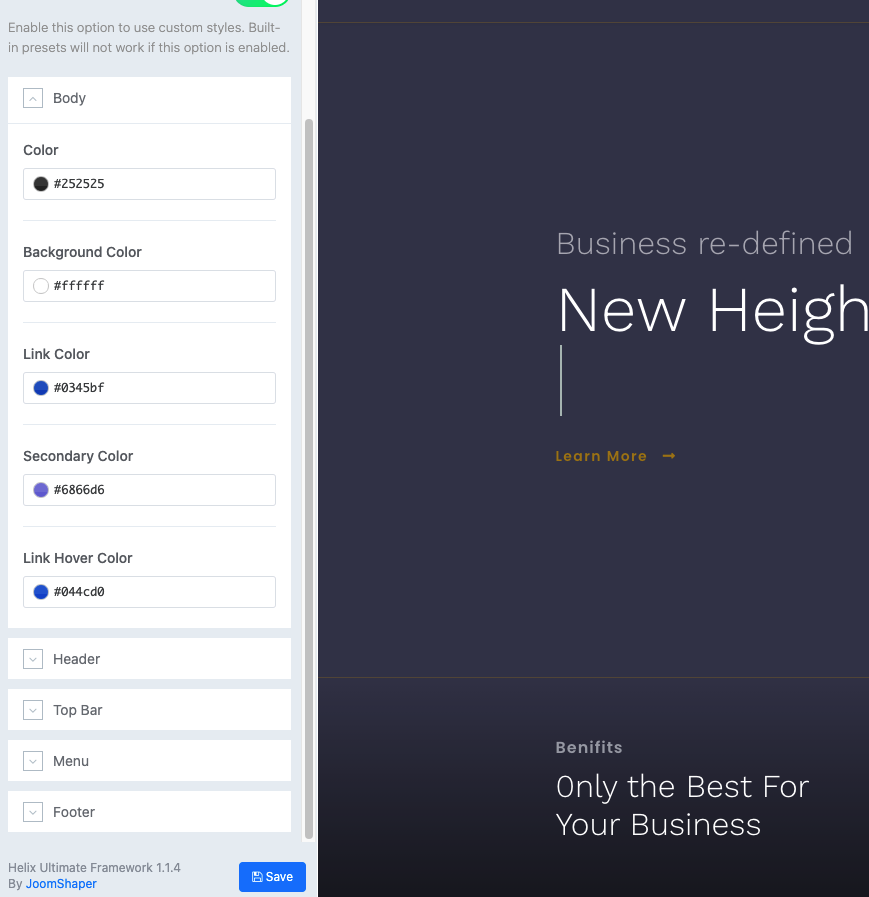
-Regards
DB
Denis Bonetti
Accepted AnswerHello Anne thanks a lot for your replay
is right there where i'm trying to work and change colors at the moment i reset all value as black and red for active link but nothing change https://ibb.co/x3x9rhN
i deleted joomla cache and browser cache but nothing change and also with firefox can't see new colors
maybe i have to do something different or somewhere...? thanks for help
Anne
Accepted AnswerHello Denis Bonetti,
Please check your site at the incognito window after changing the colors of the menu.
-Regards
DB
Denis Bonetti
Accepted Answer:-) i saw that on incognito windows i can manage and change colors..
it works
for example before i set dropdown text color and background color and they works as you can say on the image..
but i can't understand where i can set color white of menu with black https://ibb.co/0tF5VjK
Anne
Accepted AnswerHello Denis Bonetti,
I am glad that it is working on incognito windows. Please share your administrator access here to check the issue. Use the Hidden Content box to share the credentials.
Best regards
Anne
Accepted AnswerHello Denis Bonetti,
Your site URL is not working. Could you please check the URL of your site?
-Regards
DB
Denis Bonetti
Accepted AnswerAnne
Accepted AnswerHello Denis Bonetti,
The URL is not working and I can't login to your site. If you use any security protocole, please, disable it.
-Regards
DB
Denis Bonetti
Accepted AnswerHi Anne i moved a copy of website on another server
try to connect here
DB
Denis Bonetti
Accepted AnswerHello Anne i have last question about a problem i have with blog
as you can see here: http://www.phi-informatica.it/centro/index.php/en/blog-approfondimenti blog is working
when i open this article http://www.phi-informatica.it/centro/index.php/en/blog-approfondimenti/sogno-quindi-esisto you can see the background is the image of article
but any other article doesn't show imahe but only lught blue background
is possible check why that? or set an image for all articles? Thanks a LOT

