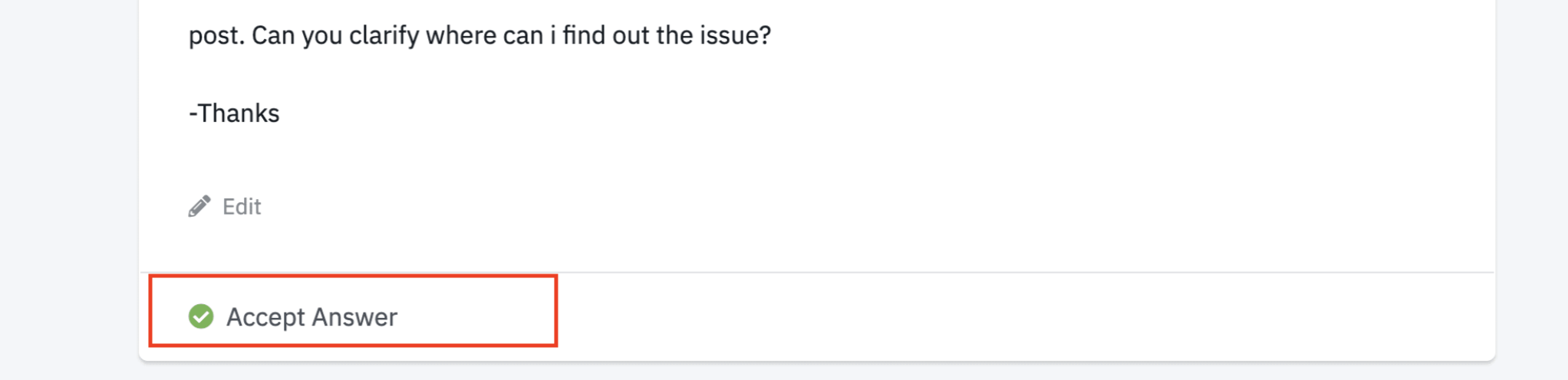- TemplatesTemplates
- Page BuilderPage Builder
- OverviewOverview
- FeaturesFeatures
- Dynamic ContentDynamic Content
- Popup BuilderPopup Builder
- InteractionsInteractions
- Layout BundlesLayout Bundles
- Pre-made BlocksPre-made Blocks
- DocumentationDocumentation
- EasyStoreEasyStore
- ResourcesResources
- DocumentationDocumentation
- ForumsForums
- Live ChatLive Chat
- Ask a QuestionAsk a QuestionGet fast & extensive assistance from our expert support engineers. Ask a question on our Forums, and we will get back to you.
- BlogBlog
- PricingPricing
SP Simple Portfolio
JC
John Clapps
My portfolio items are going on a dark page background. Hpw do I style or eliminate the text to the right of the display image. It is currently black on a dark background. I need it white text.
7 Answers
Order by
Oldest
Ariba
Accepted AnswerHello
Thank you for your query. Please provide your website URL. Also, if you could kindly provide a screenshot highlighting the issue that would be helpful.
JC
John Clapps
Accepted AnswerAriba
Accepted AnswerPlease use the folowing code in Custom CSS section -
.sp-simpleportfolio-details {
color: white !important;
}Ariba
Accepted AnswerHello
Please do let me know if the solution works for you & if there is any other confusion i am happy to help.
Thank you :)
Ariba
Accepted AnswerThank you very much for letting me know.
Kindly accept my answer of the solution in order to resolve the post :)
You will find the Accept answer option below. You can check the screenshot, for your kind reference.