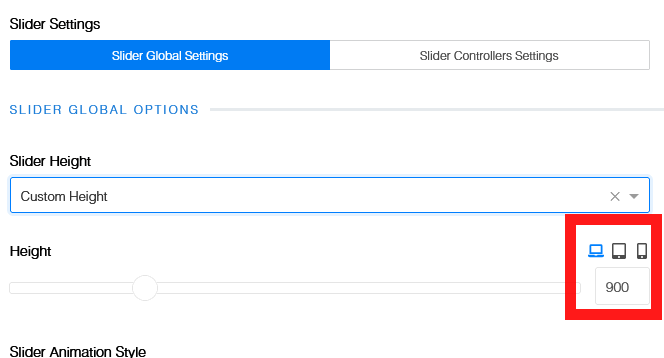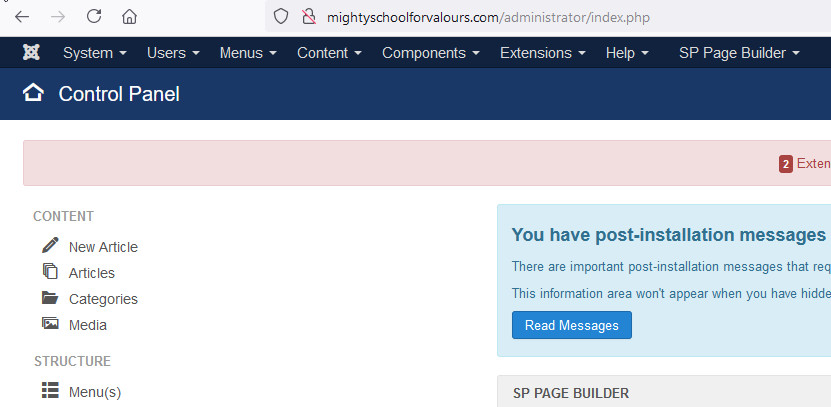- TemplatesTemplates
- Page BuilderPage Builder
- OverviewOverview
- FeaturesFeatures
- Dynamic ContentDynamic Content
- Popup BuilderPopup Builder
- InteractionsInteractions
- Layout BundlesLayout Bundles
- Pre-made BlocksPre-made Blocks
- DocumentationDocumentation
- EasyStoreEasyStore
- ResourcesResources
- DocumentationDocumentation
- ForumsForums
- Live ChatLive Chat
- Ask a QuestionAsk a QuestionGet fast & extensive assistance from our expert support engineers. Ask a question on our Forums, and we will get back to you.
- BlogBlog
- PricingPricing
Theme I Bought is Not Installing.
SO
soetan sola olatunji
I regret buying product from Joomshaper. I have been on this issue for a week now, the theme is tsill not intalling.
53 Answers
Order by
Oldest
Toufiq
Accepted AnswerHi there,
Thanks for contacting us. Sorry for the inconvenience. Will you please tell me the template name? I will check & get back to you soon. If you are trying to install live server then you can share your hosting information to install the template in your server.
-Thanks
SO
soetan sola olatunji
Accepted AnswerEducon. I want to install from my Cpanel. I have Domain that is already hosted.
Toufiq
Accepted AnswerGive me the cpanel login access
Paul Frankowski
Accepted AnswerBTW You had very low PHP vaules set, we had to change those. Yes, according to template documenation.
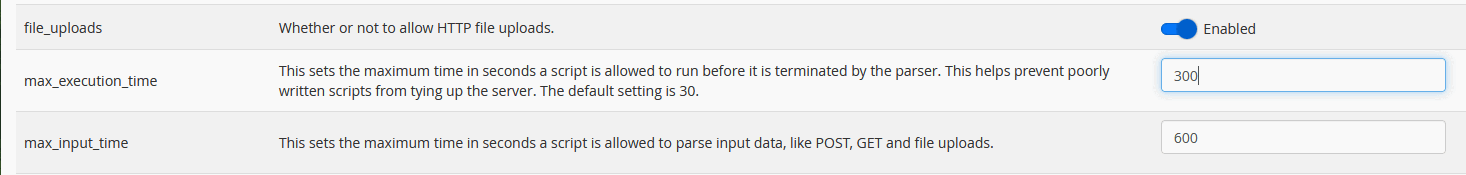
Now installator should go ahead.
SO
soetan sola olatunji
Accepted AnswerPlease go ahead and complete it. I have really been tormented by your service
Paul Frankowski
Accepted AnswerThe last sentence was for @Toufiq. Yes, we will finish installation process. We'll let you know after. Now just relax.
Toufiq
Accepted AnswerInstallation complete. Now you need to contact your hosting company to increase memory limit.
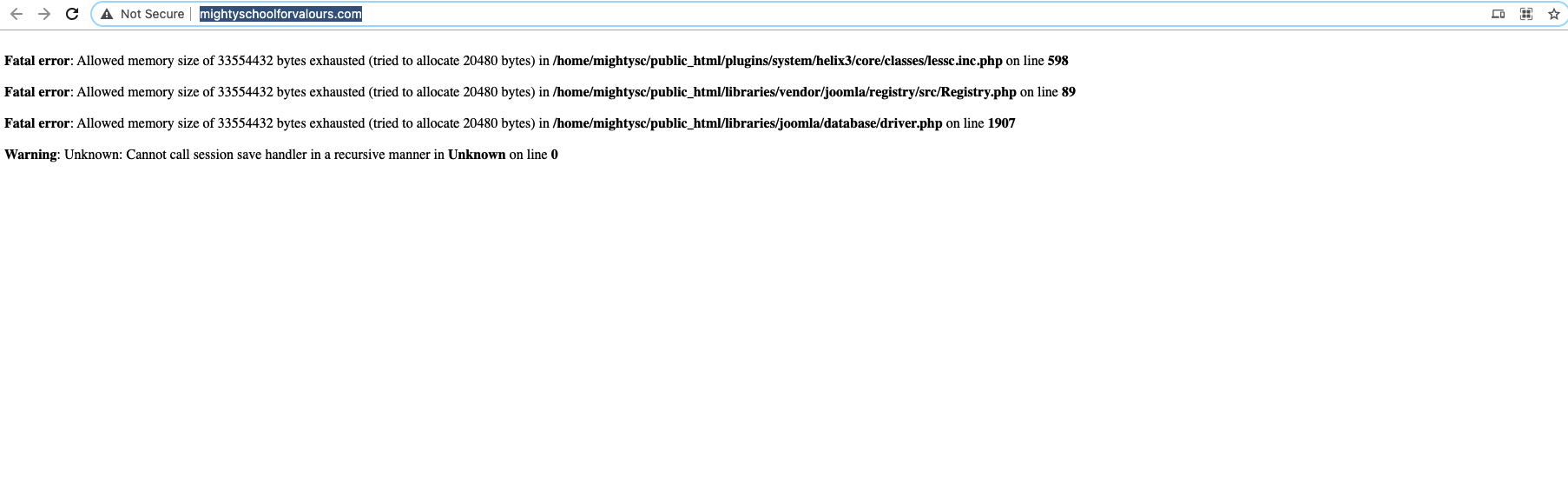
Toufiq
Accepted AnswerJust show them the screenshot they will fix your issue. Don't worry
Tell them to increase the PHP memory limit
Toufiq
Accepted AnswerYou can't increase. Cause, you are using shared hosting. Please contact your hosting provider. Thanks
SO
soetan sola olatunji
Accepted AnswerI have done that and it now on my domain but I cant see where to edit the theme content.
Please I need guidance.
Paul Frankowski
Accepted AnswerFor example Home Page was done using SP Page Builder. So first you have to login into admin area. Later you can edit articles, and contnet of SP LMS component.
I hope you have Joomla expirence, right?
Toufiq
Accepted Answer@soetan sola olatunji did you get admin access and does it works? If works, Please change the password first. Thanks
SO
soetan sola olatunji
Accepted AnswerI saw your response. YOu help me in setting up my the theme, now I cant login again.
Paul Frankowski
Accepted AnswerBTW
From cPanel or via Host Support please change value for upload_max_filesize from 2M to 4M (8M)! Otherwise you won't be able to update extensions nor Joomla.
Yes, it's on your side.
SO
soetan sola olatunji
Accepted AnswerMy site is down again. I only changed a banner and it went oof when I refreshed.
Recoverable fatal error: Object of class stdClass could not be converted to string in /home/mightysc/public_html/templates/shaper_educon/sppagebuilder/addons/feature/site.php on line 73
Please, what could be the reason?
Paul Frankowski
Accepted AnswerAccording to Support Policy: "JoomShaper support staff guarantee to reply to your initial request for support within 48 business hours." But nobody said that respond should be in less than 1-4h, especially in weekend.
SO
soetan sola olatunji
Accepted AnswerNo. I need to add background to the block. Kindly check my site https://mightyschoolforvalours.com/ on the block where I have Take a Tour and Campus Life, the block has full colour background. I will like to have steps on how to add background to my block. And also, when i tried achieving it with Sppagebuilder SlideShow (Fullwidth) Addon it crashes my site.
Thanks
SO
soetan sola olatunji
Accepted AnswerBut this is really fustrating. Why will one be working on a project and get stucked but to render help take forever.
I can't make us of block on my SPPbuilder page.
Paul Frankowski
Accepted AnswerI see that you have background color already. Also you can use image. All can be set in Row Options and works. Check my video guide: https://www.youtube.com/watch?v=IcwZuLhundM
Paul Frankowski
Accepted AnswerSP Page Builder has also Slideshow addon - which is more modern, use it. Nothing would crash.
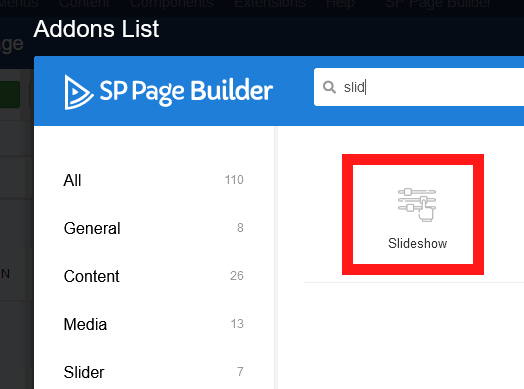
SO
soetan sola olatunji
Accepted AnswerYEs, but the slideshow is not responsive on table on mobile. HOw do I resolve this?
Paul Frankowski
Accepted AnswerHave you tried slideshow addon that I mentioned. It has some options for table and mobile view.
Then share screenshot what is wrong.
SO
soetan sola olatunji
Accepted AnswerYes, I have my top banner as slideshow but it not responsive on table and Cell phone. I tried to see to if i can get help from past users, i dicuover that a lot of people are facing the issue which support requested for thier site and they got help from support
SO
soetan sola olatunji
Accepted AnswerPaul Frankowski
Accepted AnswerCheck now, should be better. I used seetings from addon.
Remember to clean browser cache deeply !
Paul Frankowski
Accepted AnswerThere is height value for slides (desktop, tablet and mobile icon)
and
I added one line line of CSS to make : background-size: contain; not cover as it's by default.
Screenshot from my demo site