- TemplatesTemplates
- Page BuilderPage Builder
- OverviewOverview
- FeaturesFeatures
- Dynamic ContentDynamic Content
- Popup BuilderPopup Builder
- InteractionsInteractions
- Layout BundlesLayout Bundles
- Pre-made BlocksPre-made Blocks
- DocumentationDocumentation
- EasyStoreEasyStore
- ResourcesResources
- DocumentationDocumentation
- ForumsForums
- Live ChatLive Chat
- Ask a QuestionAsk a QuestionGet fast & extensive assistance from our expert support engineers. Ask a question on our Forums, and we will get back to you.
- BlogBlog
- PricingPricing
In White Box Must Be Images
P
Puntje
In the white part - I want to place 3 photos. However, on the computer - tablet it does not fall into the white space. It fluid. How can I change this or is it a bug?
It is below number 5.
- Bakken ........
It must be the same size als the text size and the full photo size. That white. The left and right part has the code #FFEEEF
Website
http://www.dethuisbakker.nl
14 Answers
Order by
Oldest
Ariba
Accepted AnswerHello
Please check now. I have inseterted your images in another row container and set the margin (0px 12%) - as you did for the other rows to keep them in center.
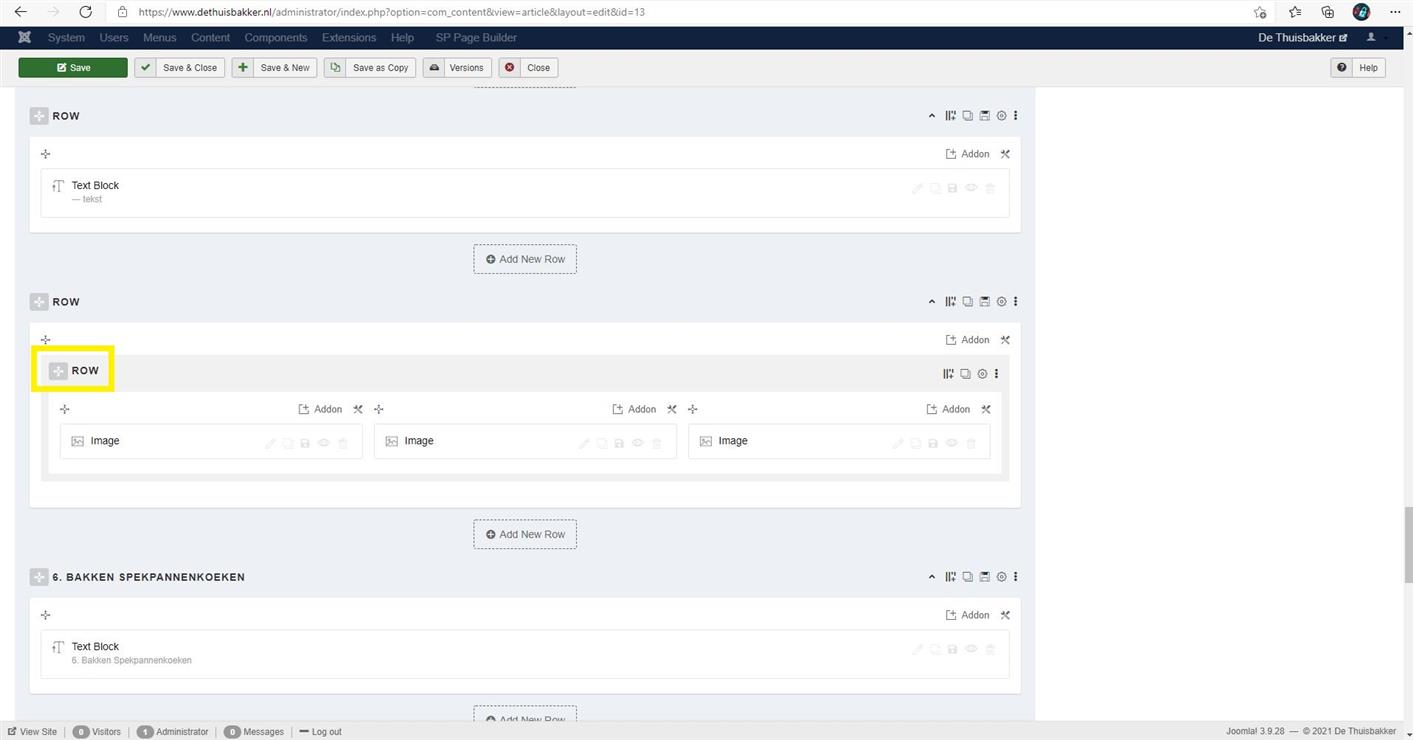
Previously the problem was - all other rows had only one column inside them and the margin was being applied to that column only. The three images were in three different columns and the margin was being applied to all of them hence the difference in rendering from other sections.
I have also set the background color of the outer row to #FFEEEF. And for lower screen resolutions to #fff to match the other rows.
Kindly check and Please do let me know if that works.
Ofi Khan
Accepted AnswerHello Puntje
There is a by default margin-bottom set to the addon. It was set to 30px. I changed it to 0px. Now it looks okay. Go to the addon settings -> style section -> margin settings and check.
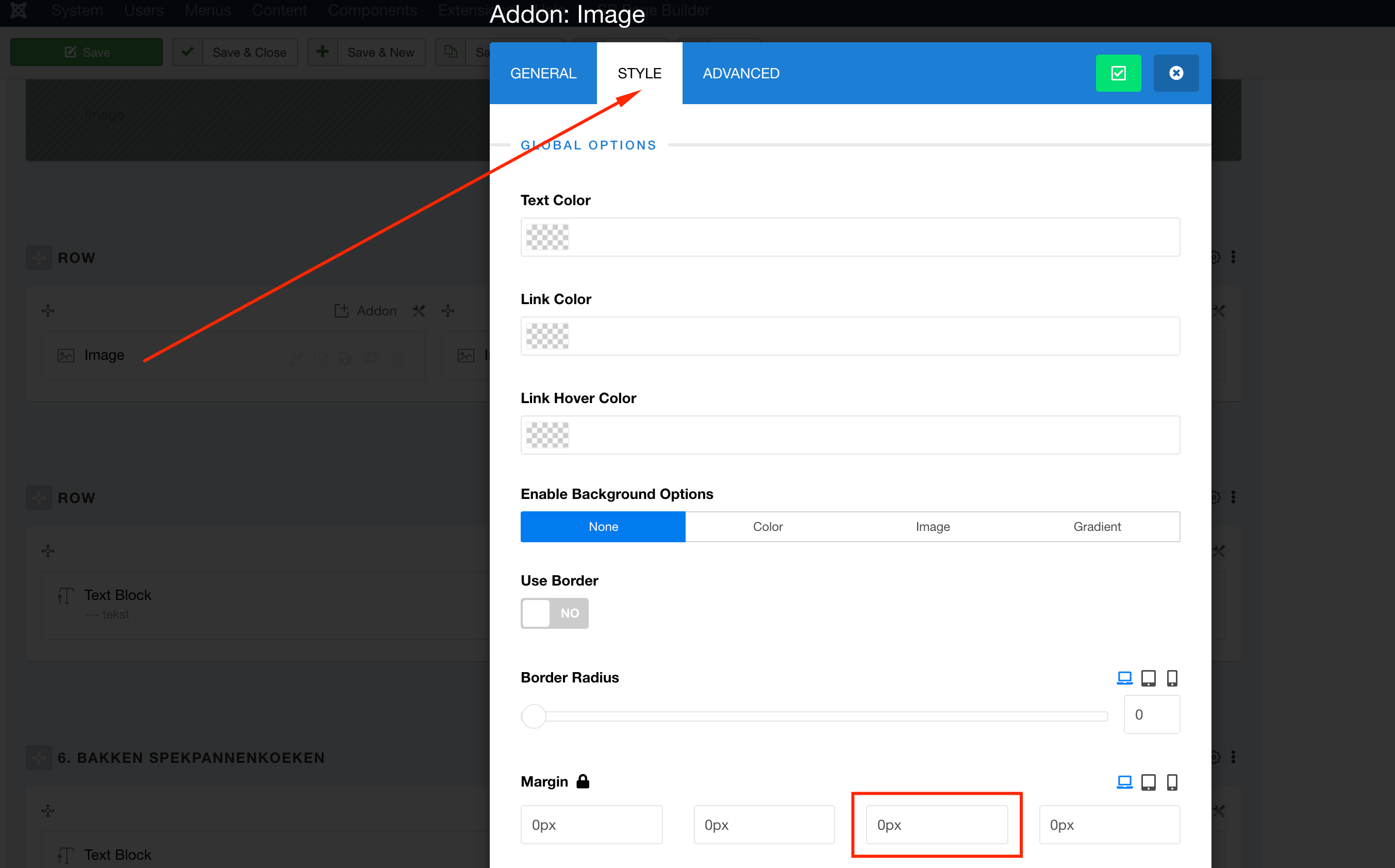
Best regards
P
Puntje
Accepted AnswerHi it not in white box. the images on the computer.
There is no box white on the computer. It must be the same. like this. is from another website. https://prntscr.com/1aicv2o maybe a bug in sp builder
P
Puntje
Accepted AnswerStill have the issue - it is an article in joomla.
Content - Articles - Pannenkoeken
Ofi Khan
Accepted AnswerYes, the images row is set above the number 6. Do you want to after number 6?
P
Puntje
Accepted AnswerNo it must be like this https://prntscr.com/1b1ubzu It is another template. This template is gourmand. The other one i made for example in old template - old website - old domain.
I have an macbook and use the browser chrome and safari. With one row and with one column no problem, when i want to use more columns it will not work
P
Puntje
Accepted AnswerNo it must be like this https://prntscr.com/1b1ubzu It is another template. This template is gourmand. The other one i made for example in old template - old website - old domain.
I have an macbook and use the browser chrome and safari. With one row and with one column no problem, when i want to use more columns it will not work. Maybe it is sp builder bug. Hope you can resolve it soon, so that i can put more column with images in the pages
P
Puntje
Accepted AnswerStill an problem. It must be in the block. And the right and left must be the color #FFEEEF and in the middle white #ffff. On mobile and tablet then is no right and left block #FFEEEF. That depends on the size of the screen
wrong https://prntscr.com/1ckodrb
Correct https://prntscr.com/1b1ubzu
P
Puntje
Accepted AnswerThanks. It works. How did you make an row in row
Happy. Hope you can give me an tutorial how i can make an row in row
Ariba
Accepted AnswerYou are most welcome. Yes, sure kindly check the process below:
From "Column Options" button (right beside "Add New Addon" button) you can select to create a new row. I have highlighted in the screenshot below -
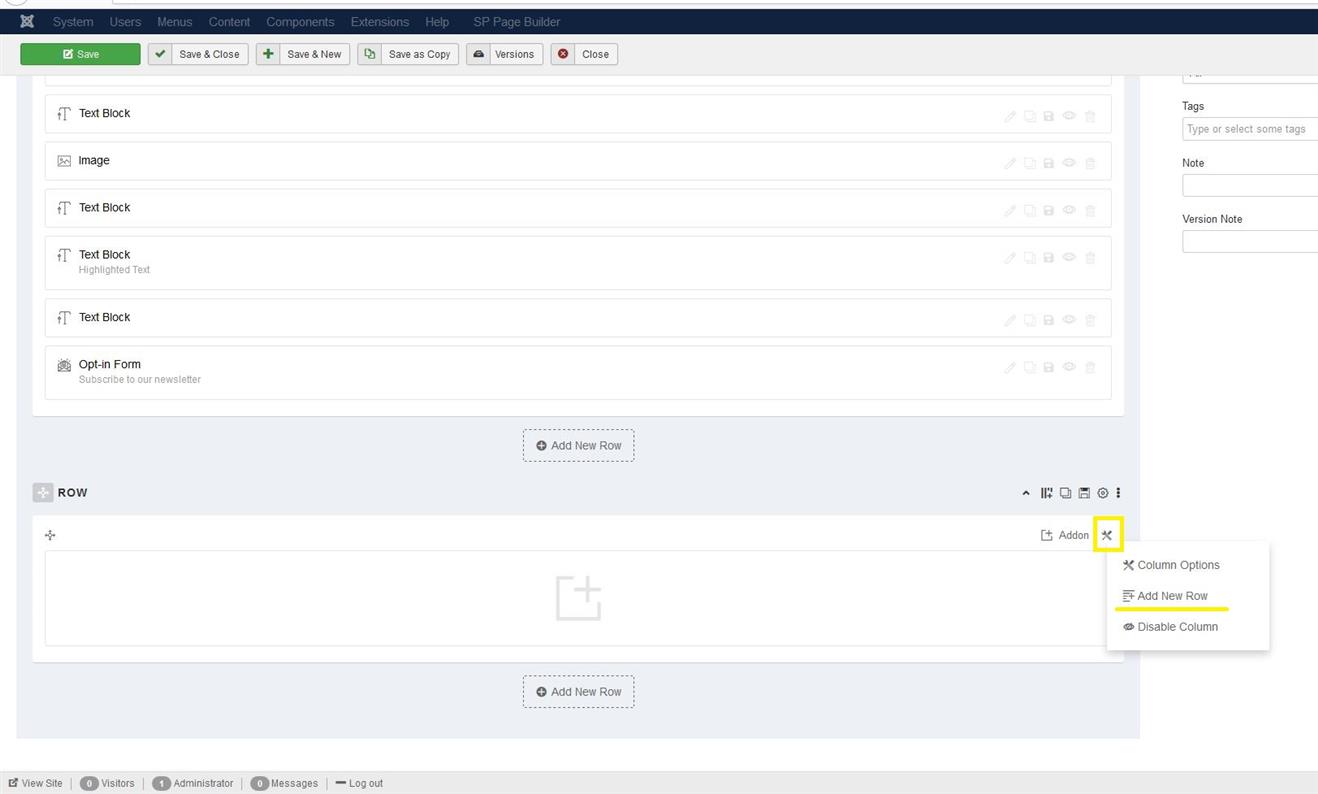
Ariba
Accepted AnswerYour feedback on the links will be highly appreciated :)
Please do take some time to share your kind thoughts.
Have a great day and stay safe!
P
Puntje
Accepted AnswerThanks lost the other comment of you. Where you also explained what you did. Hope you still have it somewhere. i cannot fimd it.

