- TemplatesTemplates
- Page BuilderPage Builder
- OverviewOverview
- FeaturesFeatures
- Dynamic ContentDynamic Content
- Popup BuilderPopup Builder
- InteractionsInteractions
- Layout BundlesLayout Bundles
- Pre-made BlocksPre-made Blocks
- DocumentationDocumentation
- EasyStoreEasyStore
- ResourcesResources
- DocumentationDocumentation
- ForumsForums
- Live ChatLive Chat
- Ask a QuestionAsk a QuestionGet fast & extensive assistance from our expert support engineers. Ask a question on our Forums, and we will get back to you.
- BlogBlog
- PricingPricing
SP PageBuilder Spa Template Settings
SP
Shawngela Pierce
I am using this template as a guide https://sppagebuilder.com/spa-home
I would like to be able to put the title at the top but cannot figure out the settings. I feel I have tried all settings. It does not make sense to have to have a negative padding/margin setting to get it to the top.
I would also like to have the new paragraph I add be in the middle but it constantly stays at the bottom. https://www.seekwithinyou.com/stageit/
18 Answers
Order by
Oldest
Ariba
Accepted AnswerCould you kindly provide a screenshot highlighting which title you would like to take in which position?
That would be helpful.
Thank you
SP
Shawngela Pierce
Accepted AnswerIt is too complicated to add an image on this forum. I have to first add it to my server.
These words should be at the top "Spiritual Healer" "Empower Yourself to Heal"
The paragraph at the bottom should be to the right of the image.
FYI: This image will change. I just need to know how to manipulate these titles so I can change images as I please.
Ariba
Accepted AnswerI understand, however i am unable to get access to Frontend editor of your Page builder, it is appearing blank from my end.
SP
Shawngela Pierce
Accepted AnswerSo you do not see anything on this site? https://www.seekwithinyou.com/stageit/
Ariba
Accepted AnswerNo i can see it on this link, but not on the Page builder admin, i have attached the screenshot for your kind reference.
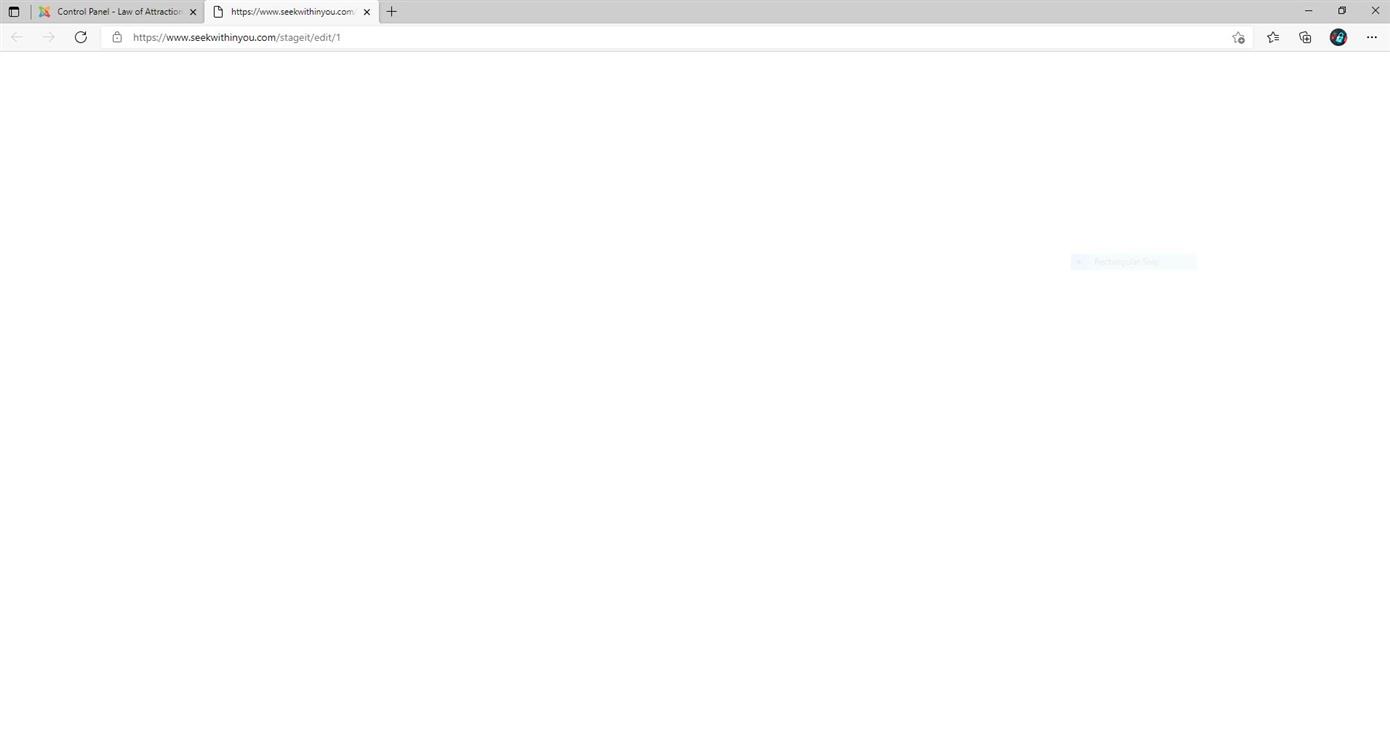
Can you check the permission settings for this user in Page Builder frontend edit? That can be a reason for me not being to able to view.
SP
Shawngela Pierce
Accepted AnswerThis is the only forum I have ever used that did not have the ability to upload an image. Just my feedback.
Anyhow, here is the image.

Ariba
Accepted AnswerI am sorry for the inconvenience with image uploading. Thank you for sharing the screenshot, yes i have understood this part when you explained it nicely through your message. However, the problem is i am not being able to log in to the frontend editor of SP Page builder. It is perhaps happening due to permission access issue. Can you kindly create a new user and give me the access so that i can log in?
SP
Shawngela Pierce
Accepted AnswerYou were given Super User access. I have Super User Access and I also cannot edit from the front. Is this possibly a template issue or is there a setting for front-end editing?
Can you edit it from the backend?
Ariba
Accepted AnswerCould you kindly let me know if you made this page with SP Page builder or not? https://www.seekwithinyou.com/stageit/
SP
Shawngela Pierce
Accepted AnswerI made the homepage with the page builder. You can see that from the backend. Have you logged into the backend?
Ariba
Accepted AnswerTo make the title appear at top, reduce the margin top (410px) of Addon Heading as highlighted in the following screenshot -
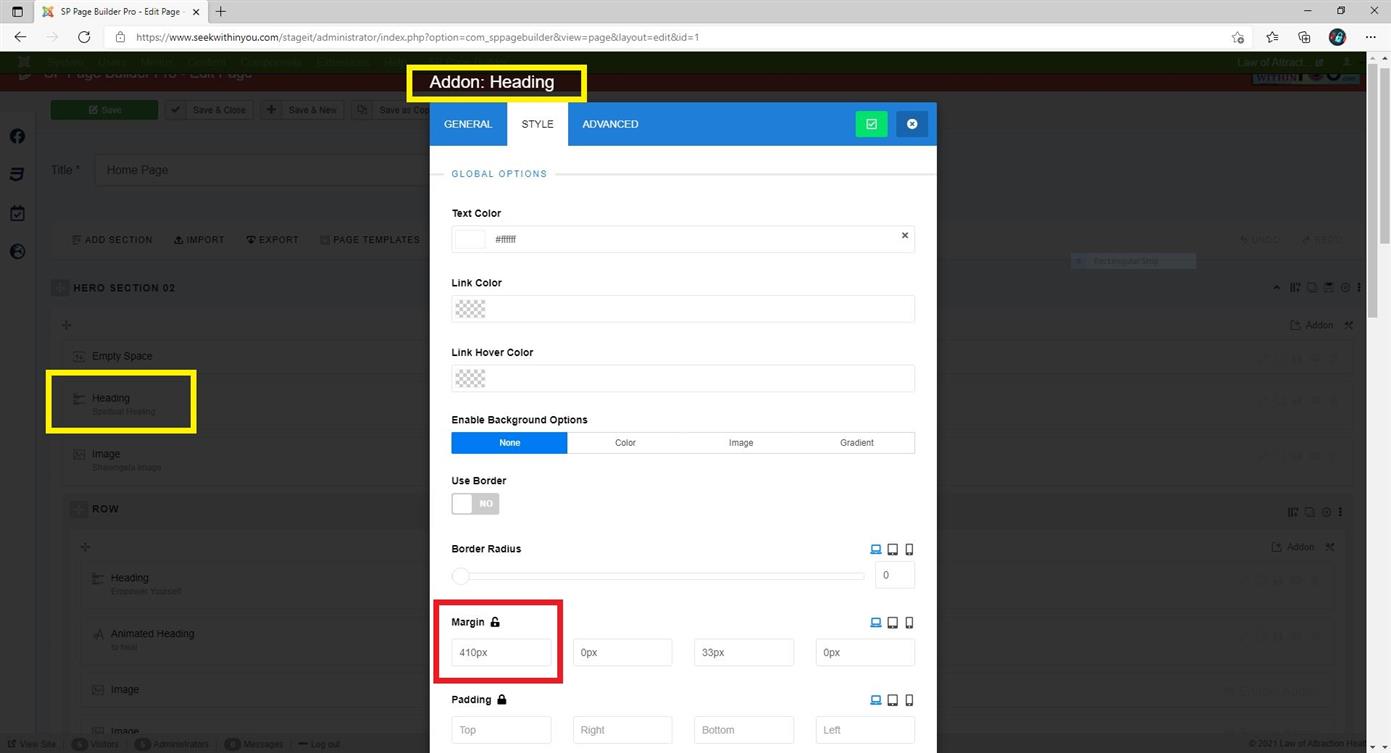
And to make the new paragraph appear near middle & not in bottom, reduce the margin bottom (425px) of Addon Animated Heading as highlighted in the following screenshot -
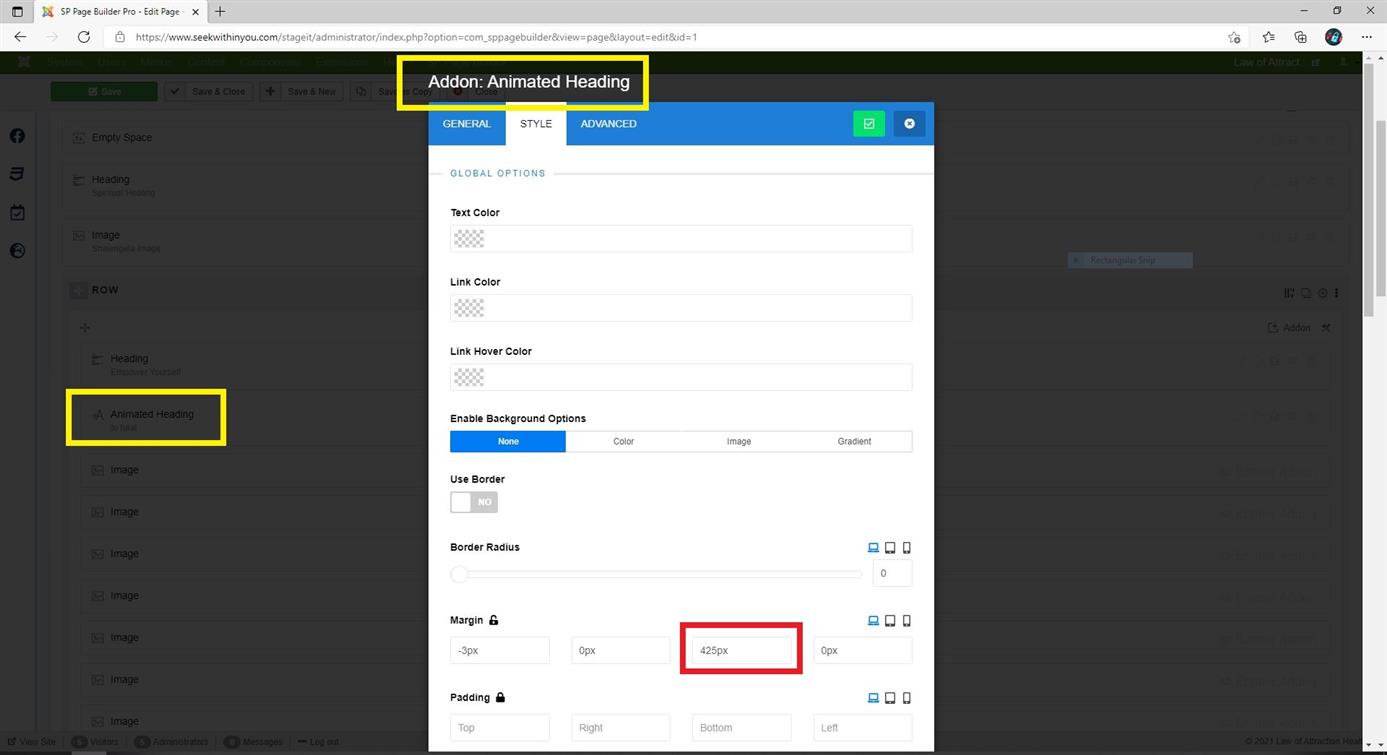
SP
Shawngela Pierce
Accepted AnswerThank you! I did that before. I even cleared my Joomla cache. I should have cleared my browser cached and it would have worked. So sorry for the trouble on this.
Thank you for your assistance!
Ariba
Accepted AnswerNo problem at all. I am glad it is working now.
Please do let me know if you have any other queries, i am happy to help :) If there is no other query, kindly accept the most useful answer to resolve the post.
SP
Shawngela Pierce
Accepted AnswerHold on! I am still having trouble.
- I still cannot get it in the middle.
- Fooling with those parameters (the first one you showed) only changes the female image position. It does not change the position of the titles.

