- TemplatesTemplates
- Page BuilderPage Builder
- OverviewOverview
- FeaturesFeatures
- Dynamic ContentDynamic Content
- Popup BuilderPopup Builder
- InteractionsInteractions
- Layout BundlesLayout Bundles
- Pre-made BlocksPre-made Blocks
- DocumentationDocumentation
- EasyStoreEasyStore
- ResourcesResources
- DocumentationDocumentation
- ForumsForums
- Live ChatLive Chat
- Ask a QuestionAsk a QuestionGet fast & extensive assistance from our expert support engineers. Ask a question on our Forums, and we will get back to you.
- BlogBlog
- PricingPricing
Layout Problems / Margins Dont Work
TK
Thomas Korge
Hi! I am defining Margins for Elemnts in Pagebuilder, to make the Hero Section look the way I want to. ---> Picture 1 But for some Reason the Margins dont show in the Preview---> Pic 2. What can be the Problem?
Pic 1

Pic 2

Website
http://magicmasters.de
15 Answers
Order by
Oldest
Muntasir Sakib
Accepted AnswerHello there,
Please share the exact page location URL with us so that we can have a look at our end and get back to you soon.
Thanks!
TK
Thomas Korge
Accepted AnswerThe Result can be seen here: []https://magicmasters.de/pitchback-sandbox.html)
Muntasir Sakib
Accepted AnswerHello there,
You want something similar to this, right?
Would you mind giving us a screenshot of the exact place where you added margin for the addons as I cannot find any?
Thanks!
TK
Thomas Korge
Accepted AnswerHi Muntasir ! First of all, thanks for your help. I posted earlier two Screencaps. Pic 1 is showing what my Design looks like in Pagebuilder. Pic 2 is showing the result, what it looks like to the Public.
There are margins under the Logo and under the Claim, which are not showing on the public Page.
Muntasir Sakib
Accepted AnswerHello there,
Please share the screenshot of the front-end or backend editor pages where you added the margin. You can share the screenshots in the Hidden Content area as well.
On the other hand, you can share your adminisitrator access with us in the Hidden Content area as well so that we can check the issue at our end.
Thanks!
TK
Thomas Korge
Accepted AnswerHi! No Ideas yet? I need to get this Problem sorted...
Here are more Screenshots of Marging Problem on the same Page:
-
Margin Settings

-
What it looks like in Pagebuilder

-
What the published Page looks like

Ofi Khan
Accepted AnswerHello Thomas Korge
Your issue is fixed now. Please check your site. The issue was that your section id name containied spaces.
A unique ID that will be applied to this row. Must start with a letter and may only contain dashes, underscores, letters or numbers. No spaces.
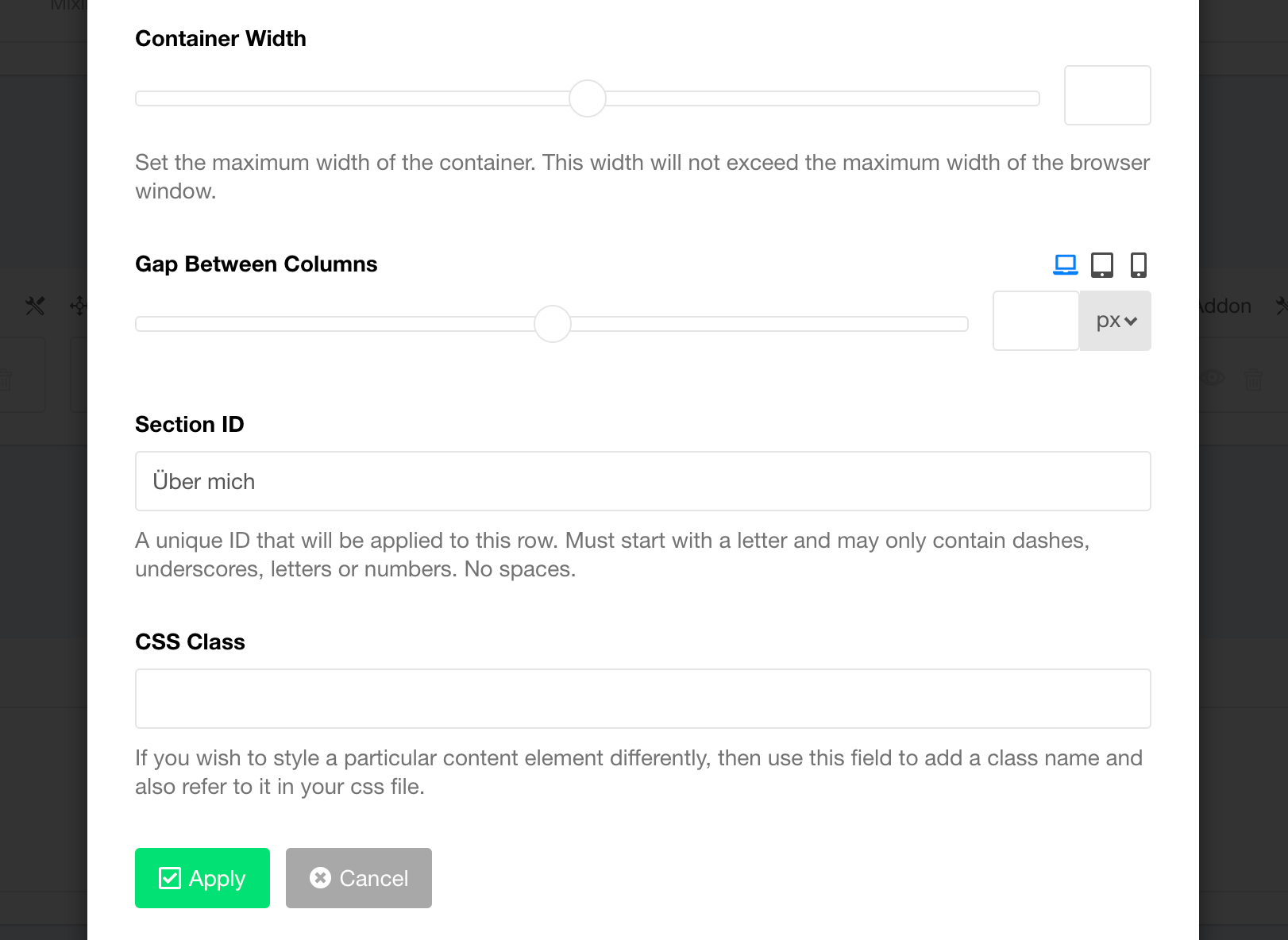
Best regards
TK
Thomas Korge
Accepted AnswerAh - Great! So this Section is working now and I learned something. Thank you: But how about the Hero Section? Is that the same Problem?
Greetings
Ofi Khan
Accepted AnswerYou are welcome. Hero section has 90px padding on top and it is okay. What is the issue with the section? Please explain it more. I will have a look at it.
TK
Thomas Korge
Accepted AnswerIn the Hero Section the Margins of the used Elements dont show when the Page is published. It looks fine in Pagebuilders Edit Mode, but not when published.
Ofi Khan
Accepted AnswerYou have to set all the values of the margin or padding to get it work properly. You did not put any value for left and right margin. Now it should be okay.
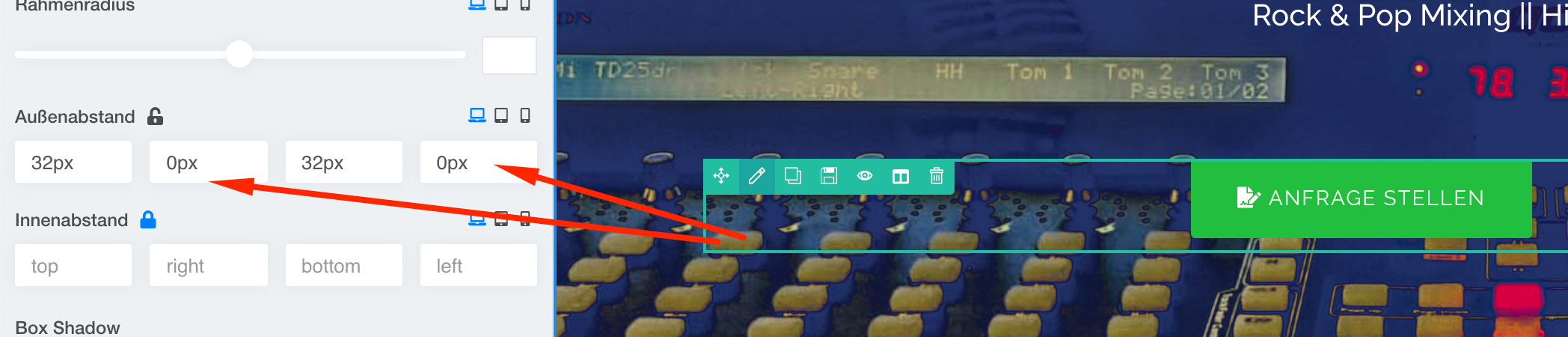
Ofi Khan
Accepted AnswerYou are welcome. Please accept the answer that helped you. It will be then easier to find the solution for the other users with the same issue. There is a button to accept answer after each comment.
Ofi Khan
Accepted AnswerI have a humble request. It would be very kind of you if you can manage some moment to give us feedback here:

