- TemplatesTemplates
- Page BuilderPage Builder
- OverviewOverview
- FeaturesFeatures
- Dynamic ContentDynamic Content
- Popup BuilderPopup Builder
- InteractionsInteractions
- Layout BundlesLayout Bundles
- Pre-made BlocksPre-made Blocks
- DocumentationDocumentation
- EasyStoreEasyStore
- ResourcesResources
- DocumentationDocumentation
- ForumsForums
- Live ChatLive Chat
- Ask a QuestionAsk a QuestionGet fast & extensive assistance from our expert support engineers. Ask a question on our Forums, and we will get back to you.
- BlogBlog
- PricingPricing
Where I Can Put Subtitle ?
R
roobik
Please let me know where i can must put subtitele to show articles as in picture !https://ibb.co/R6Rwsp9
20 Answers
Order by
Oldest
Ariba
Accepted AnswerAfter inserting Intro Text, you have to save it. Then from Joomla Editor you have to go to Page builder editor and save it once again. I have tried and tested this from my end and it works now.
The problem that was happening earlier was that the content was being loaded from Joomla Editor because after adding Intro Text you have saved it with Joomla editor.
Rashida Rahman
Accepted AnswerHi there!
Thanks for your query.
Would you please let me know which template you are using?
However, did you mean the boxed text as subtitle in your screenshot?
Best Regards
Ariba
Accepted AnswerHave you tried this option:
Go to Template Options -> Blog and enable "Show Intro text"
Can you let me know if that works?
Ariba
Accepted AnswerCan you provide your administrative access please? Use the hidden mode to share the log in credentials.
R
roobik
Accepted AnswerAriba
Accepted AnswerYou have to put some text from joomla editor. And the text should be before the red line (the Read more seperator).
Please check the screenshots below -
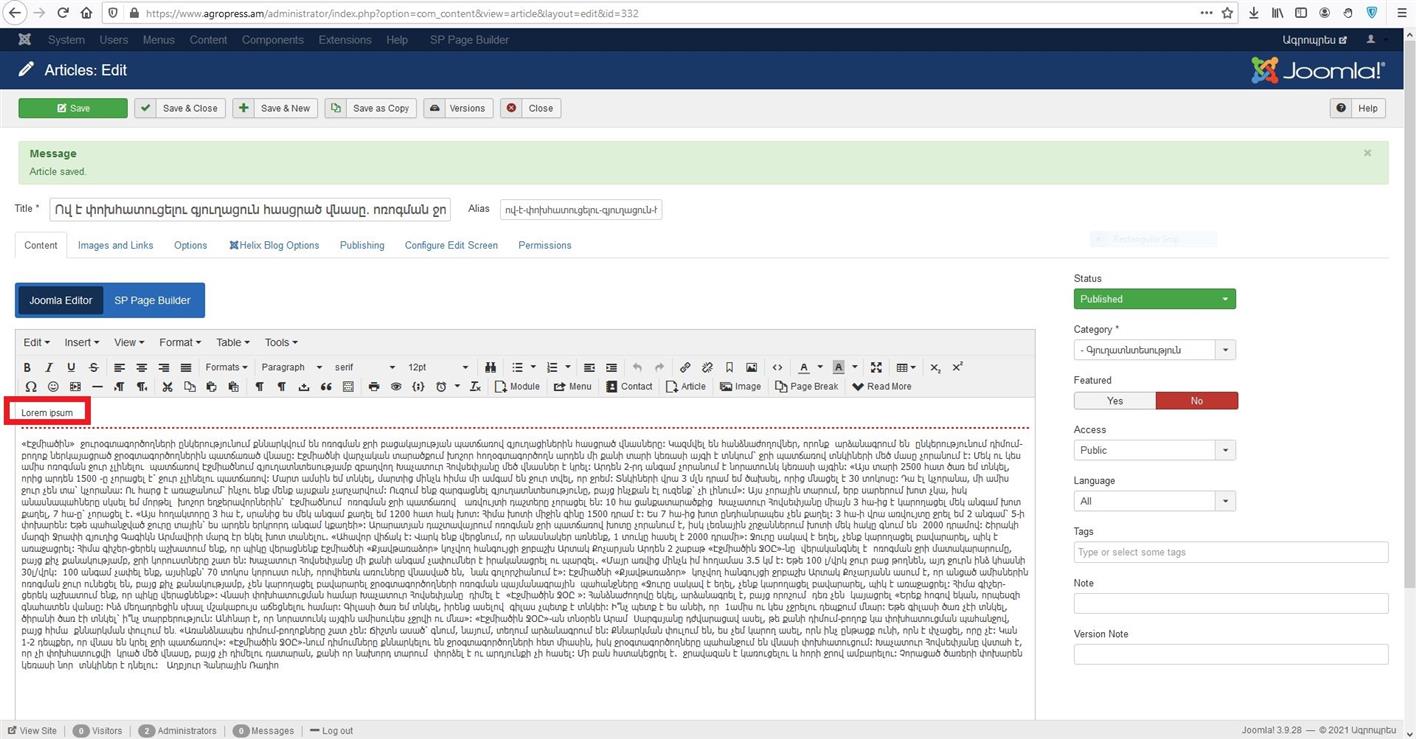
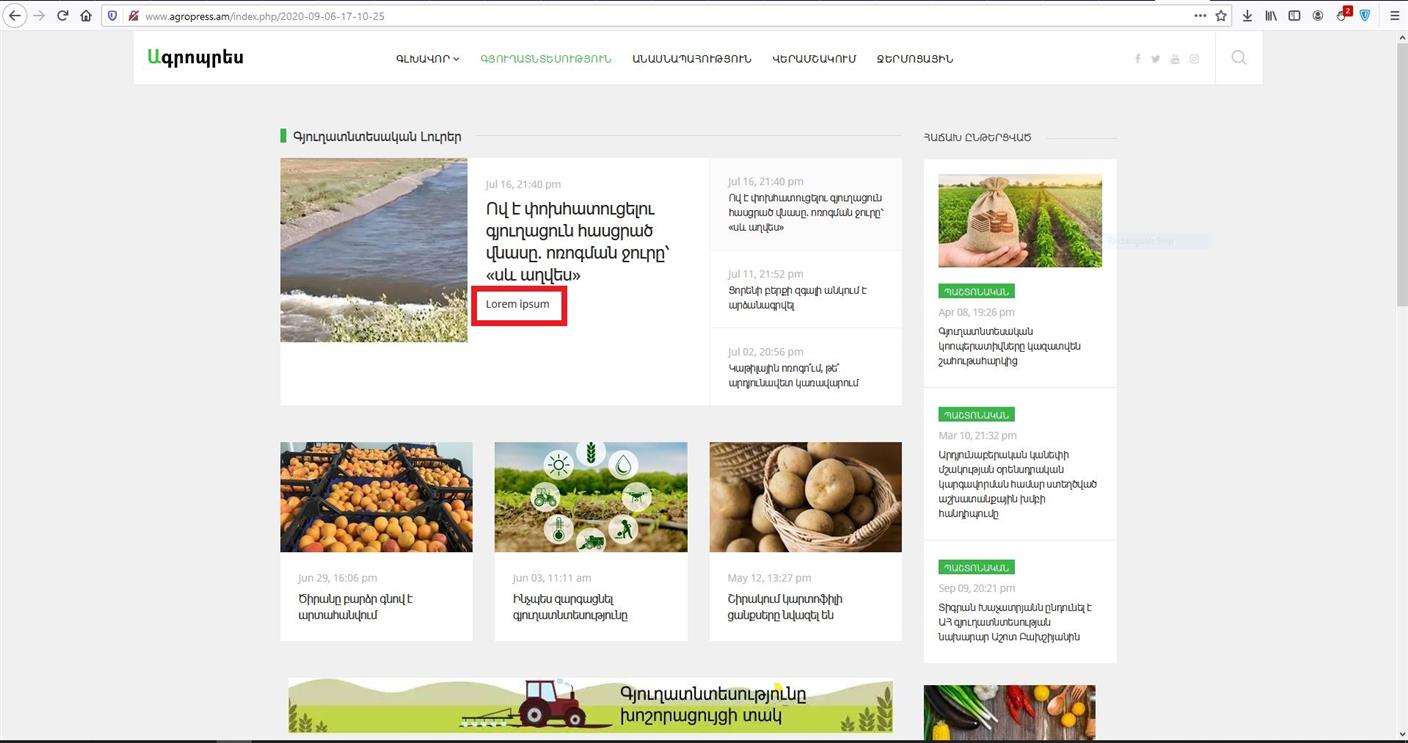
I have inserted the string "Lorem ipsum" for example. The article is in this page http://www.agropress.am/index.php/2020-09-06-17-10-25
Let me know if that works for you.
R
roobik
Accepted AnswerI try it before ! But when i put Intro text there we lost the SP page bulder template arrengement :(
Ariba
Accepted AnswerAre you still facing issue with the arrangement now? Because i applied and checked from my end and it looks alright to me.
R
roobik
Accepted AnswerYes , after adding intro text as you advice , the pictures and quote dont show in article. And template of page builder dont work.
Ariba
Accepted AnswerPlease check again now. If you are still facing error or issue, please send a screenshot highlighting the problem.
R
roobik
Accepted Answerhttps://ibb.co/ccKJRdZ with intro as you advice ibb.co/7nV5W2Gwithout intro and normal `

