- TemplatesTemplates
- Page BuilderPage Builder
- OverviewOverview
- FeaturesFeatures
- Dynamic ContentDynamic Content
- Popup BuilderPopup Builder
- InteractionsInteractions
- Layout BundlesLayout Bundles
- Pre-made BlocksPre-made Blocks
- DocumentationDocumentation
- EasyStoreEasyStore
- ResourcesResources
- DocumentationDocumentation
- ForumsForums
- Live ChatLive Chat
- Ask a QuestionAsk a QuestionGet fast & extensive assistance from our expert support engineers. Ask a question on our Forums, and we will get back to you.
- BlogBlog
- PricingPricing
Reset The Design Of An Add-on Table
E
eierkopf
Hello, when I insert the addon "table" into an empty spp-row, it is alternately colored. It looks like ".table-striped". How can I reset this, so all lines with colorless background. I would like to use my own bootstrap classes like "table, table-hover, ...".
6 Answers
Order by
Oldest
Ofi Khan
Accepted AnswerHello eierkopf
You can change the colors in the Table Styles settings. Also, there is an option to add custom class. But the best way would be using Raw HTML addon and create a table yourself with bootstrap classes.
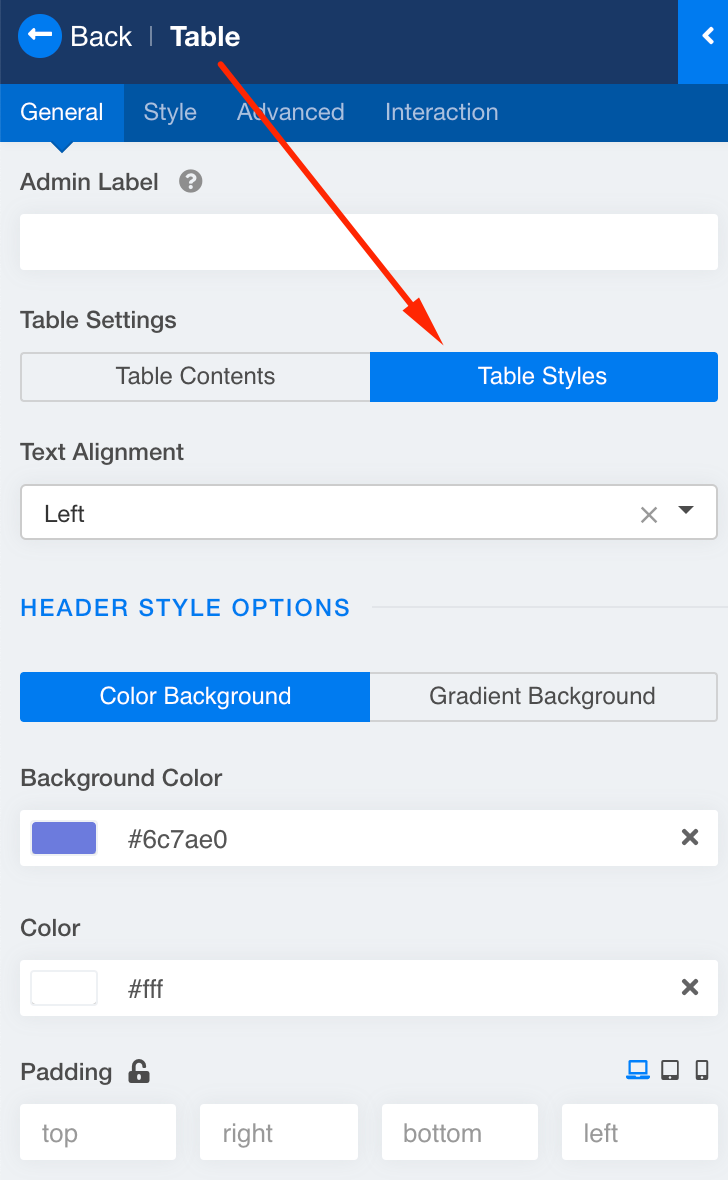
Best regards
E
eierkopf
Accepted AnswerHello,
I guess I expressed myself wrong. The table-header is deactivated. https://www.dropbox.com/s/i974ajbatlwz862/table_be.JPG?dl=0
The < tr > are colored alternately. I want these to be colorless. https://www.dropbox.com/s/vjr5fq3rh9z8qa1/table.JPG?dl=0
(i don't understand how to insert a picture)
Ofi Khan
Accepted Answerokay, I got you. In this case, Please use this CSS to Template Options -> Custom Code -> Custom CSS
.sppb-addon-table-main tbody tr:first-child td, .sppb-addon-table-main tbody tr{
background: transparent !important;
}Ofi Khan
Accepted AnswerYou are welcome. Please accept the answer that helped you. It will be then easier to find the solution for the other users with the same issue. There is a button to accept answer after each comment.
Ofi Khan
Accepted AnswerI have a humble request. It would be very kind of you if you can manage some moment to give us feedback here:

