- TemplatesTemplates
- Page BuilderPage Builder
- OverviewOverview
- FeaturesFeatures
- Dynamic ContentDynamic Content
- Popup BuilderPopup Builder
- InteractionsInteractions
- Layout BundlesLayout Bundles
- Pre-made BlocksPre-made Blocks
- DocumentationDocumentation
- EasyStoreEasyStore
- ResourcesResources
- DocumentationDocumentation
- ForumsForums
- Live ChatLive Chat
- Ask a QuestionAsk a QuestionGet fast & extensive assistance from our expert support engineers. Ask a question on our Forums, and we will get back to you.
- BlogBlog
- PricingPricing
How To Edit "Latest Tips & Tricks About Baby Care" (Template Babycare)
Chris G
Hey guys,
I'm trying to change the title on the Blog List Layout. 
Original title: Latest Tips & Tricks About Baby Care Credibly benchmark worldwide applications before a plug play processes dramatically.
Where can i change or delete this title?
best regards, Chris
5 Answers
Order by
Oldest
Ofi Khan
Accepted Answerokay, I got your issue. Please go to Extensions -> Language -> Overrides and create an override for English (site) Language. Then search for this text Latest Tips & Tricks About Baby Care as value and change the text. Then save the override.
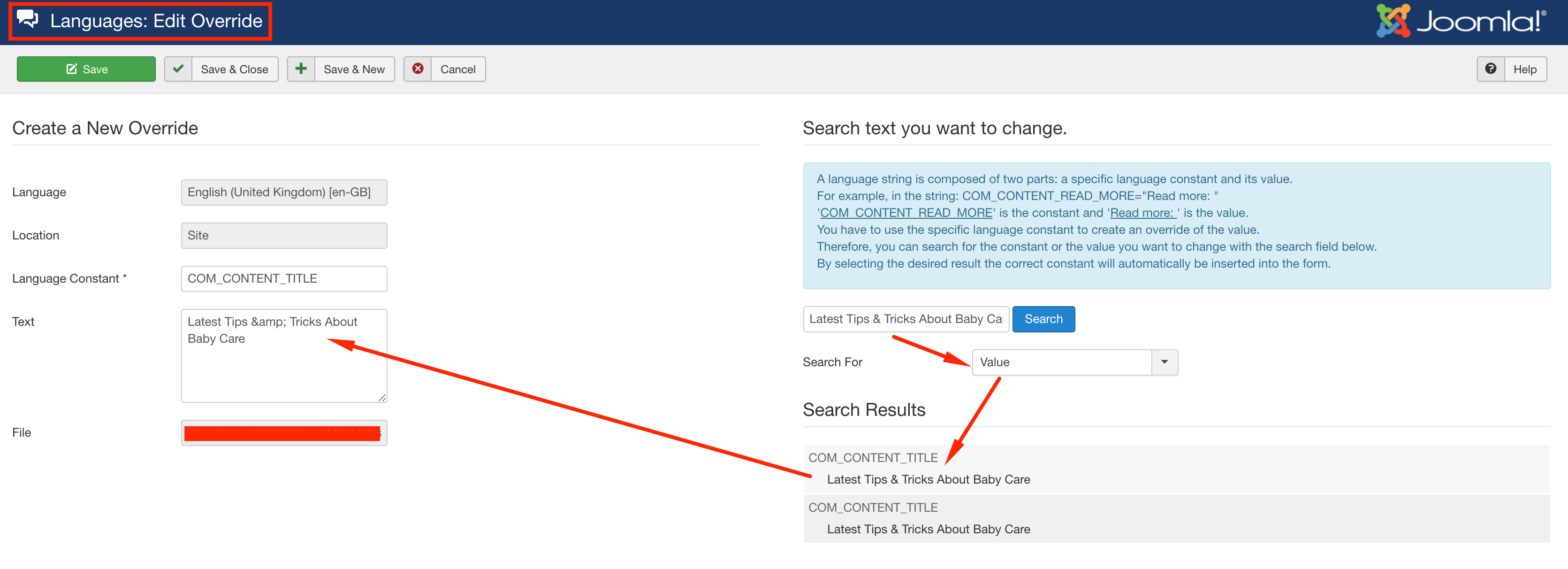
Ofi Khan
Accepted AnswerHello Chris G
Please go to Template Options -> Blog -> Details and change in the Related Articles text box.
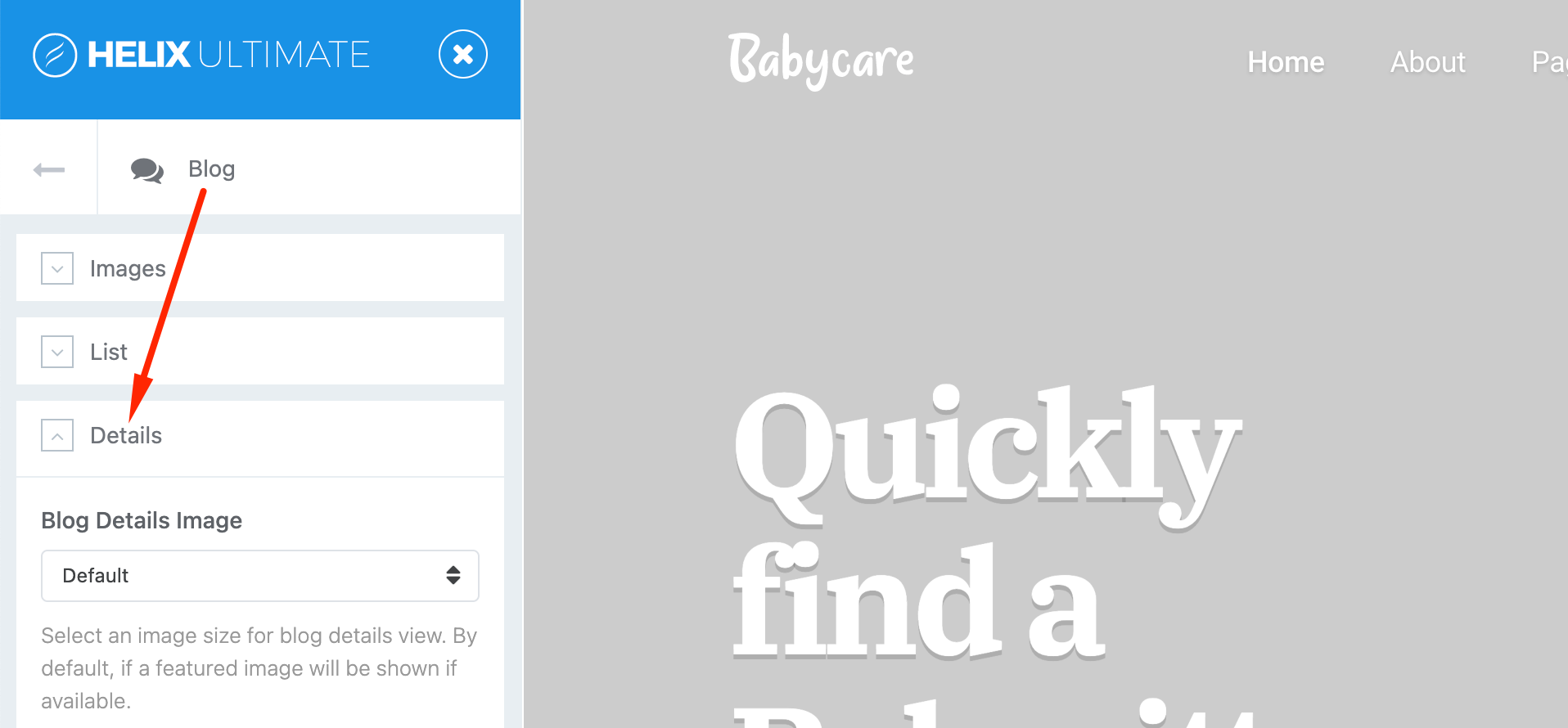
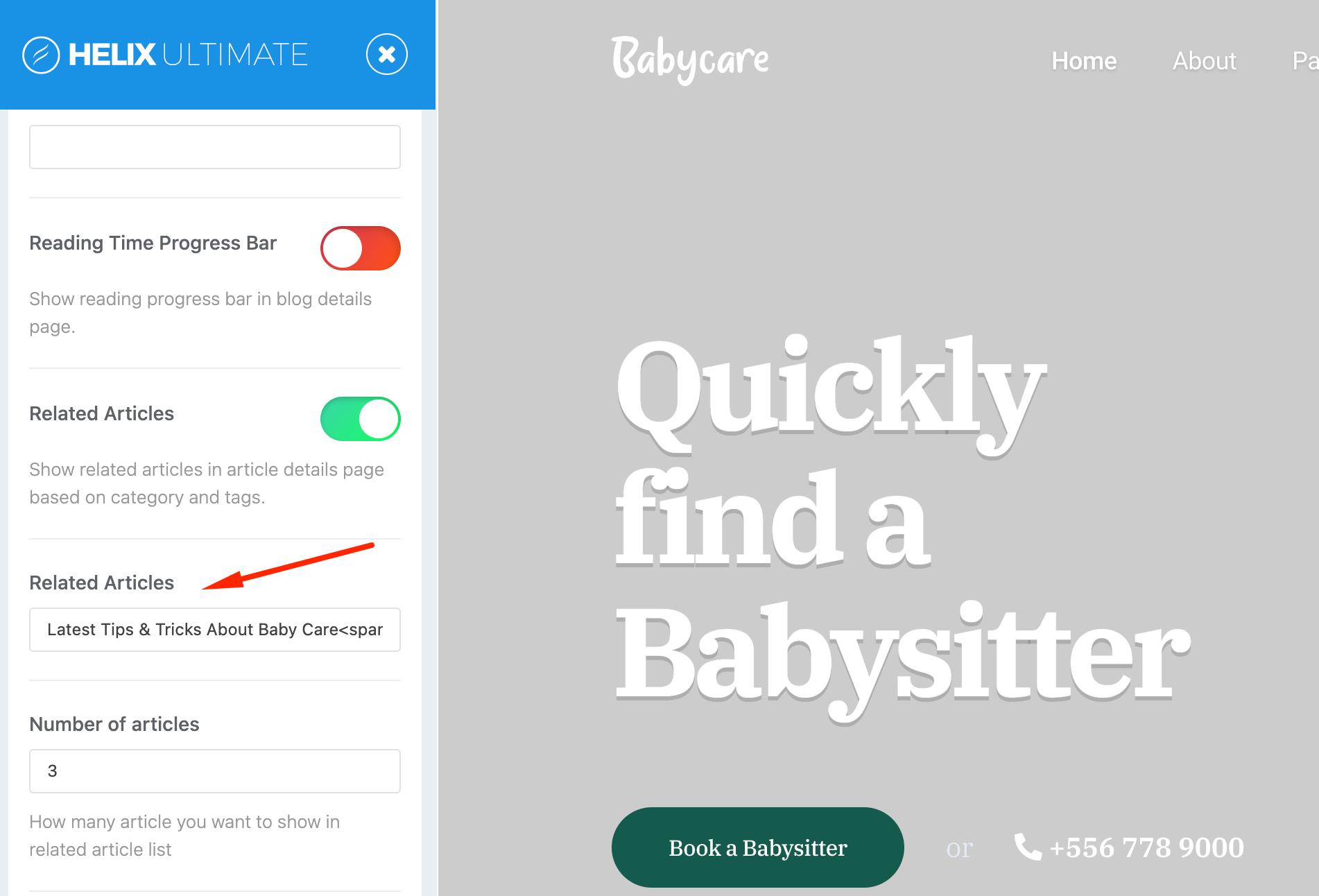
Best regards
Chris G
Accepted AnswerHey Ofi Khan,
thanks for your respond. Unfortunately this is not what i am looking for. The "related articles" are already edited and it's all ok with that, you can see that here, for example: http://goebelmediareseller.alfahosting.org/news/vorberichte/your-remote-sales-team-still-deserves-your-make-a-new-attention
I'm looking for a place where I can adjust the blog layout's headline (please see my picture above)
best regards, Chris
Ofi Khan
Accepted AnswerI have a humble request. It would be very kind of you if you can manage some moment to give us feedback here:

