- TemplatesTemplates
- Page BuilderPage Builder
- OverviewOverview
- FeaturesFeatures
- Dynamic ContentDynamic Content
- Popup BuilderPopup Builder
- InteractionsInteractions
- Layout BundlesLayout Bundles
- Pre-made BlocksPre-made Blocks
- DocumentationDocumentation
- EasyStoreEasyStore
- ResourcesResources
- DocumentationDocumentation
- ForumsForums
- Live ChatLive Chat
- Ask a QuestionAsk a QuestionGet fast & extensive assistance from our expert support engineers. Ask a question on our Forums, and we will get back to you.
- BlogBlog
- PricingPricing
Newsberg Template Right Position In The Article - How To Enable
MN
Marek N
right position in the article - how to enable
8 Answers
Order by
Oldest
Ariba
Accepted AnswerHello
Thank you for sharing the screenshot. Could you please specify what you want to show on the right side?
Ariba
Accepted AnswerThe right module is enabled by default in the layout section. You need to create a module and assign "right" position to it.
Kindly check the screenshot below for demo
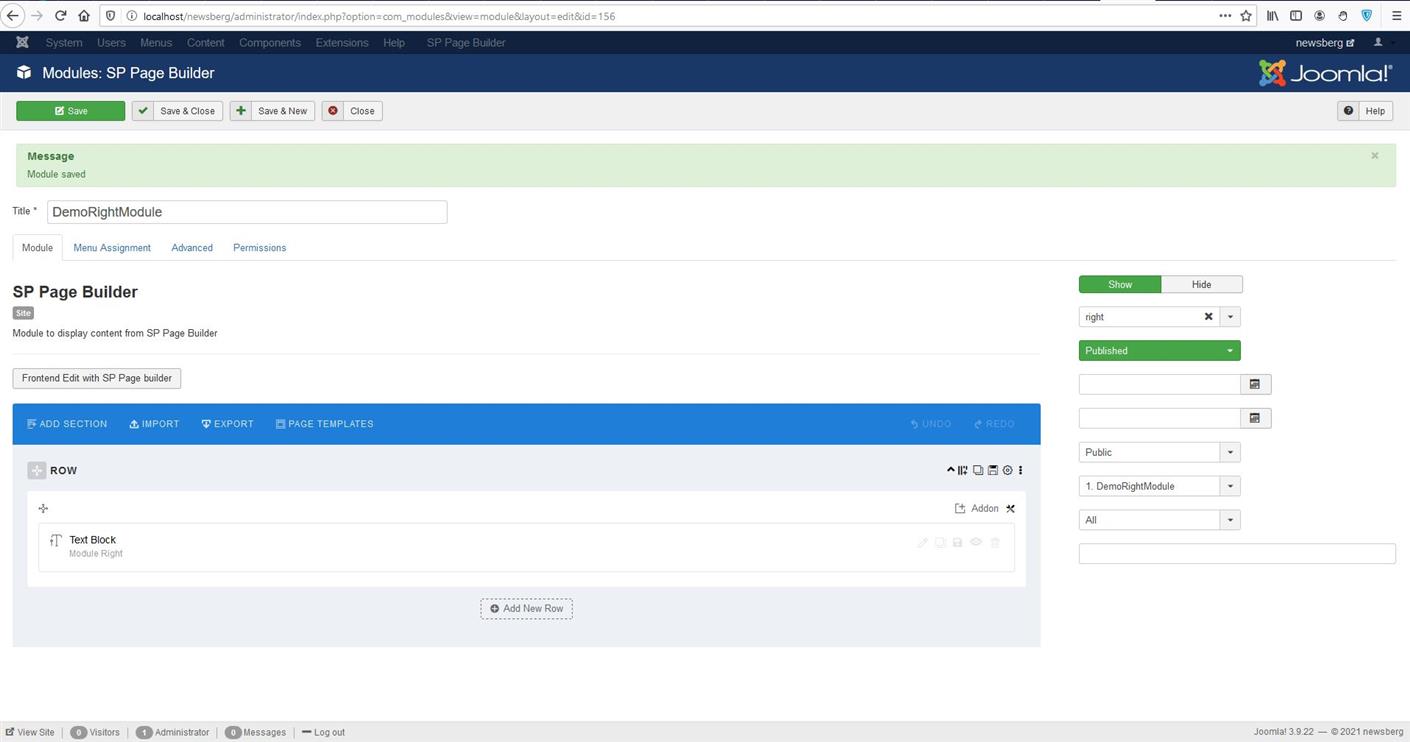
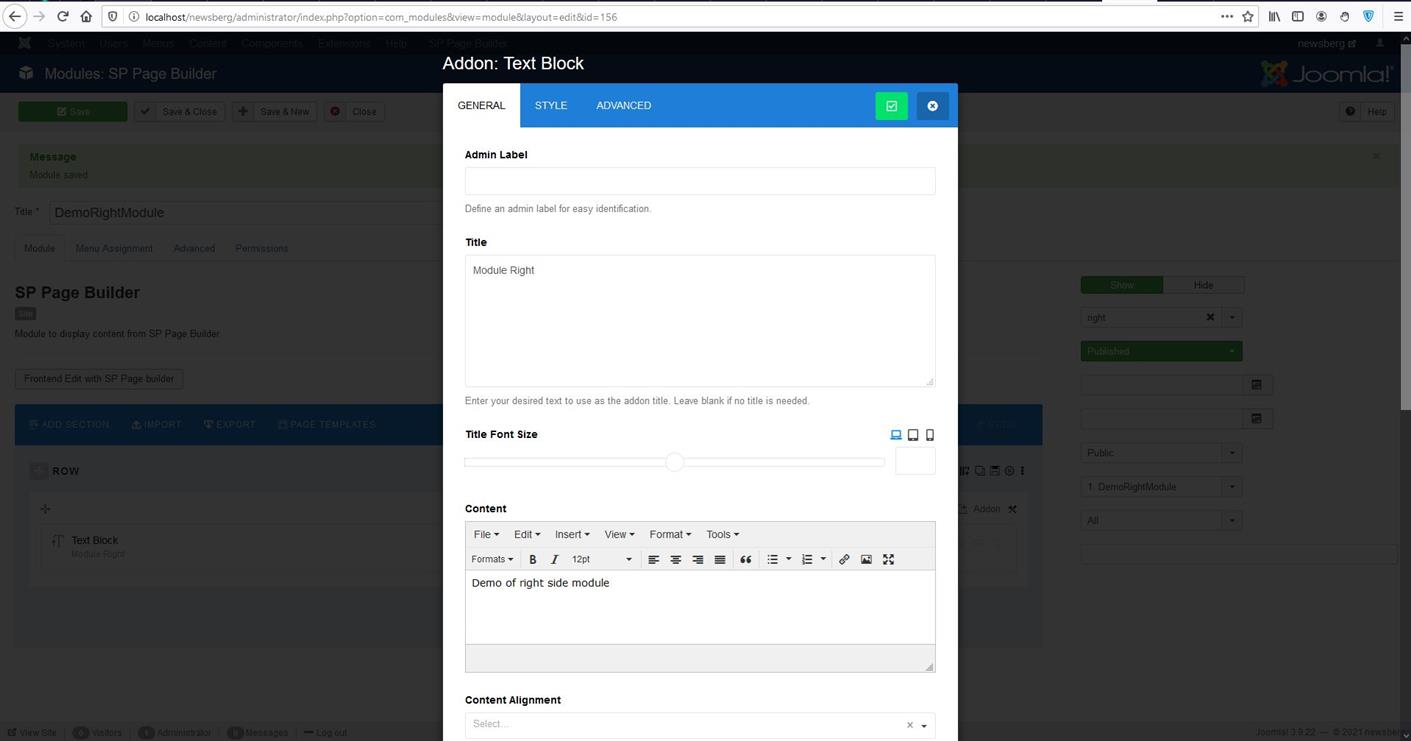
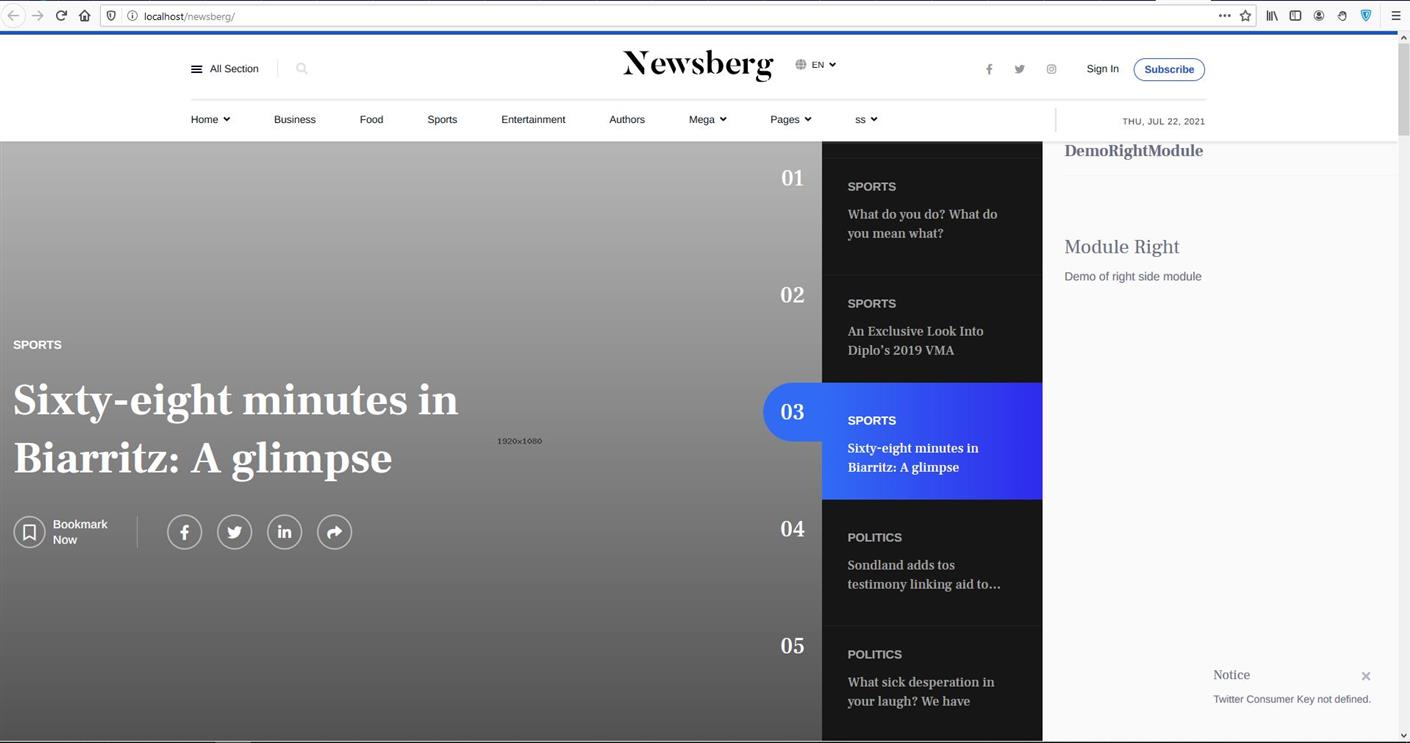
MN
Marek N
Accepted Answeryou don't read what I write
I know the basics - I have the module turned on
I wrote in the first sentence and in the title
right position in the article - how to enable
In article
In article
In articleAriba
Accepted AnswerThank you for the detailed reponse.
Yes, as i have mentioned before that the right module is by default Enabled in the Layout section.
But i also need to check if the Module option is enabled in the Blog Details section or not.
So as i have your Admin access now, i will check it from my end and will get back to you soon.
Ariba
Accepted AnswerHello
Can you please check now and let me know if it's alright?
A small css code has been added in the Custom CSS section and also in Template settings: from the Blog details the right side module position has been enabled.
MN
Marek N
Accepted Answer
MN
Marek N
Accepted Answerthere is still a small problem, how to improve it?

