- TemplatesTemplates
- Page BuilderPage Builder
- OverviewOverview
- FeaturesFeatures
- Dynamic ContentDynamic Content
- Popup BuilderPopup Builder
- InteractionsInteractions
- Layout BundlesLayout Bundles
- Pre-made BlocksPre-made Blocks
- DocumentationDocumentation
- EasyStoreEasyStore
- ResourcesResources
- DocumentationDocumentation
- ForumsForums
- Live ChatLive Chat
- Ask a QuestionAsk a QuestionGet fast & extensive assistance from our expert support engineers. Ask a question on our Forums, and we will get back to you.
- BlogBlog
- PricingPricing
Article Publication Date Format does Not Include The Year
MG
Moises Perez Gutierrez
Hi Joomshaper team,
I have the template newskit working in my joomla template. I manage an online newspaper containing hundreds of articles.
All articles shows in the header: author, publication date and number of views.
But the publication date is really confusing as it does not show the year. I don´t know how to change that format and add the year. Could you guide how to get it?
Thank you in advanced. Regards.
12 Answers
Order by
Oldest
Ariba
Accepted AnswerThank you.
Can you please check now?
I have added the code in this file /layouts/joomla/content/infoblock/createdate.php
And now the calendar icon is showing.
<i class="fa fa-calendar"></i>Please let me know if that is alright now.
Rashida Rahman
Accepted AnswerHi there!
Thanks for your query.
Let me have a look into it.
Best Regards
Ariba
Accepted AnswerHello
Thank you for your query. Have you checked out the documentation please?
If it still does not work, we will check from our end with your access.
Ariba
Accepted AnswerI have checked from my end.
Can you please go to System -> Global configuration then Article Option and scroll down. You will find "Show create Date" Have you tried to enable this?
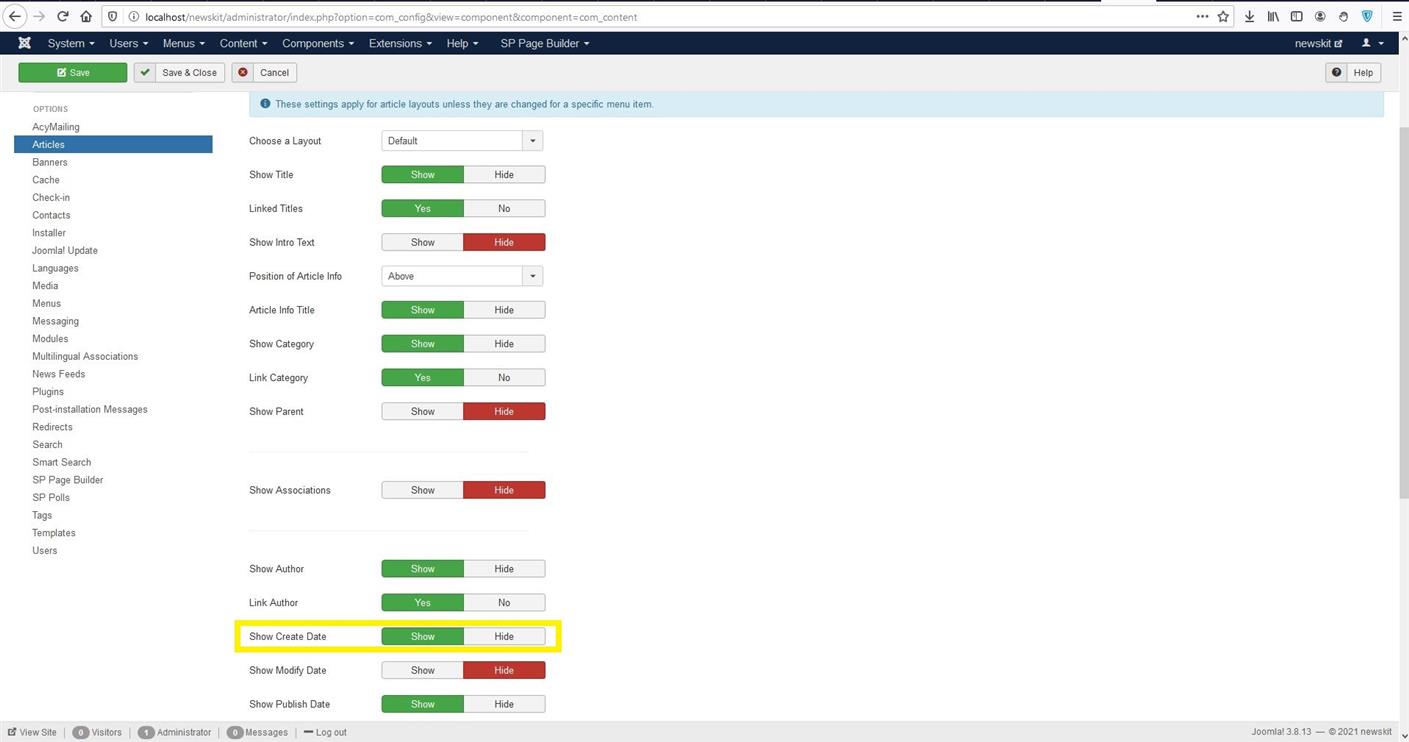
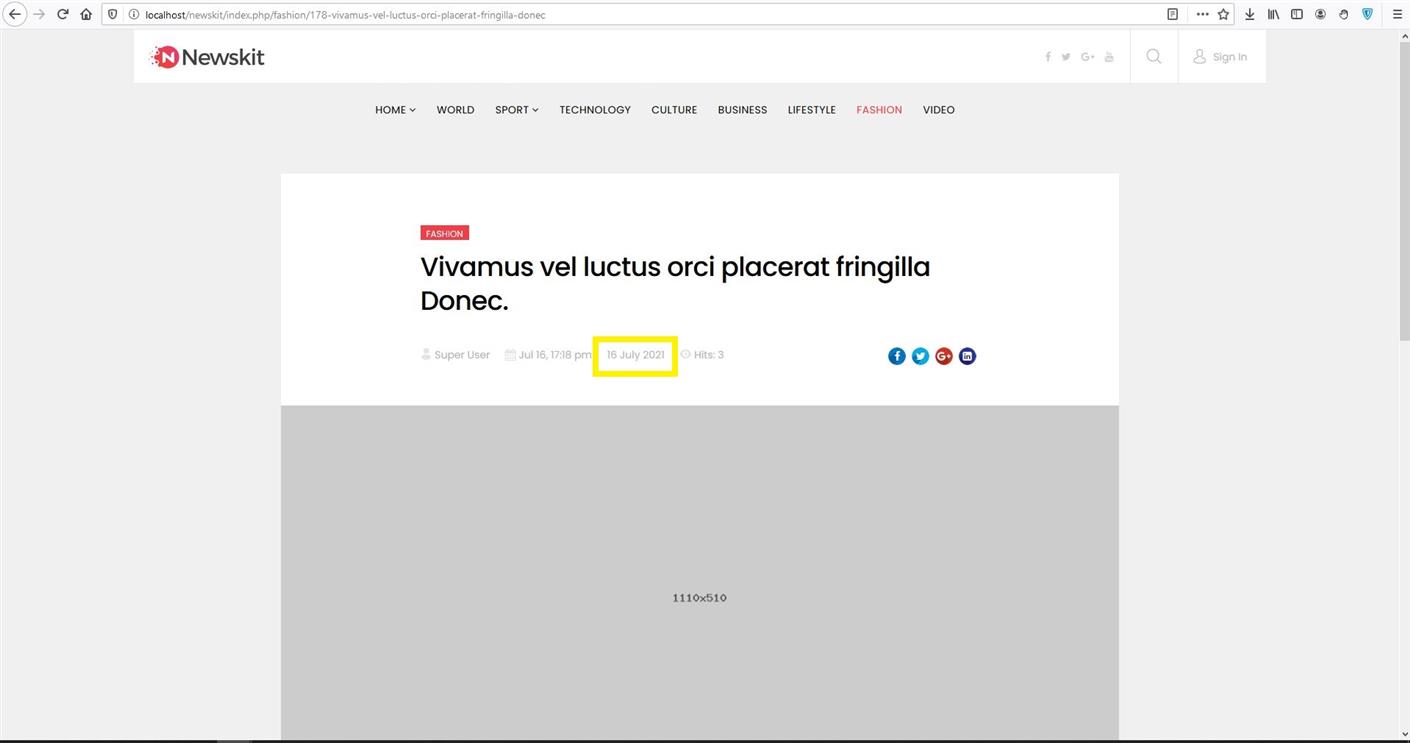
MG
Moises Perez Gutierrez
Accepted AnswerHi Ariba,
It works as you indicated, so great. Thanks a lot. It could be a solution!!! :) However, I don´t want to show 2 dates in an article. It seems confusing to me.
Thus, I have switch off "publication date".
When I have done it, I have lost the "date icon in the left". You can see by yourself in the image below.
https://www.encomienda.es/images/2021/07/22/2021-07-22_18-43-02.jpg https://www.encomienda.es/images/2021/07/22/2021-07-22_18-43-40.jpg
Regards.
Ariba
Accepted AnswerYou're most welcome.
You can edit this file: /layouts/joomla/content/info_block/create_date.php and insert the following code here as shown in the screenshot below. This will add the calendar icon.
<i class="fa fa-calendar"></i>![]()
OR,
You can also change this file: /layouts/joomla/content/info_block/publish_date.php and add the character 'Y' as shown in the screenshot below (red underlined) - which will add the year value to publish date. This is the first date that was showing by default without the year value.
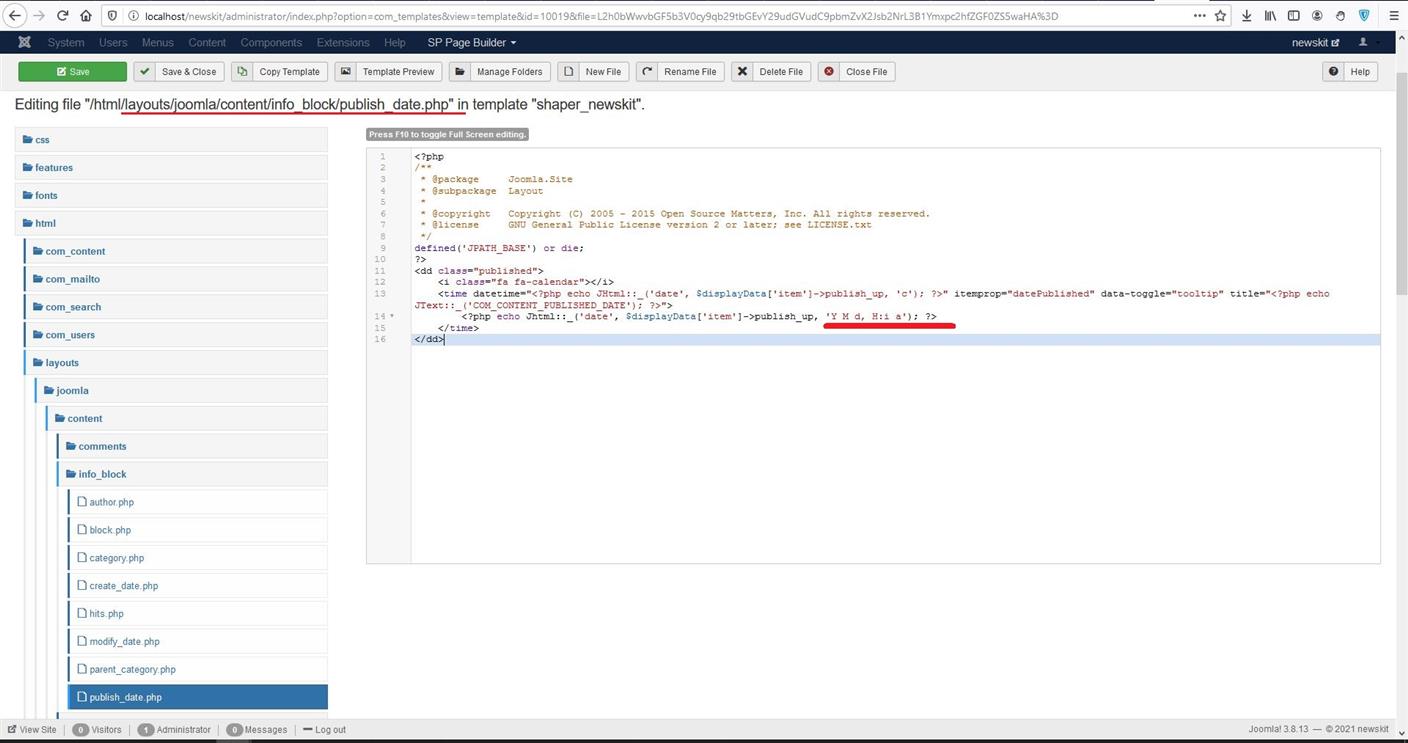
Please do let me know if that works and if you have any confusion.
MG
Moises Perez Gutierrez
Accepted AnswerHi Ariba,
When I choose your first solution, I see that the content of the file "create_date.php" is pretty different than yours. There is a "span" tag which seems to have a relationship with the icon. Anyway, whether I keep the tag span wether I replace it by your "<i class... etc>", it does not change anything in the frontend.
Regarding the second solution, I think something is not working as expected. The content of my file is a bit different than yours, and I can even delete it (my "publish_date.php") without any effect on the frontend. The publication date keeps showing as "Jul 22, 07:24 am".
Notice that for the first solution I have kept the global adjustment "Show create date" to ON, and the "Show Publish Date" to OFF, and I have setup the opposite for the second solution.
Download both of my files in the link:
https:///www.encomienda.es/images/2021/07/22/date_files.zip
Thanks a lot Regards
Ariba
Accepted AnswerHello
Could you kindly provide your administrative access? Use the hidden mode to share the log in credentials.
MG
Moises Perez Gutierrez
Accepted AnswerHi Ariba,
Now it´s working, thanks a lot! What did you do finally?
Regards.
Ariba
Accepted AnswerHello
You are most welcome :)
I have added the following code in this file /layouts/joomla/content/infoblock/createdate.php
<i class="fa fa-calendar"></i>This is inserting the icon before the date-time value.

