- TemplatesTemplates
- Page BuilderPage Builder
- OverviewOverview
- FeaturesFeatures
- Dynamic ContentDynamic Content
- Popup BuilderPopup Builder
- InteractionsInteractions
- Layout BundlesLayout Bundles
- Pre-made BlocksPre-made Blocks
- DocumentationDocumentation
- EasyStoreEasyStore
- ResourcesResources
- DocumentationDocumentation
- ForumsForums
- Live ChatLive Chat
- Ask a QuestionAsk a QuestionGet fast & extensive assistance from our expert support engineers. Ask a question on our Forums, and we will get back to you.
- BlogBlog
- PricingPricing
Activate The Video Options Tab In A Joomla Article - Newsberg
Carlos Arango
I installed the Newsberg template and when I open a joomla article the Video Options tab does not appear.
https://prnt.sc/1filkan https://prnt.sc/1filryt
I mean this tab that appears when I install quickstart
5 Answers
Order by
Oldest
Carlos Arango
Accepted AnswerHi
The solution was simple. You should create a group of fields called "Video options" and include the field "Video Caption" and "Video Duration" and that's it.
Ofi Khan
Accepted AnswerHello Carlos Arango
Please set your Article Type as Video and add the video link in the Blog Options of the article.
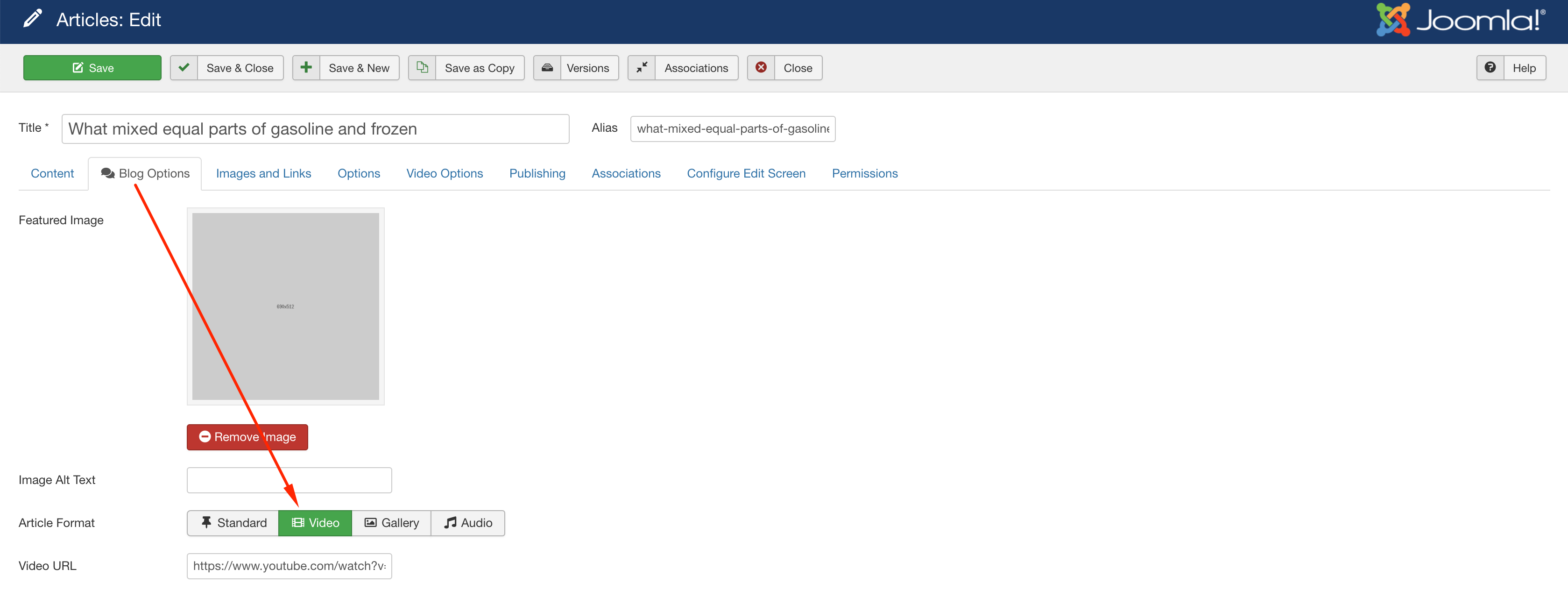
Best regards
Carlos Arango
Accepted AnswerThat is already done. But the Video Option tab is missing and necessary because the "Addon: Artilcles Thumb Slider" has "Video Layout" enabled and shows 2 things: "Video caption" and "Video Duration". How can I enable the "Video Options" tab in the Joomla Article editor?
Please see the picture https://prnt.sc/1gagrej
Thanks.
Ofi Khan
Accepted AnswerPlease share your administrator access here to check the issue. Use the Hidden Content box to share the credentials.

