- TemplatesTemplates
- Page BuilderPage Builder
- OverviewOverview
- FeaturesFeatures
- Dynamic ContentDynamic Content
- Popup BuilderPopup Builder
- InteractionsInteractions
- Layout BundlesLayout Bundles
- Pre-made BlocksPre-made Blocks
- DocumentationDocumentation
- EasyStoreEasyStore
- ResourcesResources
- DocumentationDocumentation
- ForumsForums
- Live ChatLive Chat
- Ask a QuestionAsk a QuestionGet fast & extensive assistance from our expert support engineers. Ask a question on our Forums, and we will get back to you.
- BlogBlog
- PricingPricing
Manufacturer Template Custom Style Colours Not Working
PD
Peter Dowse
Hi Guys,
Have installed the Manufacturer template however the custom colours under the 'presets' tab don't seem to want to work.
Have turned off all caching, SCSS etc but still not changing.
Any ideas as to why this might be happening?
7 Answers
Order by
Oldest
Muntasir Sakib
Accepted AnswerHello Peter,
Yes, you are right. It's not working, we are sorry to say.
Please use custom CSS till our dev-team come up with a fix. We have informed them about the issue. Thank you so much for figuring it out. I hope you can understand.
Please accept the most suitable answer to close the post so that others' can also find the solution easily.
Have a nice day!
Muntasir Sakib
Accepted AnswerHello there,
Would you mind sharing the screenshot of the exact problem you are facing? Share your site URL as well.
Thanks.
PD
Peter Dowse
Accepted AnswerCertainly -
This is the area where colour has been added

But it seems to be being overidden by this code
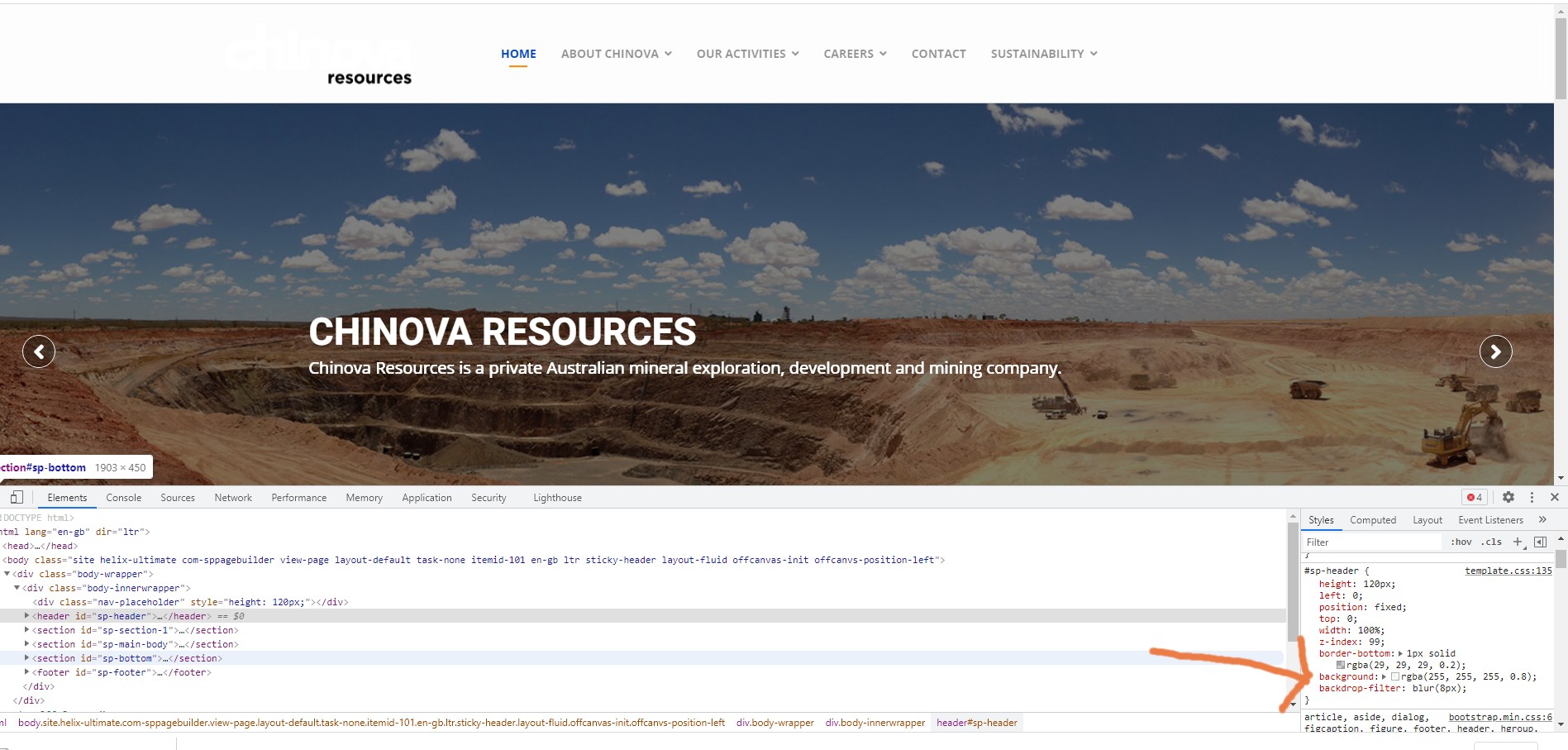
Header area should be Orange. I can change it in custom.css but that defeats the purpose of having these fields in the template manager.
Muntasir Sakib
Accepted AnswerHello there,
I am sorry to say but it works completely fine at our end. Please share your administrator access with us in the Hidden Content area so that we can have a look and get back to you soon.
Thanks!

