- TemplatesTemplates
- Page BuilderPage Builder
- OverviewOverview
- FeaturesFeatures
- Dynamic ContentDynamic Content
- Popup BuilderPopup Builder
- InteractionsInteractions
- Layout BundlesLayout Bundles
- Pre-made BlocksPre-made Blocks
- DocumentationDocumentation
- EasyStoreEasyStore
- ResourcesResources
- DocumentationDocumentation
- ForumsForums
- Live ChatLive Chat
- Ask a QuestionAsk a QuestionGet fast & extensive assistance from our expert support engineers. Ask a question on our Forums, and we will get back to you.
- BlogBlog
- PricingPricing
Contact Form Not Working
T
toast
Hello,
It looks like I've hit another snag with SP Builder. I'm trying to use the contact form from SP Builder but after putting in the correct information, no email is received. I've tried using the company email, but when that didn't work, I tried my gmail email and that didn't work, either.
Can someone help with this situation?
3 Answers
Order by
Oldest
Ofi Khan
Accepted AnswerPlease accept the answer that helped you. It will be then easier to find the solution for the other users with the same issue. There is a button to accept answer after each comment.
Ofi Khan
Accepted AnswerHello toast
Your issue is fixed now. Please check your Contact page -> Contact Form addon settings. You need to set From Email and Recipient Email to get the email. I have set the From Email. You can use any email in the Recipient Email box.
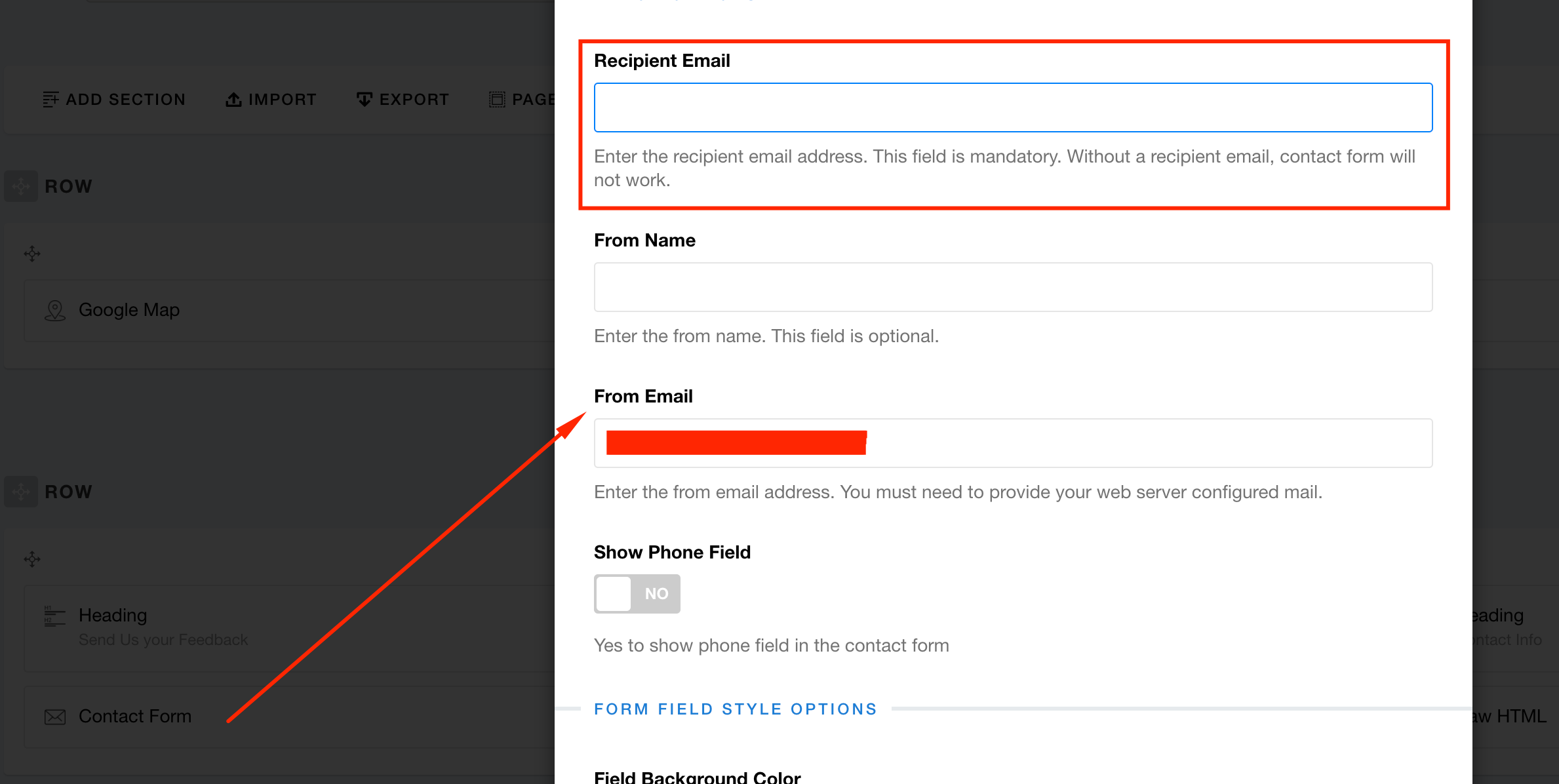
Best regards
T
toast
Accepted AnswerHi there,
It looks like the issue here is with the Google recaptcha plugin. When enabled, it doesn't send the message. I ended up making the invisible API and after using that, it started working again.
We can mark this as closed, but, it looks like something is going on with that plugin.
Kind regards, Chris

