- TemplatesTemplates
- Page BuilderPage Builder
- OverviewOverview
- FeaturesFeatures
- Dynamic ContentDynamic Content
- Popup BuilderPopup Builder
- InteractionsInteractions
- Layout BundlesLayout Bundles
- Pre-made BlocksPre-made Blocks
- DocumentationDocumentation
- EasyStoreEasyStore
- ResourcesResources
- DocumentationDocumentation
- ForumsForums
- Live ChatLive Chat
- Ask a QuestionAsk a QuestionGet fast & extensive assistance from our expert support engineers. Ask a question on our Forums, and we will get back to you.
- BlogBlog
- PricingPricing
Off-canvas Position Left Doesn't Works Properly
GP
Gianluca Pantaleo
Hello, I have Helix Ultime 1.1.4 when I set off-canvas position to Right everything goes ok but when I set off-canvas position to Left my Header breakes. It loads the offcanvas-toggler html code inside #sp-logo column instead #sp-menu column.
Website
https://www.liuteriashop.com
15 Answers
Order by
Oldest
Ariba
Accepted AnswerThank you for the site URL.
Could you also provide me your administrative access, please? Use the hidden mode to share the log in credentials.
Ariba
Accepted AnswerThank you.
I can see the credentials in your edited post now. I will look into it and get back to you.
Pavel
Accepted AnswerIt loads the offcanvas-toggler html code inside #sp-logo column instead #sp-menu column.
Hi. Yes, this is exactly what happens (not a bug, but not quite a good solution from Joomshaper). To solve the problem, you need to keep offcanvas on the right and configure it to the left via CSS and Menu col settings for mobile.
GP
Gianluca Pantaleo
Accepted AnswerWhat's the specific CSS code have I to write, please? If I keep offcanvas on the right I can put it on the left column but when I click on it it's show the menu transition on the right and from right-to-left, I need to show it on the left and transition from left-to-right. Thanks
Pavel
Accepted AnswerI am not an employee of the support, so I have no access to the hidden content and your site. In order to help you, I do not need administrator access. Just need to be the site is open to public access. Or wait for support answer
GP
Gianluca Pantaleo
Accepted AnswerOk, I published the website, you can now refresh and see it here. Thanks
Pavel
Accepted AnswerAs far as I see order -1 for Menu col you have already set up.
Here is the remaining code
body.ltr #offcanvas-toggler.offcanvas-toggler-right {
float: left;
margin-left: 0;
margin-right: 20px;
}
body.ltr.offcanvs-position-right .body-wrapper,
body.ltr.offcanvs-position-right .offcanvas-menu {
right: auto !important;
left: -300px;
}
body.ltr.offcanvs-position-right.offcanvas-active .body-wrapper,
body.ltr.offcanvs-position-right.offcanvas-active .offcanvas-menu {
left: 0;
}Pavel
Accepted AnswerSorry, I was mistaken in combining selectors :). Replace the code
body.ltr #offcanvas-toggler.offcanvas-toggler-right {
float: left;
margin-left: 0;
margin-right: 20px;
}
body.ltr.offcanvs-position-right .body-wrapper {
right: auto !important;
left: 0;
}
body.ltr.offcanvs-position-right.offcanvas-active .body-wrapper {
left: 300px;
}
body.ltr.offcanvs-position-right .offcanvas-menu {
right: auto !important;
left: -300px;
}
body.ltr.offcanvs-position-right.offcanvas-active .offcanvas-menu {
left: 0;
}
GP
Gianluca Pantaleo
Accepted AnswerPerfect, I replaced the code and works fine. Thanks a lot, you are the best ;)


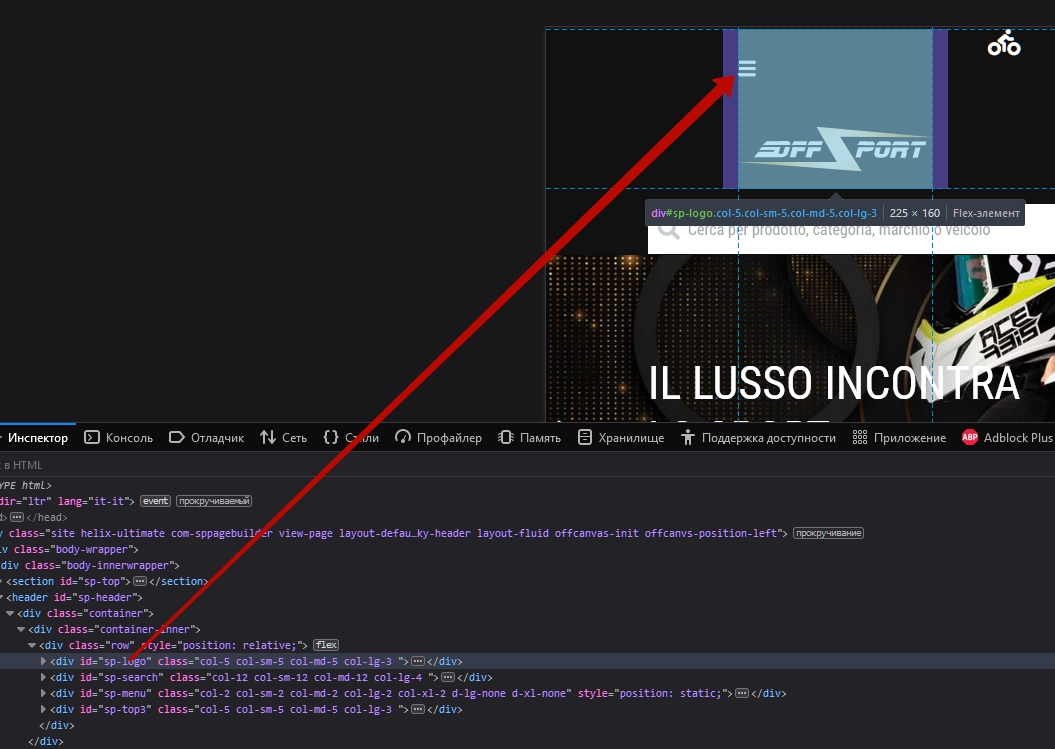 Set it in right
Set it in right