- TemplatesTemplates
- Page BuilderPage Builder
- OverviewOverview
- FeaturesFeatures
- Dynamic ContentDynamic Content
- Popup BuilderPopup Builder
- InteractionsInteractions
- Layout BundlesLayout Bundles
- Pre-made BlocksPre-made Blocks
- DocumentationDocumentation
- EasyStoreEasyStore
- ResourcesResources
- DocumentationDocumentation
- ForumsForums
- Live ChatLive Chat
- Ask a QuestionAsk a QuestionGet fast & extensive assistance from our expert support engineers. Ask a question on our Forums, and we will get back to you.
- BlogBlog
- PricingPricing
SP Pagebuilder Export / Import JSON Issue
John Juhl
A Module export/import issue:
- I’ve made a SP Pagebuilder module(1) (including a table)
- Since I can’t just copy a module, I export JSON file
- then I make a new SP Pagebuilder module(2), and save it
- I import the JSON file to module(2), and save
- I change some colours in the table in module(2)
- and now, the colours have changed in module(1) on frontend
- Backend though, module(1) has still got the original color
Am I doing something wrong here ?
Website
http://DenGladePedel.com
6 Answers
Order by
Oldest
Ofi Khan
Accepted AnswerThanks for the file. I checked on my localhost. Yes, there is the issue. It is happening because it is taking same id of the row.
You can try a solution. On the second (copied) module, duplicate the rows and delete the first rows. Use the second rows and change color there. Check the screenshot below.
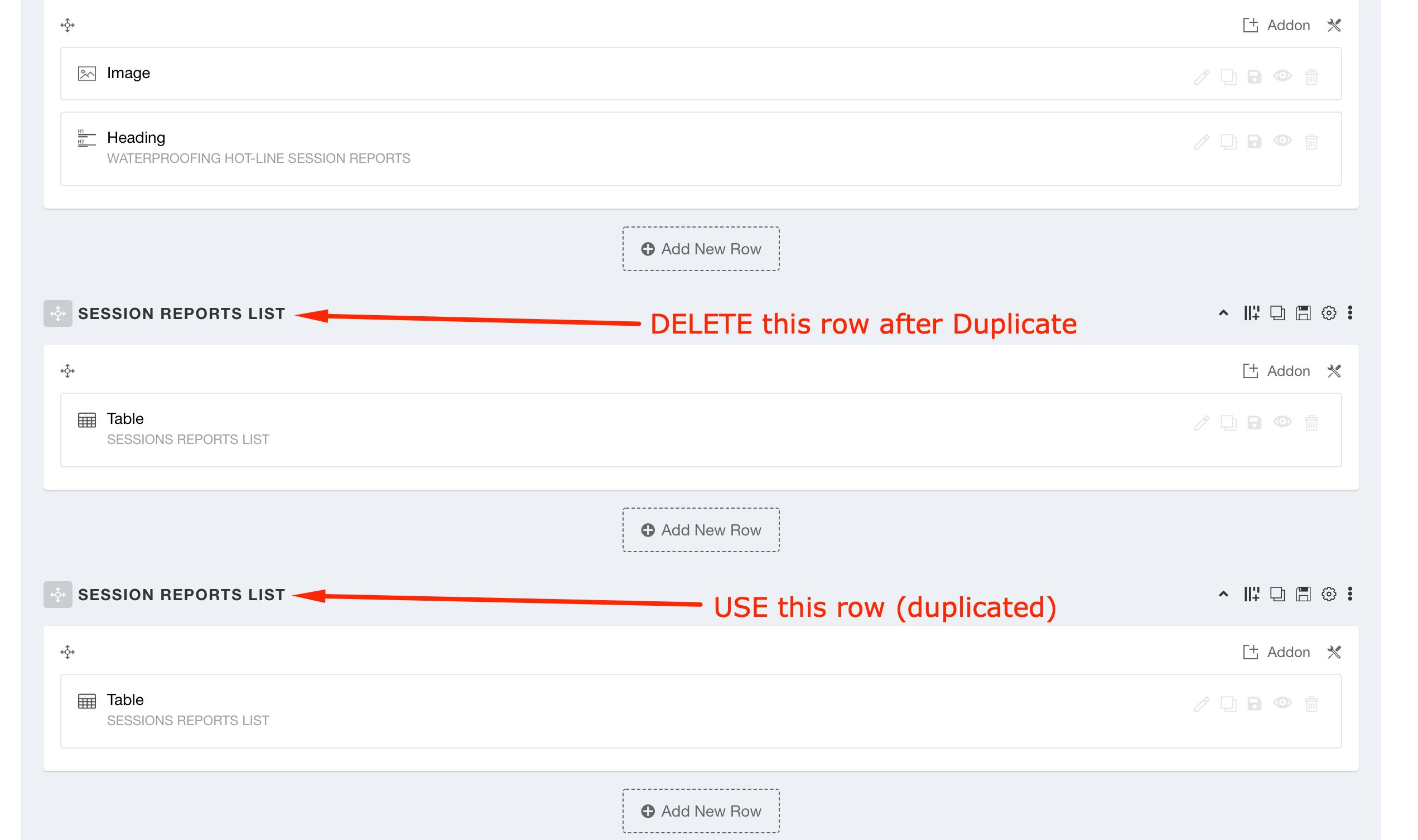
Ofi Khan
Accepted AnswerHello ScandiProof, John Juhl
Please share the JSON file here. Make a zip file of it and share it here. I will check the issue.
Best regards
John Juhl
Accepted AnswerOkay, hope this will do - since I can't locate any "attach" options
https://www.dropbox.com/s/7jcympxwzzgizro/template46816.json.zip?dl=0
John Juhl
Accepted AnswerSome screenshots:
https://www.dropbox.com/s/tgtuync6gqgpds6/Color-issue-Archive.zip?dl=0

