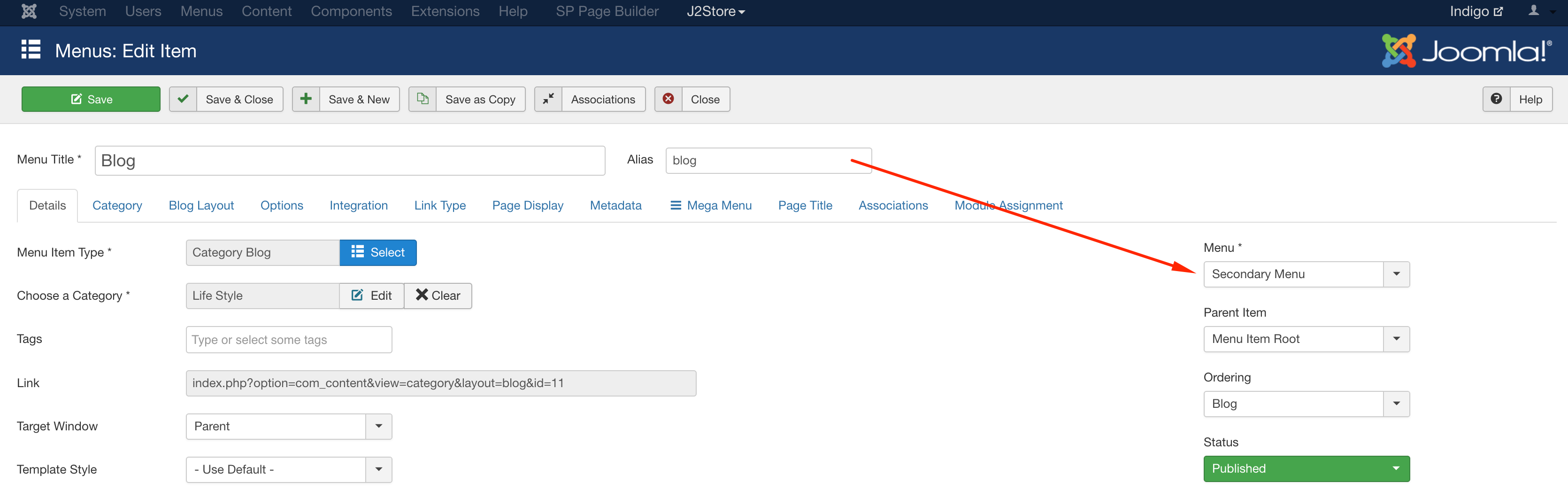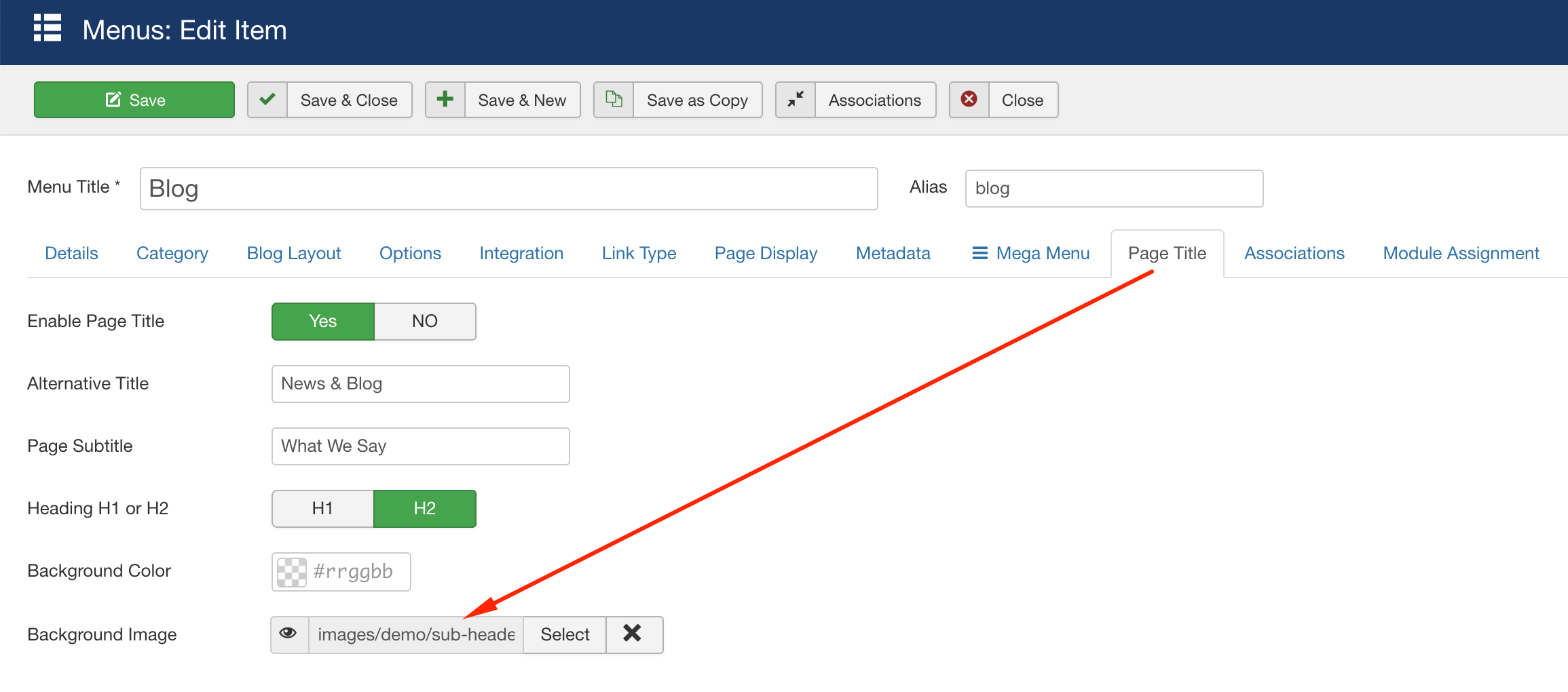- TemplatesTemplates
- Page BuilderPage Builder
- OverviewOverview
- FeaturesFeatures
- Dynamic ContentDynamic Content
- Popup BuilderPopup Builder
- InteractionsInteractions
- Layout BundlesLayout Bundles
- Pre-made BlocksPre-made Blocks
- DocumentationDocumentation
- EasyStoreEasyStore
- ResourcesResources
- DocumentationDocumentation
- ForumsForums
- Live ChatLive Chat
- Ask a QuestionAsk a QuestionGet fast & extensive assistance from our expert support engineers. Ask a question on our Forums, and we will get back to you.
- BlogBlog
- PricingPricing
Article Settings
P
Piotr
Hello, I have a problem with article settings. I use Indigo template, and when adding new article all the content appears way too high. The title is on the top of the page below the menu. It looks like this: https://prnt.sc/1ibaest When using SP Page Builder it looks like this: https://prnt.sc/1ibcsxg The issue is still here. I would like it to look like this: https://prnt.sc/1ibct7z this is the other page I did, and the template worked better
The content is to high and I dont know where to set the top padding for all articles. I would like to have a space there for the menu, and change title settings.
Best regards
9 Answers
Order by
Oldest
P
Piotr
Accepted Answerthis is the article page: http://www.norwid.online/index.php/component/content/article/11-projekty-2021/12-projekt-6?Itemid=101
this is the whole page: http://www.norwid.online/index.php
Ofi Khan
Accepted AnswerHello Piotr
Please share your administrator access here to check the issue. Use the Hidden Content box to share the credentials.
Best regards
Ofi Khan
Accepted AnswerYour issue is fixed now. Please check your site. I have used this CSS to Template Options -> Custom Code -> Custom CSS
.view-article #sp-main-body {
padding: 100px 0px;
margin-top: 0px;
}
P
Piotr
Accepted AnswerThank you. How can I now add custom image to the headings of the article?
The issue is also when I want to see all articles in category. How to fix it?
Ofi Khan
Accepted AnswerYour layout is different if you match with the template quickstart. Please go to Template Options -> Layout Builder and check the layout. This is the quickstart layout.
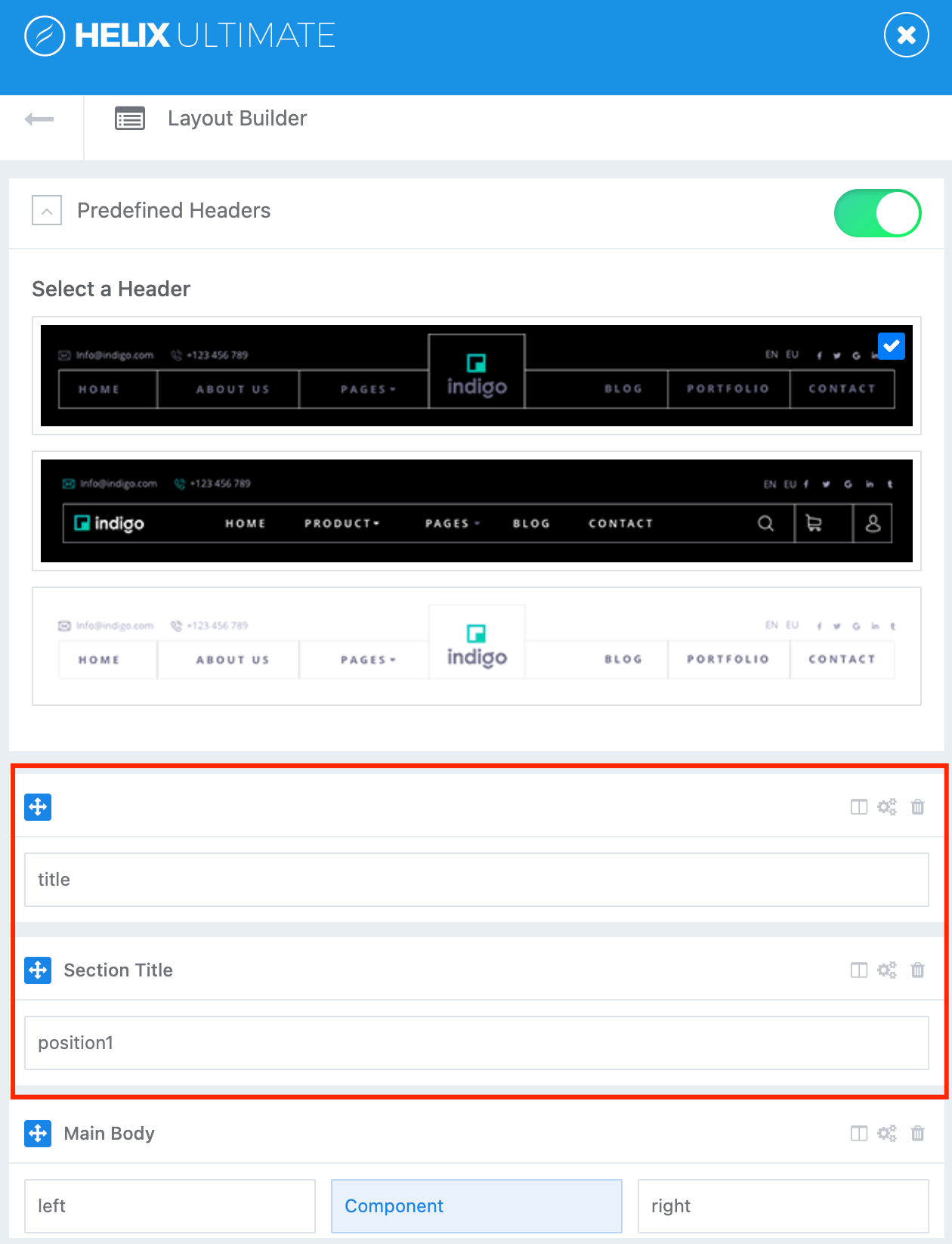
P
Piotr
Accepted AnswerOk, I found that settings. But how can I actually add something there? I would like to put there a heading picture just like on the other pages.
And the page with all articles from one category still doesnt work.
Ofi Khan
Accepted AnswerYou need to add a Category Blog menu item and there add an image to the Page Title options. But interestingly, on your site Category Blog menu item is missing. This refers to Joomla error. I hope that installing latest Joomla will solve this issue. If not solved, then check this discussion
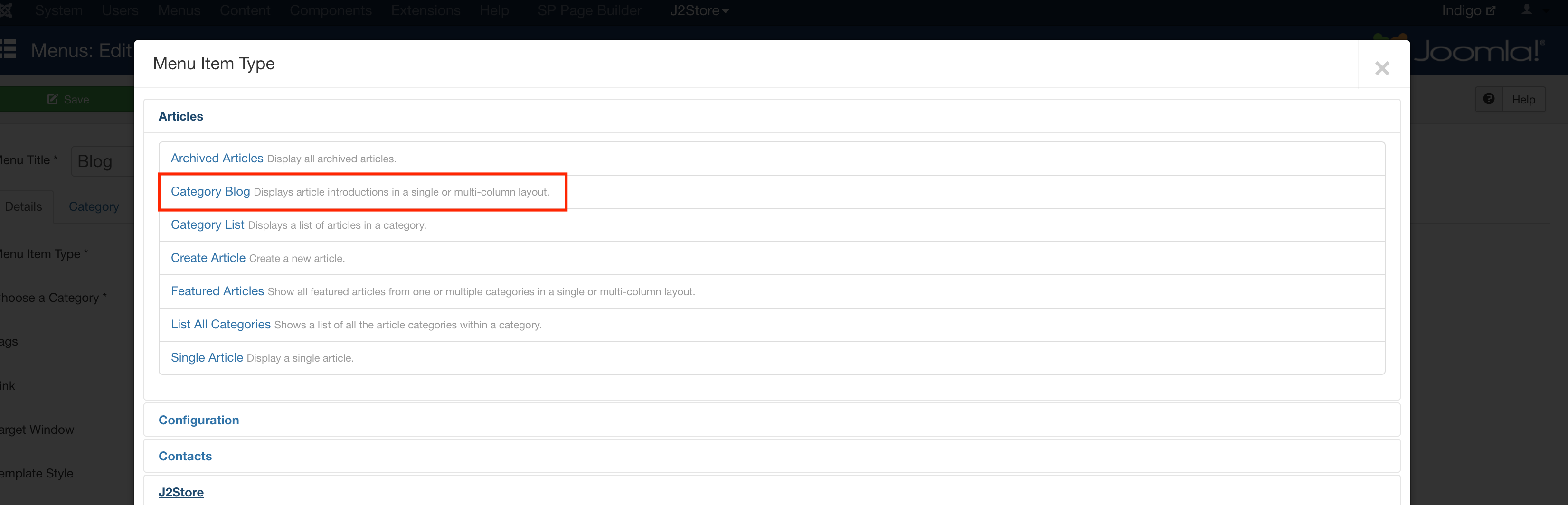
Please install Indigo Quickstart on your localhost and check Secondary Menu and check Blog Menu Item. There is the image added in the Page Title settings and is shown at the top of the Blog page. So, you have to follow exactly like in the quickstart.