- TemplatesTemplates
- Page BuilderPage Builder
- OverviewOverview
- FeaturesFeatures
- Dynamic ContentDynamic Content
- Popup BuilderPopup Builder
- InteractionsInteractions
- Layout BundlesLayout Bundles
- Pre-made BlocksPre-made Blocks
- DocumentationDocumentation
- EasyStoreEasyStore
- ResourcesResources
- DocumentationDocumentation
- ForumsForums
- Live ChatLive Chat
- Ask a QuestionAsk a QuestionGet fast & extensive assistance from our expert support engineers. Ask a question on our Forums, and we will get back to you.
- BlogBlog
- PricingPricing
BUG : JCE File Browser Shows 404 Error In Frontend Edit
Laurent
Hi,
Details here : https://www.joomlacontenteditor.net/support/forum/97604-jce-file-browser-shows-404-error-in-frontend-edit#reply-97614
Could you apply the patch on your side?
Thanks L.
13 Answers
Order by
Oldest
Ofi Khan
Accepted AnswerThank you for sharing it. I have just talked with the developers. This issue is fixed on the upcoming Helix 2.0.
Ofi Khan
Accepted AnswerHello Laurent
Thanks for the information. I will share it with the developers.
Best regards
Anne
Accepted AnswerHello Laurent,
Thanks for informing the issue. We will inform the developer team about the issue and will get back to you.
-Regards
Laurent
Accepted Answerok thank you, do you have an idea when? approx? because I have to give a feedback to my customers.
Ofi Khan
Accepted AnswerI will update as soon as I get the response from the developers. Just to be sure. Please clarify the error scenario. I assume that frontend editor stops working when JCE editor is enable. Please correct me if I am wrong.
Laurent
Accepted AnswerI have created a menu item to submit an article from website front end. but from website front-end I get this error : https://prnt.sc/1jh7bhx and If I apply the solution proposed here : https://www.joomlacontenteditor.net/support/forum/97604-jce-file-browser-shows-404-error-in-frontend-edit#reply-97614 then works fine.
Ofi Khan
Accepted AnswerI have tried with JCE free version and did not find the issue. Could you please share any access credentials to check?
Laurent
Accepted Answerand for info, when I modify the file as explained here https://www.joomlacontenteditor.net/support/forum/97604-jce-file-browser-shows-404-error-in-frontend-edit#reply-97614 then works fine.
So this means the problem comes from this file : plugins/system/helixultimate/html/layouts/form/field/media.php
Ofi Khan
Accepted AnswerI have taken a full site backup and checked on my localhost. Create Article menu works okay with the defalut media.php file from Helix Ultimate quickstart.
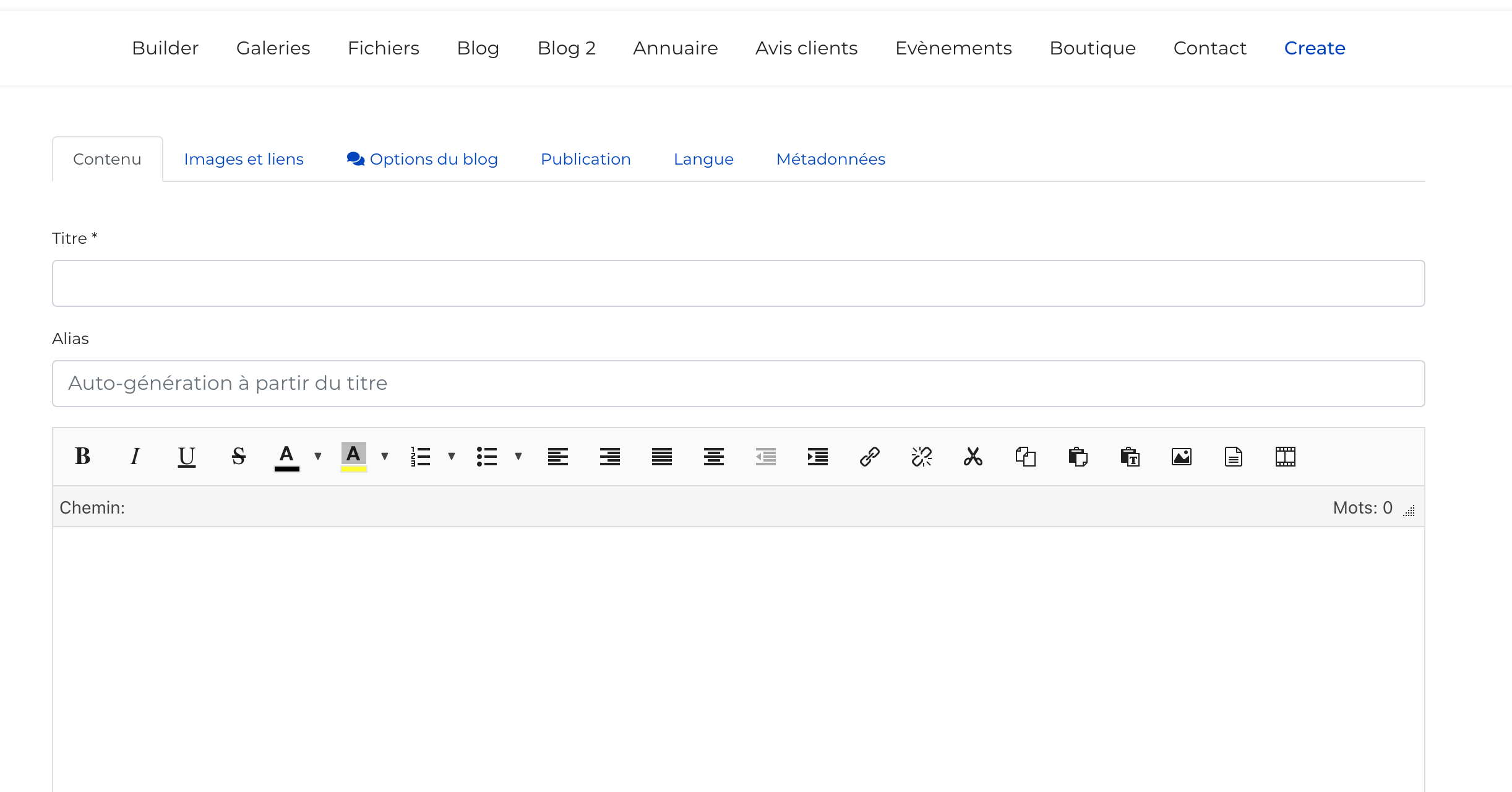
This is the default file from the quickstart. You can check with this file.
Laurent
Accepted AnswerHi Ofi,
Thanks for the feedback. I never said that article creation does not work. The problem is I get a 404 error when I click on select button to browse images.
See below :
- step 1 : http://prntscr.com/1mcvrvr
- Error, JCE image browser is not displayed : http://prntscr.com/1mcwjw6
But when I edit this file plugins/system/helixultimate/html/layouts/form/field/media.php following this topic : https://www.joomlacontenteditor.net/support/forum/97604-jce-file-browser-shows-404-error-in-frontend-edit#reply-97614
- step 1 : http://prntscr.com/1mcvrvr
- result ok, JCE image browser is correctly displayed : http://prntscr.com/1mcxosl
So there is a problem on helix file I guess.
Ofi Khan
Accepted AnswerThanks for your clarification. Yes, now I get the issue. I will share the findings with the developers.

