- TemplatesTemplates
- Page BuilderPage Builder
- OverviewOverview
- FeaturesFeatures
- Dynamic ContentDynamic Content
- Popup BuilderPopup Builder
- InteractionsInteractions
- Layout BundlesLayout Bundles
- Pre-made BlocksPre-made Blocks
- DocumentationDocumentation
- EasyStoreEasyStore
- ResourcesResources
- DocumentationDocumentation
- ForumsForums
- Live ChatLive Chat
- Ask a QuestionAsk a QuestionGet fast & extensive assistance from our expert support engineers. Ask a question on our Forums, and we will get back to you.
- BlogBlog
- PricingPricing
Disable Blog Options
Laurent
36 Answers
Order by
Oldest
Rashida Rahman
Accepted AnswerHi there!
Although the language is not English, I think it is the Blog Options tab and related to the Helix Ultimate framework.
May I know why you want to disable the tab, kindly?
Best Regards
Laurent
Accepted Answerbecause for some users/reasons, I don't need this tab. and thanks to override I can disable language or metadata tab for instance. the idea is to display only the relevant tab for the end users. and on some specific cases, I do not need it. so is there a solution?
Pavel
Accepted AnswerHi Laurent. This tab is created by Helix Ultimate Plugin. If you OFF this plugin, all template settings will disappear. Separately disable this tab is not possible.
Laurent
Accepted Answerok I see. If disable this plugin, the template will work correctly? or this plugin is mandatory to make the template working fine ?
Pavel
Accepted AnswerI have not tested completely. But at first glance, the frontend remains in order, all the template settings will simply disappear
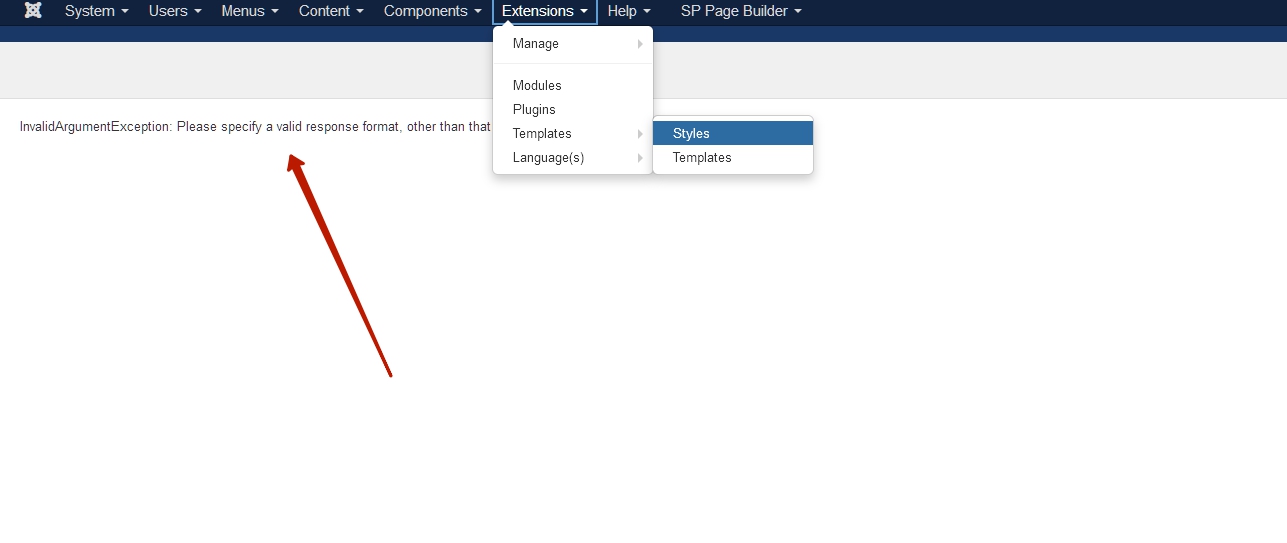
Laurent
Accepted Answerok I need to test.
but there is no way to just disable this tab without removing all template settings ?
Rashida Rahman
Accepted AnswerHi Laurent!
Yes, the Helix Ultimate plugin is required for the template to work properly as per my knowledge.
And there is no default way to disable only this tab particularly.
However, can you share your administrator access, please?
So. you need to remove the tab for the site while a specific user group edit an article from frontend only?
Best Regards
Laurent
Accepted AnswerNo, what I need is just remove BLOG OPTIONS tab for everybody from front-end only. OK done, I have added credentials in Hidden Content area
Laurent
Accepted AnswerDoes not work, BLOG OPTIONS tab is again displayed. see here :
- step 1 : http://prntscr.com/1q3m2qd
- step 2 : http://prntscr.com/1q3mapz
Toufiq
Accepted AnswerLaurent
Accepted Answerok this one :
li.nav-item:nth-child(2) {
display: none;
}perfect, thanks a lot L.
Laurent
Accepted Answer@Toufiq: following your code, works fine but when I click the second tab, the first disappears. see below :
before : http://prntscr.com/1re9d5k after : http://prntscr.com/1re9dz3
Toufiq
Accepted AnswerThere is no blog option found
Laurent
Accepted Answerthis is not on this link. here it is, see this video : https://we.tl/t-ozLz49AlMx
Laurent
Accepted Answerok tabs do not disappear when clicked. but BLOG OPTIONS tab is displayed : http://prntscr.com/1rhf7fw And I need to hide it.
Toufiq
Accepted Answer@Laurent will you please spend some time to write a review about our product and support quality? One of your review will inspire us to do a better product and support quality.
Laurent
Accepted Answer@Toufiq : could you please have a look on this topic, I have no feedback since several days : https://www.joomshaper.com/forum/question/6241

