- TemplatesTemplates
- Page BuilderPage Builder
- OverviewOverview
- FeaturesFeatures
- Dynamic ContentDynamic Content
- Popup BuilderPopup Builder
- InteractionsInteractions
- Layout BundlesLayout Bundles
- Pre-made BlocksPre-made Blocks
- DocumentationDocumentation
- EasyStoreEasyStore
- ResourcesResources
- DocumentationDocumentation
- ForumsForums
- Live ChatLive Chat
- Ask a QuestionAsk a QuestionGet fast & extensive assistance from our expert support engineers. Ask a question on our Forums, and we will get back to you.
- BlogBlog
- PricingPricing
Menu Bar
D
daniel
Hello everyone,
I have a question about the menu bar. I wanted to set up the dropdown field so that the selected entry is highlighted in color. Unfortunately I couldn't find anything about it in Helix :-(
Then I wanted to go to the menu bar insert two linked buttons. Is it only possible to add a position in the layout builder or is there another way?
Many thanks for your help :-) Regards Daniel
12 Answers
Order by
Oldest
Ariba
Accepted AnswerHello
Thank you for your query.
Can you provide your site URL please? Or a screenshot of the issue you are facing would be helpful.
D
daniel
Accepted AnswerThanks for the fast respond. Yes of course. here is the address, everything is still under construction:
https://www.heimatliebe-sylt.de/index.php
Many Thanks and Greetings - Daniel
Ariba
Accepted AnswerYou are most welcome.
Kindly check the screenshot below.
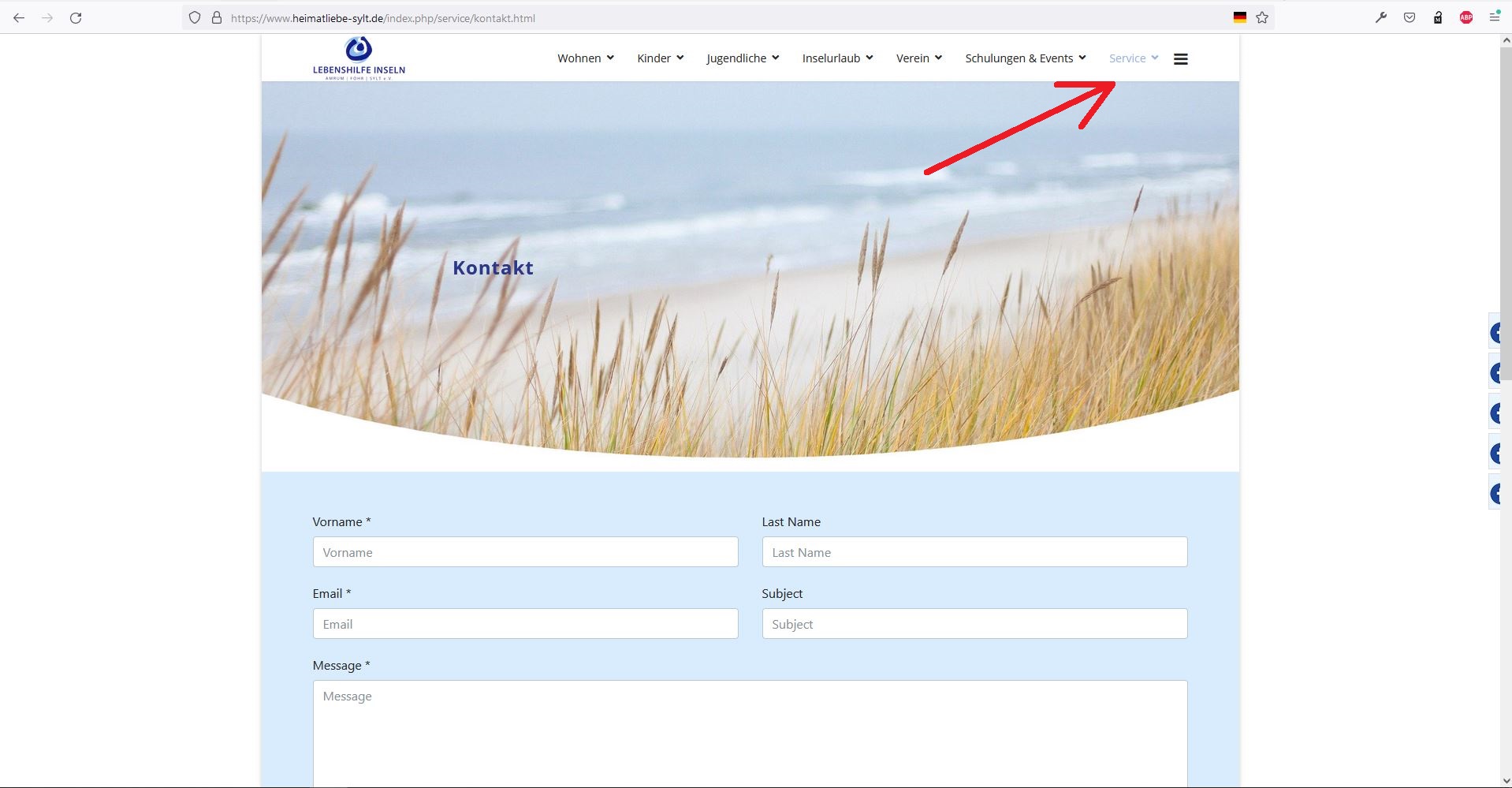
I am at the service -> contact page and "service" has a different color than the rest of the menus. Do you want add a background color to it?
If yes, then please add the following css rule in Cutom CSS section
.sp-megamenu-parent > li:active {
background-color: #eee;
}About linked button: If you don't want to add new position from layout builder - you can add a menu item in the main menu, use "URL" as menu type, add a custom css class (as shown in the screenshot below) to behave like a button. If you create this way the problem will be - in lower resolutions (mobile, tablet) when the menu is hidden and shown in offcanvus - the button will also be hidden in offcanvus.
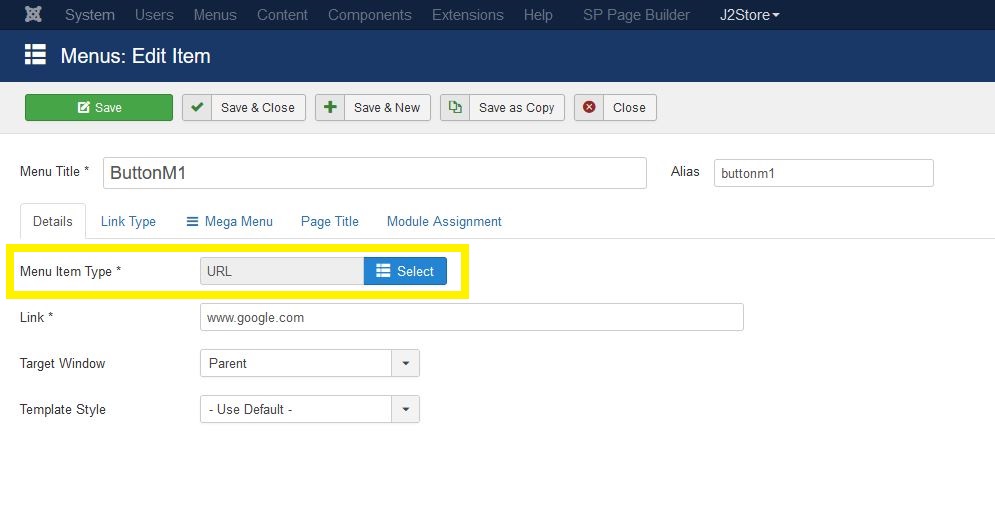
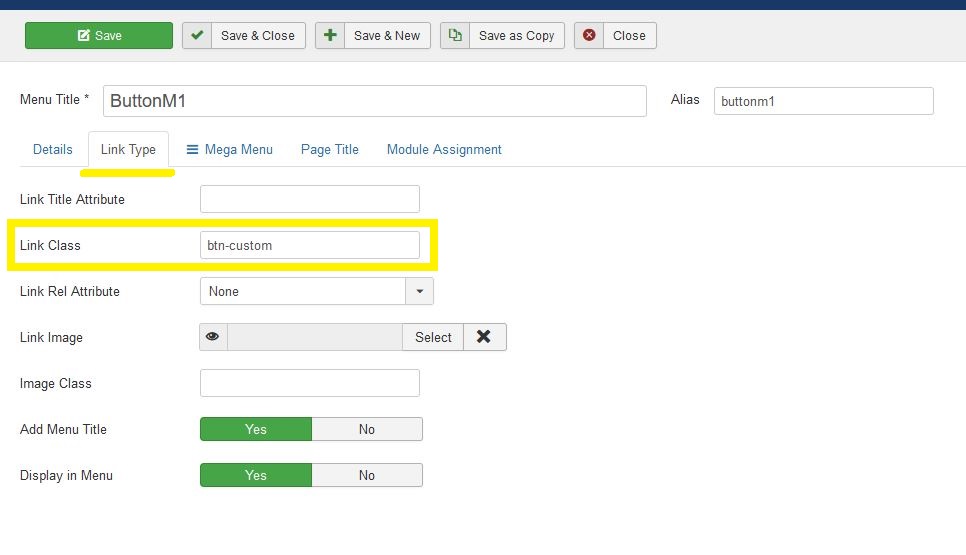
Ariba
Accepted AnswerHello
Thank you for your kind appreciation.
Could you provide me your administrative access, please? Use the hidden mode to share the log in credentials.
I'll look into the custom color issue.
Ariba
Accepted AnswerHello Daniel,
I have used the following rule now and it is working now.
.sp-megamenu-parent > li.active {
background-color: #a4ccef;
}Please do let me know if you have any other query, i am happy to help.
If there is no other issue, kindly accept my response in order to close the post.
Thank you
D
daniel
Accepted AnswerYes, very nice, but I actually meant the menu item in the dropdown menu, as if I go to the item "Children" for example and then select "Projects", then this item should be marked in this blue.
Please excuse these inconveniences. I have already a bad conscience :-(
With best regards - Daniel

