- TemplatesTemplates
- Page BuilderPage Builder
- OverviewOverview
- FeaturesFeatures
- Dynamic ContentDynamic Content
- Popup BuilderPopup Builder
- InteractionsInteractions
- Layout BundlesLayout Bundles
- Pre-made BlocksPre-made Blocks
- DocumentationDocumentation
- EasyStoreEasyStore
- ResourcesResources
- DocumentationDocumentation
- ForumsForums
- Live ChatLive Chat
- Ask a QuestionAsk a QuestionGet fast & extensive assistance from our expert support engineers. Ask a question on our Forums, and we will get back to you.
- BlogBlog
- PricingPricing
Change Default Url For Simple Portfolio Item
T
Tom
hi , i am using konstra template and it has already installed the simple portfolio, i found that i can use my own url for the item at the url section, but seems not to be working, everything i am using it still brings the default url. How can i use my own?
16 Answers
Order by
Oldest
Ofi Khan
Accepted AnswerPlease go to SP Simple Portfolio items and change item alias. Then URL will be changed.
Ofi Khan
Accepted AnswerHello Tom
Please check SP Simple Portfolio Settings for URL options The URL option inside the item setting is for a different purpose.
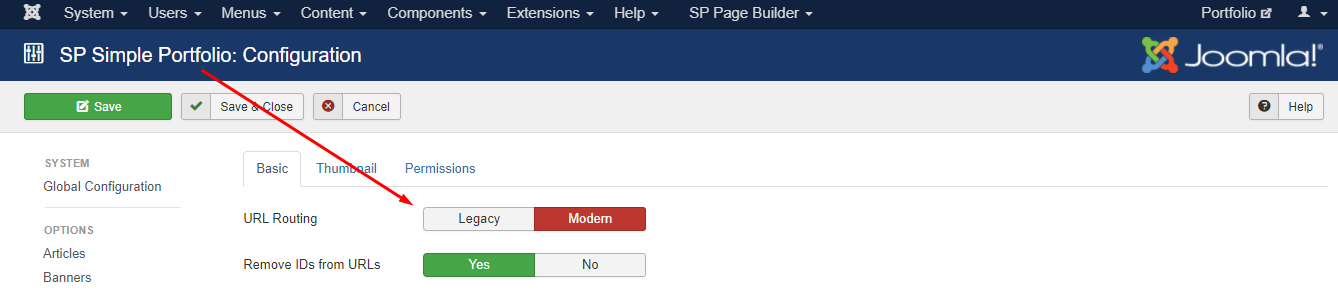
Best regards
T
Tom
Accepted AnswerThanks for your quick reply, but i do not have that option, see image below.
Thanks

T
Tom
Accepted AnswerOfi Khan
Accepted AnswerPlease share your administrator access here to check. Use the Hidden Content box to share the credentials.
T
Tom
Accepted AnswerSame broblem to a second site i have, i wll provide admin access for both. Thnaks again.
Ofi Khan
Accepted AnswerMy apology! This option is removed on the latest build. My version was outdated.
T
Tom
Accepted AnswerSo is there any way to change the items url? I have seen the below options but seems not to be working http://in-games.eu/images/Untitled2.png
Thanks again
Ofi Khan
Accepted AnswerIt is not for changing the URL. Use any URL and check. You will understand it.

