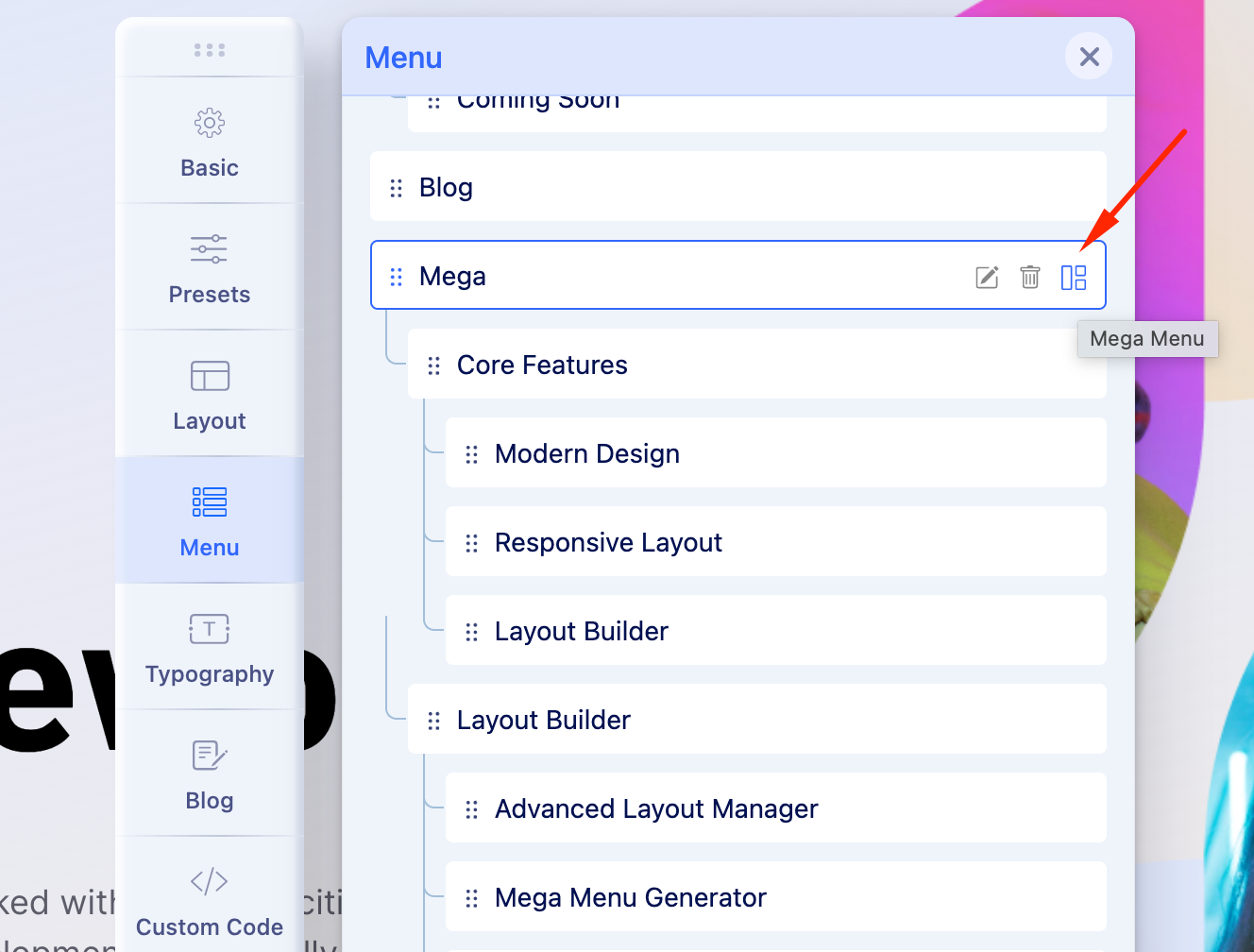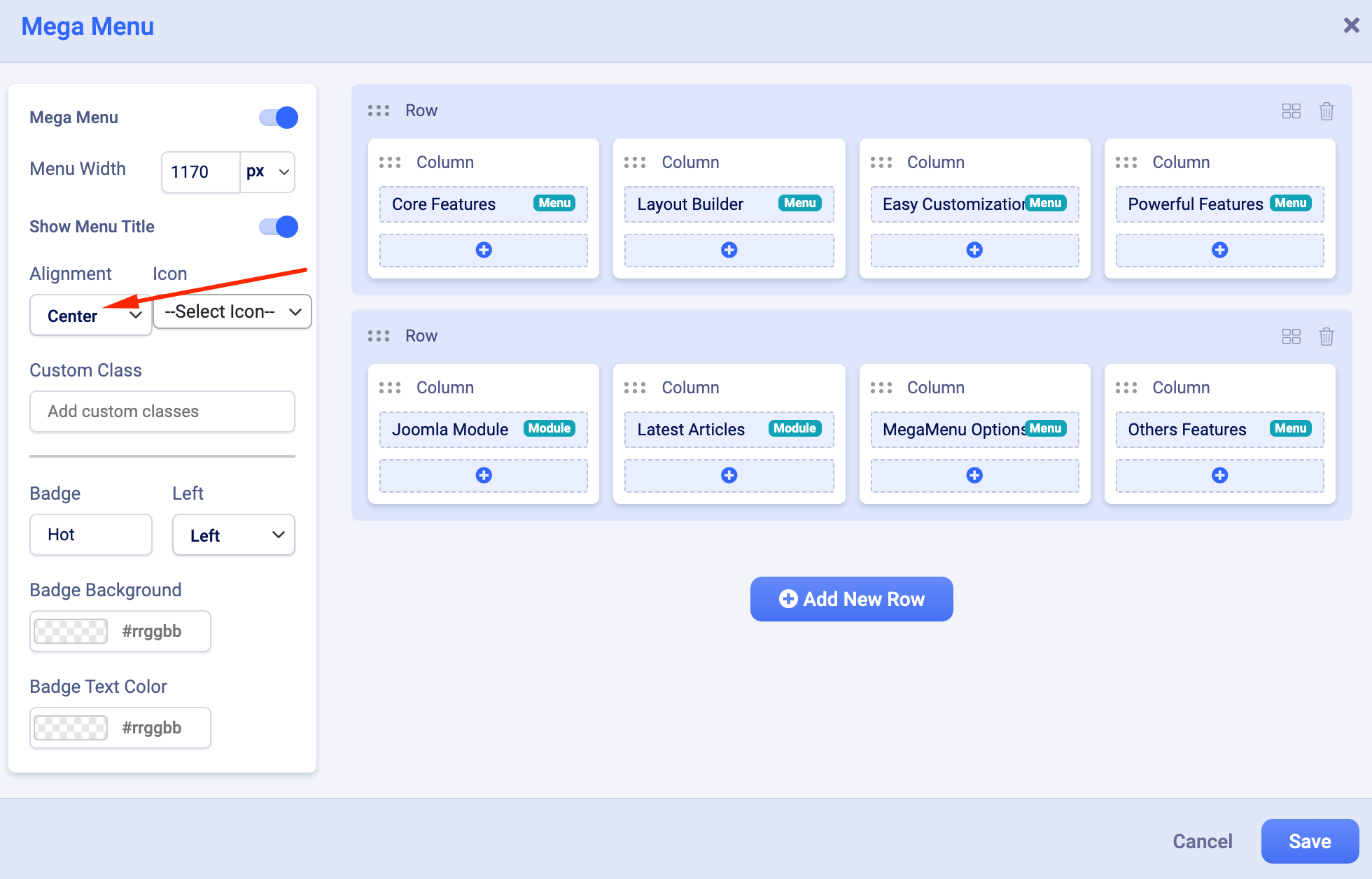- TemplatesTemplates
- Page BuilderPage Builder
- OverviewOverview
- FeaturesFeatures
- Dynamic ContentDynamic Content
- Popup BuilderPopup Builder
- InteractionsInteractions
- Layout BundlesLayout Bundles
- Pre-made BlocksPre-made Blocks
- DocumentationDocumentation
- EasyStoreEasyStore
- ResourcesResources
- DocumentationDocumentation
- ForumsForums
- Live ChatLive Chat
- Ask a QuestionAsk a QuestionGet fast & extensive assistance from our expert support engineers. Ask a question on our Forums, and we will get back to you.
- BlogBlog
- PricingPricing
Display Issue In Mega Menu Component In All Templates
MR
Murugappan Ramanathan
Hi,
I used the mega menu feature in a template and added a number menu items . When i selected the menu item, the display of the menu runs outside the page container (https://prnt.sc/1qawt7h).
Initially i though it was the particlar template (Wayne) that gave this problem but later i found it was the same with a few other templates and Helix Ultimate 1. This is very embarrasing for us. So i decided to use straight menus.
I was so hopefully that this would be resolved in Helix Ultimate 2 but, to my disappointment, its happening here too. Please help.
7 Answers
Order by
Oldest
Ofi Khan
Accepted AnswerHello Murugappan Ramanathan
I think this is because of CSS issue. Please share the URL here to investigate the issue.
Best regards
MR
Murugappan Ramanathan
Accepted AnswerHi,
I have given the url and credentials. This a Helix Ultimate 2 site. Just could not understand how a css issue exists with a fresh installation of Helix Ultimate 2. It is even more confusing to note that its happening with Ultimate 1 template as well.
Appreciate your explanation and resolution.
Thank you
Ofi Khan
Accepted AnswerThanks for the access. In the meantime, we have figured out that this is our product bug. Developers are working to fix it. Please allow us some time.
MR
Murugappan Ramanathan
Accepted AnswerHi Ofi,
I just installed the latest Ultimate version 2.0.2 and the problem is still persisting. When will this bug be fixed. It is terribly embarassing for us in the public. I had to revert to flat menu.
Please advise.
MR
Murugappan Ramanathan
Accepted AnswerHi Ofi,
I set to left and now it works for left too. Thank you.