- TemplatesTemplates
- Page BuilderPage Builder
- OverviewOverview
- FeaturesFeatures
- Dynamic ContentDynamic Content
- Popup BuilderPopup Builder
- InteractionsInteractions
- Layout BundlesLayout Bundles
- Pre-made BlocksPre-made Blocks
- DocumentationDocumentation
- EasyStoreEasyStore
- ResourcesResources
- DocumentationDocumentation
- ForumsForums
- Live ChatLive Chat
- Ask a QuestionAsk a QuestionGet fast & extensive assistance from our expert support engineers. Ask a question on our Forums, and we will get back to you.
- BlogBlog
- PricingPricing
Gallery Addon
BT
Ben Taylor
Hi, the gallery addon no longer has he ability to click to view next image, the only way to view the next photo is to close the current image and then click to open the next. Found whilst using Hellix Ultimate.
9 Answers
Order by
Oldest
Ofi Khan
Accepted AnswerHello Ben Taylor
Please share your administrator access here to check the issue. Use the Hidden Content box to share the credentials.
Best regards
BT
Ben Taylor
Accepted AnswerApologies for the slow reply, I have added the details you need to the Hidden Content section.
Many thanks.
BT
Ben Taylor
Accepted AnswerHi, I've done the update and the issue is the same, still can't scroll through gallery images
Ofi Khan
Accepted AnswerI have investigated your issue. You have pre-defined header turned off. Please use a custom header and then it will work.
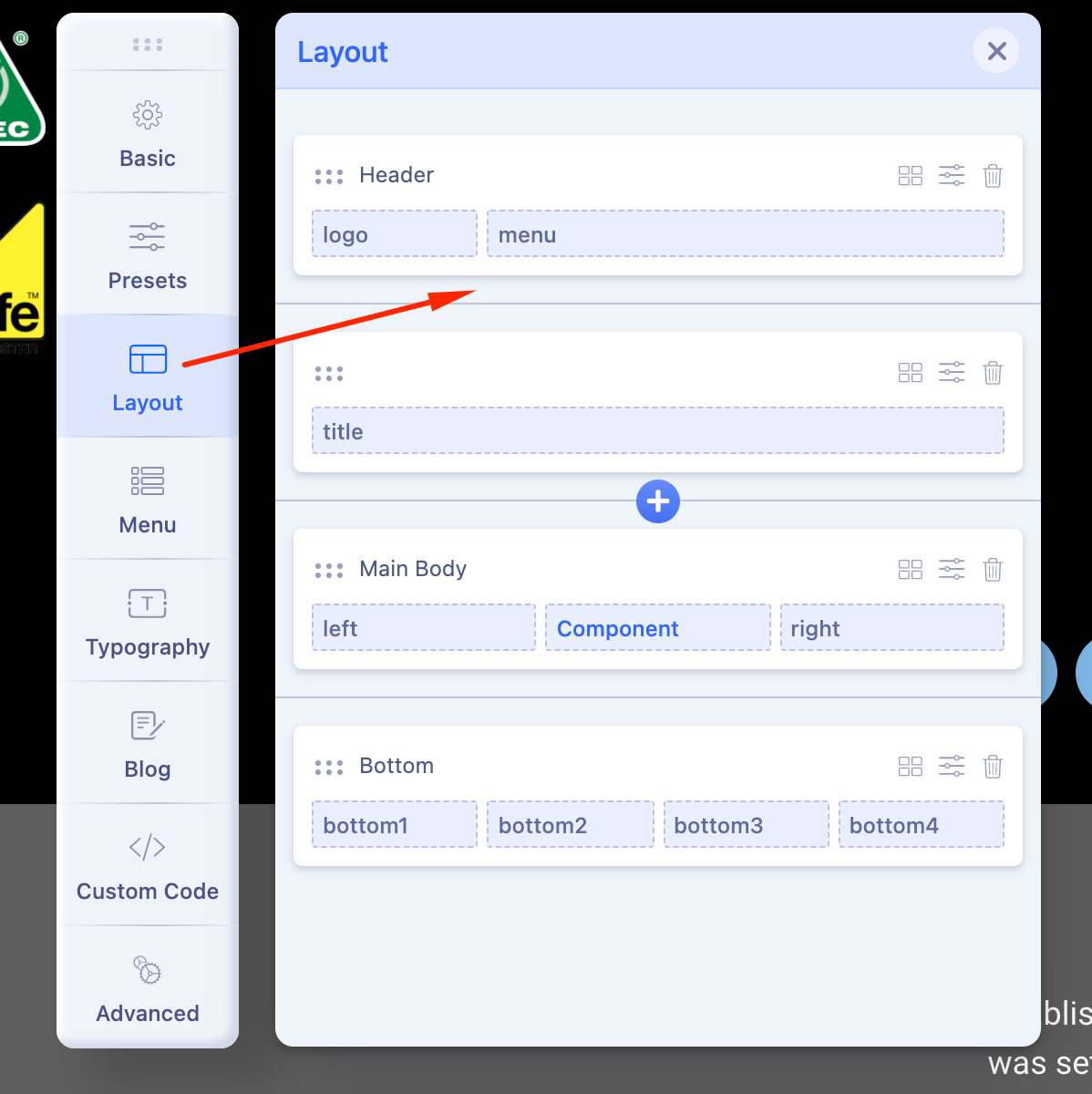
BT
Ben Taylor
Accepted AnswerHI, I made a custom header and it sorted out a lot of issues I was having. Can I ask why this is now needed though as it wasn't previously? I didn't want a custom or pre-defined header on my page so I've had to create one and make it invisible on all devices. It works but it just feels like it's a bit of a bodge. Many thanks, Ben
Ofi Khan
Accepted AnswerI agree with you. It is enabled in the new Helix 2.0 version. Helix 1 does not have this dependency. However, I have already raised this question to the developers and reported to remove this dependency. Hopefully, the team will take care of this issue in the next release.
BT
Ben Taylor
Accepted AnswerHi Ofi,
Sorry for the slow reply, I'm glad you agree on this issue.
Has it now been resolved? I'm having some issues again and I can't seem to hide a predefined header since a recent update. Is it still the case that I need a predefined header to make the gallery, forms etc work properly?
Many thanks,
Ben

