- TemplatesTemplates
- Page BuilderPage Builder
- OverviewOverview
- FeaturesFeatures
- Dynamic ContentDynamic Content
- Popup BuilderPopup Builder
- InteractionsInteractions
- Layout BundlesLayout Bundles
- Pre-made BlocksPre-made Blocks
- DocumentationDocumentation
- EasyStoreEasyStore
- ResourcesResources
- DocumentationDocumentation
- ForumsForums
- Live ChatLive Chat
- Ask a QuestionAsk a QuestionGet fast & extensive assistance from our expert support engineers. Ask a question on our Forums, and we will get back to you.
- BlogBlog
- PricingPricing
Themis Template / Question
A
angelo
How can I create the icons in the top right on themis template asarino template http://demo.joomshaper.com/?template=arino ?
4 Answers
Order by
Oldest
A
angelo
Accepted AnswerI am inside template and template options. Then on layout builder. in test templates like here, LINK: http://angelosk2.sg-host.com/ and in the admin panel I can see more positions like top1, top2 etc... on my website https://www.rules-chess-strategies.com/fr/ I see limited positions... Why this happening and how can edit this?
Ofi Khan
Accepted AnswerHello angelos
Sorry, we do not provide customization support. You can try copying the files from Arino to Themis.
Best regards
A
angelo
Accepted AnswerIt's not customization support! It is something that work inside Themis template demo http://angelosk2.sg-host.com/ to my website with this template https://www.rules-chess-strategies.com/en/
By the way Ofi Khan you're providing the WORSE support EVER! You are extremely quarrelsome and ironic!
Maybe I can follow your previous suggestion to close it and re open it...
How can I rate this person?
Ofi Khan
Accepted AnswerI am sincerely sorry for not making the right approach to you. I am here to help you not to make things difficult for you. I am trying to explain the things below.
Arino and Themis both template has different header variations. In Arino on top2 position, there are two modules published (screenshot). Themis does not come with J2Store and so you will not find the cart module in Themis. If you want this module, then install J2Store. Then you can assign this module in top2 position.
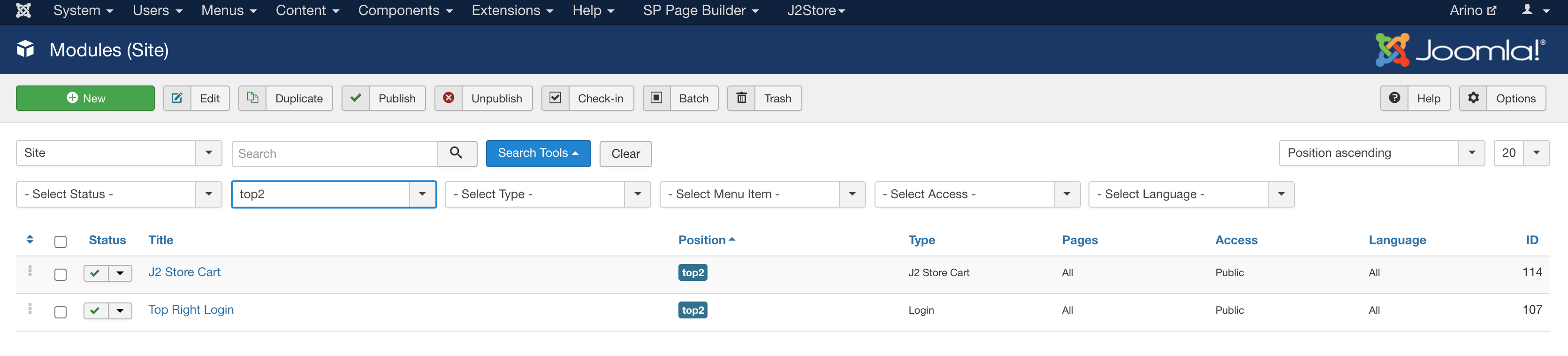
To make header like Arino or do any customization in the header on Themis, please turn off pre-defined header and create a custom header. Please follow this documentation. Check Arino header in the below screenshot. If you ceate this header on Themis, it will look like Arino. You also need to have the same modules in the same positions like Arino.
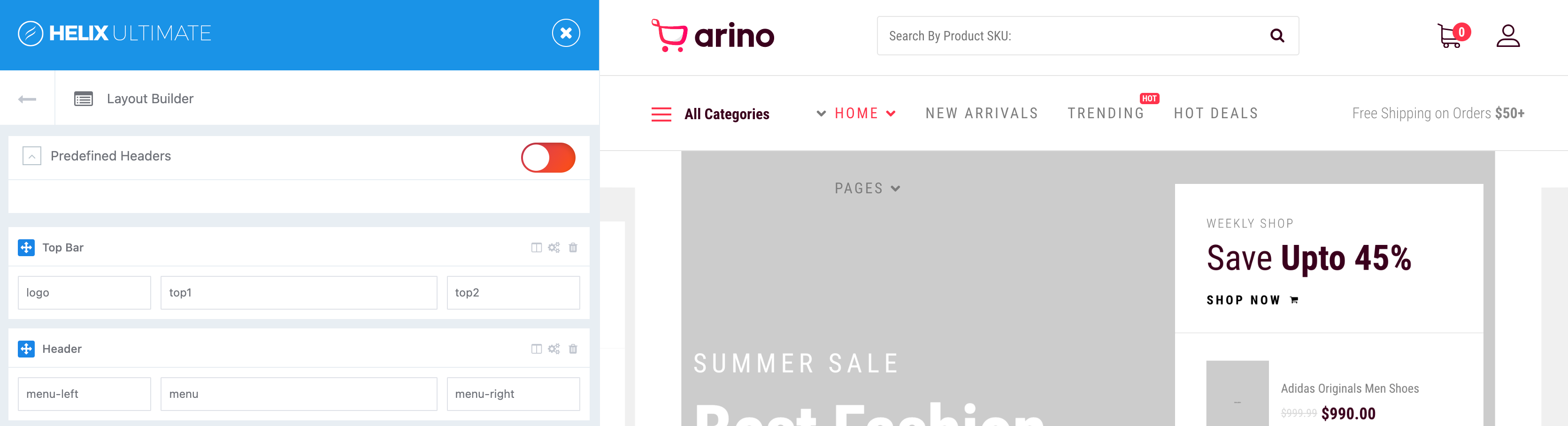
Your example site modified the layout. If you check our template demo, then you will understand. Your site is exactly like the demo. Now, you can modify it as you need.

