- TemplatesTemplates
- Page BuilderPage Builder
- OverviewOverview
- FeaturesFeatures
- Dynamic ContentDynamic Content
- Popup BuilderPopup Builder
- InteractionsInteractions
- Layout BundlesLayout Bundles
- Pre-made BlocksPre-made Blocks
- DocumentationDocumentation
- EasyStoreEasyStore
- ResourcesResources
- DocumentationDocumentation
- ForumsForums
- Live ChatLive Chat
- Ask a QuestionAsk a QuestionGet fast & extensive assistance from our expert support engineers. Ask a question on our Forums, and we will get back to you.
- BlogBlog
- PricingPricing
Layout Issue
C
copycat
Hi,
Installed latest Helix ultimate v2 and fresh Joomla 4. No other extension.
I set layout 3-6-3 in helix layout manager and choose to display one module on right position.
I created Blog layout and noticed that when i'm viewing Categoriy Blog layout then left column (component) is wide enough, but when I enter article view then this left columns gets significant smaller and class row justify-content-center is added.
What can I do to have normal width component collumn and how to remove that class?
3 Answers
Order by
Oldest
Ofi Khan
Accepted AnswerHello copycat
Please go to this location: templates/shaper_helixultimate/html/com_content/article and in the default.php file change on the line 55 from
<div class="col-xl-10">
to
<div class="col-xl-12">
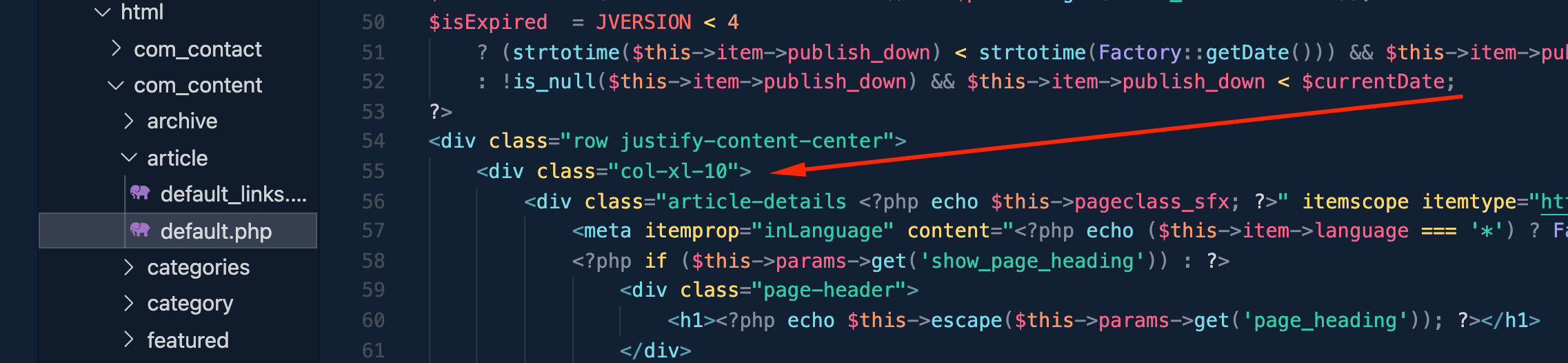
Best regards
C
copycat
Accepted AnswerThis solved situation, but is this something i will need to do for each website?
Did you wanted this on purpose or it is bug?

