- TemplatesTemplates
- Page BuilderPage Builder
- OverviewOverview
- FeaturesFeatures
- Dynamic ContentDynamic Content
- Popup BuilderPopup Builder
- InteractionsInteractions
- Layout BundlesLayout Bundles
- Pre-made BlocksPre-made Blocks
- DocumentationDocumentation
- EasyStoreEasyStore
- ResourcesResources
- DocumentationDocumentation
- ForumsForums
- Live ChatLive Chat
- Ask a QuestionAsk a QuestionGet fast & extensive assistance from our expert support engineers. Ask a question on our Forums, and we will get back to you.
- BlogBlog
- PricingPricing
No Saving Of The Font Weight In Template Settings
WS
wegscheider office solution
Hello there,
i updated to helix ultimate. If, for example, I set the under Typography, everything is saved except the font weight. It is saved, but not shown. It shows always "Select" in Weight-Dropdown.
11 Answers
Order by
Oldest
Ofi Khan
Accepted AnswerHello wegscheider office solution
Please share a screenshot of your issue to understand it better.
Best regards
bigfrontdoor
Accepted AnswerI am also having this issue, even having updated to 2.0.3.
You can set the font weight on body and headings and it does apply correctly when saved but as soon as you open the template settings again all the font weights you've set are gone and you need to reapply them again.
A massive pain. Please fix!
Ofi Khan
Accepted AnswerPlease update to Helix 2.0.4 and check this issue. I have not found this issue on the latest Helix. Also check that you have Compile SCSS to CSS turned on in Advanced settings.
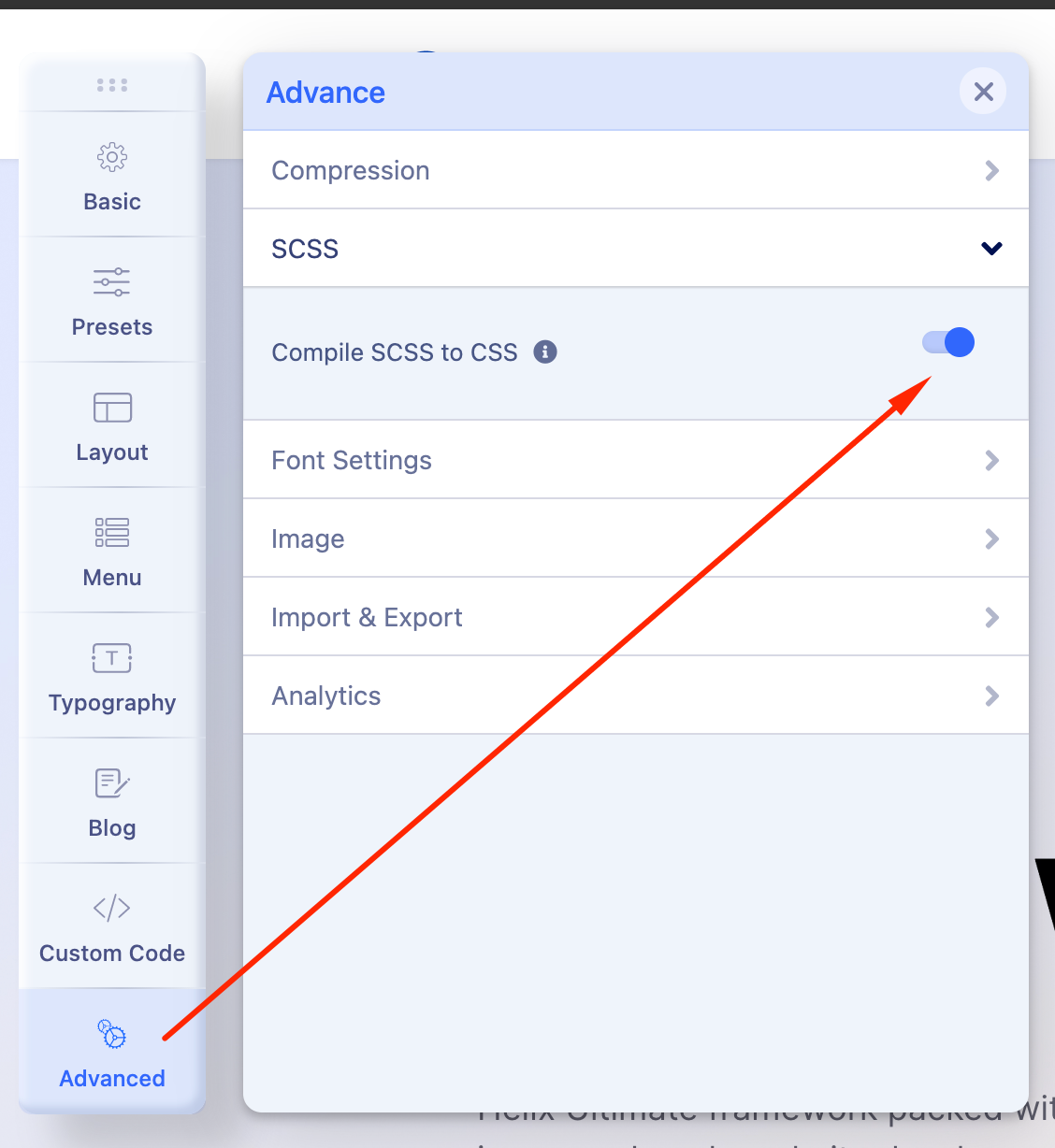
bigfrontdoor
Accepted AnswerThanks for the response.
I've upgraded to Helix 2.0.4 and tested on both a Joomla 3.10 site (upgraded from previous Helix) and a Virgin Joomla 4.0.2 site with a fresh install of Helix 2.0.4.
I've tested with SCSS on and off, compression on and off, same results every time, font weights save, then reset again when Template Parameters are open.
Here's a video of the issue;
Ofi Khan
Accepted AnswerPlease share your administrator access here to check the issue. Use the Hidden Content box to share the credentials.
bigfrontdoor
Accepted AnswerAppreciate the help. I've attached Super User credentials as requested.
Ofi Khan
Accepted AnswerThanks for your detailed video. I have investigated the issue. It is a bug. I have reported this to the developers. It will be fixed in the next update.


