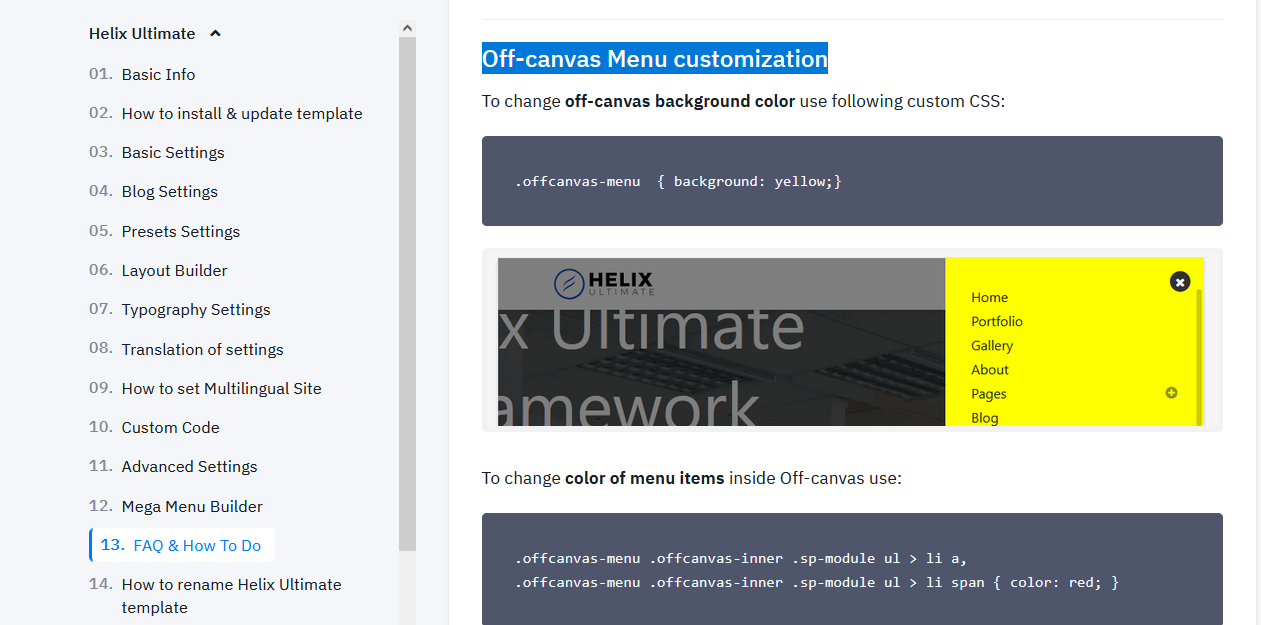- TemplatesTemplates
- Page BuilderPage Builder
- OverviewOverview
- FeaturesFeatures
- Dynamic ContentDynamic Content
- Popup BuilderPopup Builder
- InteractionsInteractions
- Layout BundlesLayout Bundles
- Pre-made BlocksPre-made Blocks
- DocumentationDocumentation
- EasyStoreEasyStore
- ResourcesResources
- DocumentationDocumentation
- ForumsForums
- Live ChatLive Chat
- Ask a QuestionAsk a QuestionGet fast & extensive assistance from our expert support engineers. Ask a question on our Forums, and we will get back to you.
- BlogBlog
- PricingPricing
How To Change Background Colour For .offcanvas-menu Mobile Only?
S
ssnobben
Hi I can do some change to background colour for .offcanvas-menu desktop but I cant find how to make that work for mobile to change background color and color for the offcanvas menu mobile only.
I would like to change the background color and color for the dropdown mobile menu when click on hamburger menu but I cant get it to work so thats it. Is this a bug or where do you do that so I can add it to my custom css file.
I tried this for example but no effect etc.
.offcanvas-menu .offcanvas-inner .sp-module ul > li { line-height: 20px !important; margin-bottom: 1px !important; margin-top: 1px !important; }
2 Answers
Order by
Oldest
Paul Frankowski
Accepted AnswerHi, Sorry, but your code doesn't change the color ! there is no a single line about color nor bg color change. Margin =/= color !
Please use guide from Helix Ultimate 1.x - it was descibed there, section "Off-canvas Menu customization":
https://www.joomshaper.com/documentation/helix-framework/helixultimate/faq-how-to-do
Start from here: