- TemplatesTemplates
- Page BuilderPage Builder
- OverviewOverview
- FeaturesFeatures
- Dynamic ContentDynamic Content
- Popup BuilderPopup Builder
- InteractionsInteractions
- Layout BundlesLayout Bundles
- Pre-made BlocksPre-made Blocks
- DocumentationDocumentation
- EasyStoreEasyStore
- ResourcesResources
- DocumentationDocumentation
- ForumsForums
- Live ChatLive Chat
- Ask a QuestionAsk a QuestionGet fast & extensive assistance from our expert support engineers. Ask a question on our Forums, and we will get back to you.
- BlogBlog
- PricingPricing
Images Won't Open In A Lightbox
M
Marin
Hello, I have a problem with my web. Images won't open in a lightbox. Could you help?
10 Answers
Order by
Oldest
Ofi Khan
Accepted AnswerYou are welcome. Please go to Template Options -> Layout and check the header layout that I have added. I have also added Custom CSS in Template Options -> Custom Code -> Custom CSS
#sp-header{
display: none;
}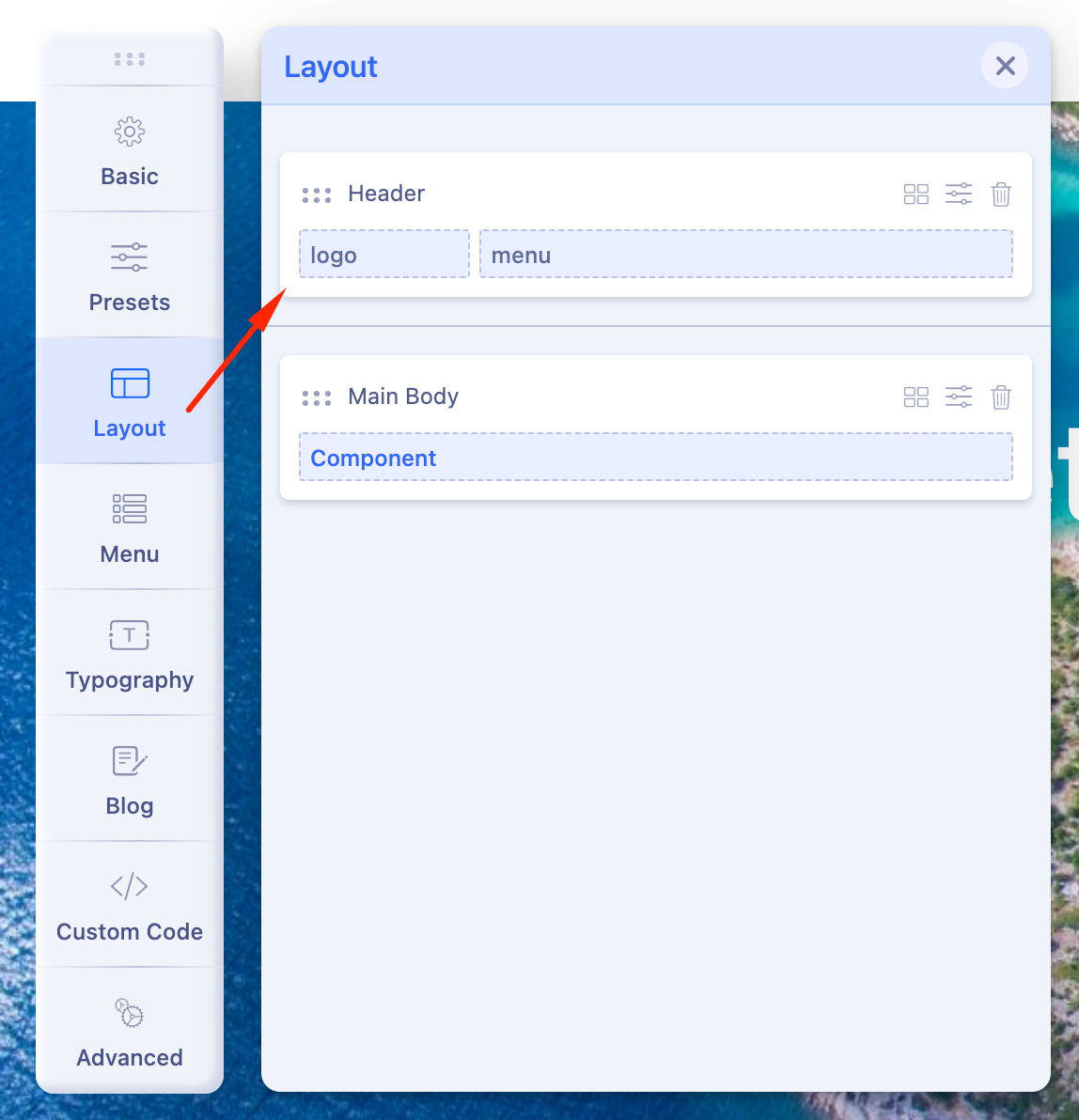
Ofi Khan
Accepted AnswerHello Marin
Please share your administrator access here to check the issue. Use the Hidden Content box to share the credentials.
Best regards
Ofi Khan
Accepted AnswerThis is an issue from Helix Template. We will fix it in the next update. Till then this fix will work. The issue is if you do not have any pre-defined header or custom header, then some JavaScript code does not work and creates the image not opening issue.
Ofi Khan
Accepted AnswerI have a humble request. It would be very kind of you if you can manage some moment to give us feedback on Joomla Extension Directory
RO
Reflex Online
Accepted AnswerDear Ofi,
We have the same issue but with the gallery component inside the Portfolio Component, do you possibly have a fix for this? We have a header though in the Helix Layout.
Creds added in hidden box!

