- TemplatesTemplates
- Page BuilderPage Builder
- OverviewOverview
- FeaturesFeatures
- Dynamic ContentDynamic Content
- Popup BuilderPopup Builder
- InteractionsInteractions
- Layout BundlesLayout Bundles
- Pre-made BlocksPre-made Blocks
- DocumentationDocumentation
- EasyStoreEasyStore
- ResourcesResources
- DocumentationDocumentation
- ForumsForums
- Live ChatLive Chat
- Ask a QuestionAsk a QuestionGet fast & extensive assistance from our expert support engineers. Ask a question on our Forums, and we will get back to you.
- BlogBlog
- PricingPricing
Open Street Map Width
L
LEROY
Hello,
With the 'open street map' adon, a click on the marker opens a pop-up window. The height of this pop-up is linked to the content. How to set the width?
14 Answers
Order by
Oldest
Pavel
Accepted AnswerYou do not need to find it. You just have to come up with it. Any words that are known to you are written by Latin, small letters without spaces and specials.
You can use the code without it, in this form
.leaflet-popup-content {
width: 1000px !important;
}But this code will have an impact on any other Open Street Map addons that you may want to use in another place of your site and where you will not need a width setting. Adding your own class to Addon allows you to make the code isolated, so that this would have an impact on other addons.
Mehtaz Afsana Borsha
Accepted AnswerMehtaz Afsana Borsha
Accepted Answer
L
LEROY
Accepted AnswerI think we are not talking about the same thing. In Sp page builder pro, we find Addon: Open Street Map see here: https://projet-iterrenet.fr/ligue/index.php/fr/les-clubs
by clicking on a blue dot, a pop up window opens. I need to review the width of this window. Only the height adjusts to the content...
thanks
Pavel
Accepted AnswerHi. Add class to the addon and try this code:
.your-addon-class .leaflet-popup-content {
width: 500px !important;
}Mehtaz Afsana Borsha
Accepted AnswerHi,
Yeah got it now. Then use this custom css
.your-addon-class .leaflet-popup-content {
width: 700px !important;
}Add this css code inside the custom.css file. Note: Path towards custom CSS: Extensions>Templates>Styles> Click on your current default template name then choose Template Options. Then find custom CSS within the custom code. https://prnt.sc/pu705g https://prnt.sc/pu70zn In Extensions>Template> Template Options > Custom Code > Custom CSS please add this Thanks
L
LEROY
Accepted AnswerHello, I did what was necessary, emptied the cache but it doesn't work...![(http://prnt.sc/1s9vw7z]
Pavel
Accepted Answeryour-addon-class is just an example. You need to add your own class in the CSS Class field in the Open Street Map Addon settings. And use it in your code instead of your-addon-class
L
LEROY
Accepted AnswerHello Pavel and thank you for your help but this is beyond my competence :( Can you guide me?
Pavel
Accepted AnswerAdd your own class here and use it in provided above code
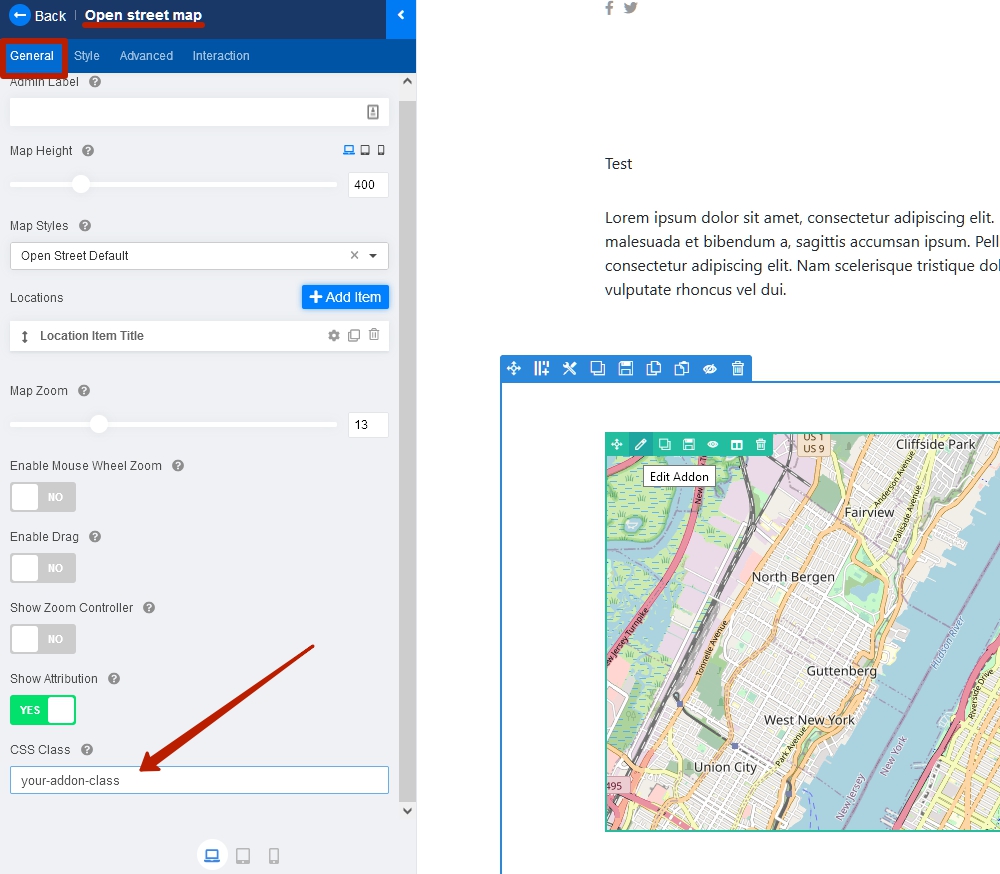
For example, if you add something like "my-map" code will be like this
.my-map .leaflet-popup-content {
width: 1000px !important;
}
L
LEROY
Accepted AnswerI understand that 'my-map' is the name of my class. but where can i find this name? i have no css skills I use an addon (openstreetmap) of sppagebuilder
L
LEROY
Accepted AnswerMany thanks Pavel for your help! It's perfect! It works as I wanted it to...

