- TemplatesTemplates
- Page BuilderPage Builder
- OverviewOverview
- FeaturesFeatures
- Dynamic ContentDynamic Content
- Popup BuilderPopup Builder
- InteractionsInteractions
- Layout BundlesLayout Bundles
- Pre-made BlocksPre-made Blocks
- DocumentationDocumentation
- EasyStoreEasyStore
- ResourcesResources
- DocumentationDocumentation
- ForumsForums
- Live ChatLive Chat
- Ask a QuestionAsk a QuestionGet fast & extensive assistance from our expert support engineers. Ask a question on our Forums, and we will get back to you.
- BlogBlog
- PricingPricing
Open Graph Not Working
JR
JUAN RAMON
Hi, i'm having problems with opengraph in sp page builder, i add the title, image and description and when i copy/paste the link the image is not showing. try on facebook, whatsapp and whatsapp web, it only works on skype, and my client needs to send the links with the image showing to his possible clients with whatsapp and facebook
https://corporacionvlc.com/index.php/es/component/sppagebuilder/?view=page&id=44
you can try with this link for example
Website
https://corporacionvlc.com/
7 Answers
Order by
Oldest
CMP LAB
Accepted Answeri have this problem too
https://www.cittadilazise.it/en/bike-tour-and-wine-tasting-in-lazise.html
Rashida Rahman
Accepted AnswerHi there!
There are two OG options!
One for Template:
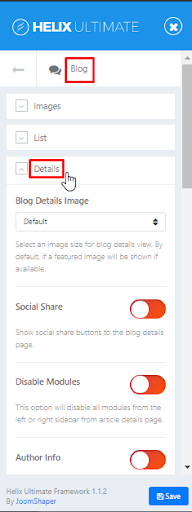
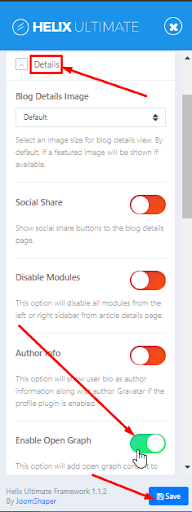 Another for the SP Page Builder:
Another for the SP Page Builder:
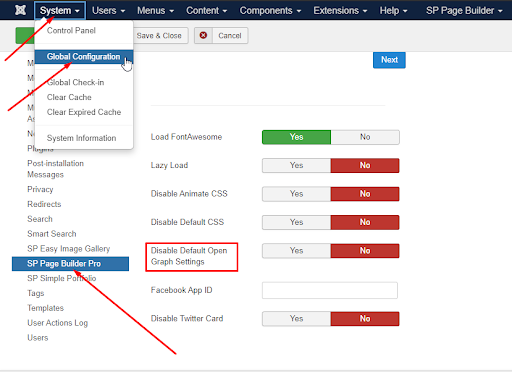
I would like to request you to check by toggling the options several times! I mean please on one with off another and then back it off with on the other and clear your Joomla and browser cache then check each time. Sometimes it's only the issue that it is getting the default one somehow.
The Open Graph can be set only for Pages from SPPB, check options in each page. https://prnt.sc/w11vx0
Hope this helps anyways!
Best Regards
CMP LAB
Accepted AnswerIt works for me! setting to "no" the option in global configuration/SP Page Builder/Disable Default Open Graph Settings
many thanks
JR
JUAN RAMON
Accepted Answerdon't work for me, i don't have helix ultimate template, and i try to put in "no" first in global configuration/SP Page Builder/Disable Default Open Graph Settings and with "yes" option. Neither of them works
Rashida Rahman
Accepted AnswerThanks @Cristiano for letting us know that it is working now:)
@JUAN RAMON Did you clear your Joomla and browser cache each time, please?
The link you have given me to check, is it associated with any menu item?
I am talking about this link: https://corporacionvlc.com/index.php/es/component/sppagebuilder/?view=page&id=44
JR
JUAN RAMON
Accepted Answeryou can go to that link or any other properties link going here https://corporacionvlc.com/index.php/en/properties/houses (Home>Properties>Homes or any of the submenus) and then clic on any of the houses, then you can copy the link and take a look I did the cache thing but all seems to be the same. I solved installing whatsapweb from microsoft store in my client pc, that way the images appear. But don't think this is the solution, if he want to share it on whatsapp with his phone he can't


