- TemplatesTemplates
- Page BuilderPage Builder
- OverviewOverview
- FeaturesFeatures
- Dynamic ContentDynamic Content
- Popup BuilderPopup Builder
- InteractionsInteractions
- Layout BundlesLayout Bundles
- Pre-made BlocksPre-made Blocks
- DocumentationDocumentation
- EasyStoreEasyStore
- ResourcesResources
- DocumentationDocumentation
- ForumsForums
- Live ChatLive Chat
- Ask a QuestionAsk a QuestionGet fast & extensive assistance from our expert support engineers. Ask a question on our Forums, and we will get back to you.
- BlogBlog
- PricingPricing
Menu Helix Disappears On Mobile
J
joomlaprofessionals
On two website we have a problem with the menu on mobile. After pressing the hamburger-menu-button a black overlay is showing up without shwoing the menu.
https://www.gsm-sjop.nl/ https://ronaldkroezen.nl/
What can be the problem and what can be the solution?
Website
https://www.joomshaper.com
13 Answers
Order by
Oldest
Ofi Khan
Accepted AnswerHello joomlaprofessionals and Pantelis P
Please go to Template Options -> Menu -> Off-Canvas and then toggle the settings. Select one from the three styles and then save. Hopefully, it will be solved.
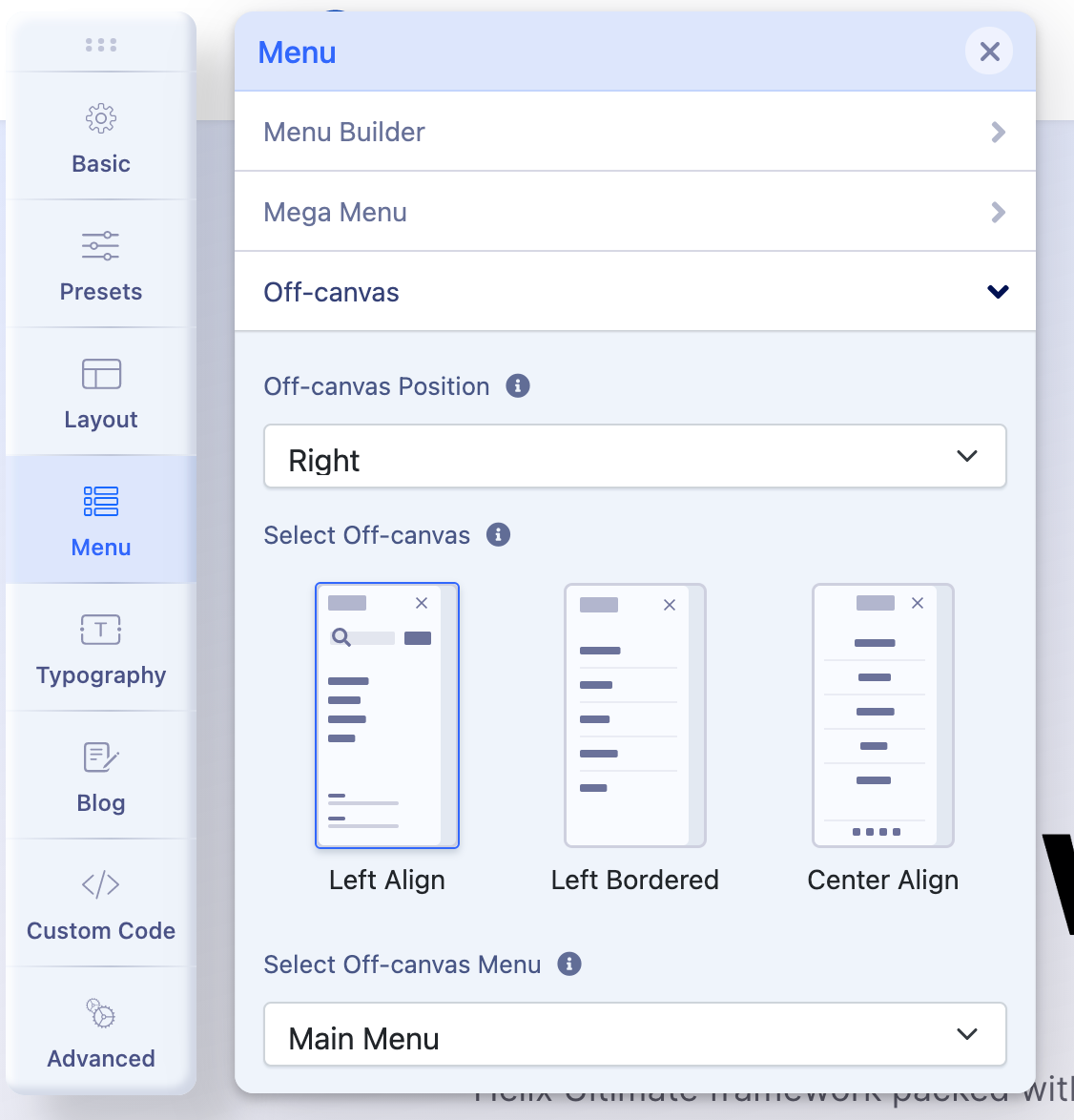
Best regards
PP
Pantelis P
Accepted AnswerHello Same problem for me also, after the update at helix 2.0.4 mobile menu is not working
Ofi Khan
Accepted AnswerYou are welcome. Please accept the answer that helped you. It will be then easier to find the solution for the other users with the same issue. There is a button to accept answer after each comment.
Ofi Khan
Accepted AnswerI have a humble request. It would be very kind of you if you can manage some moment to give us feedback on Joomla Extension Directory
D
DavidB
Accepted AnswerHi, Having the same problem even with the solution above. Found this out while running test on mobile browsers - Opera and Chrome.
PP
Pantelis P
Accepted AnswerHello There isn't any accept answer button ,maybe because I comment to someone else post?
D
DavidB
Accepted AnswerHello Ofi Khan,
I mentioned I followed the instruction given "Template Options -> Menu -> Off-Canvas and then toggle the settings. Select one from the three styles and then save" but it did not solve the challenge I am having.
Regards
Ofi Khan
Accepted AnswerPantelis P
Yes, it is the reason. No problem.
David Brown
Please post a new question. We will need your site access to check.

